Ultimate RAM Selection for ASUS Systems
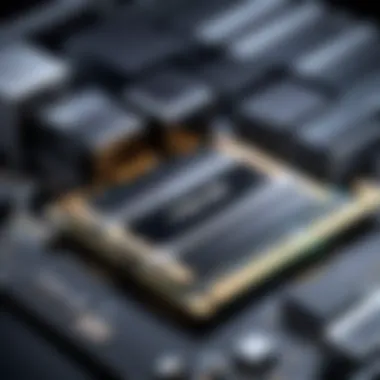

Product Overview
Selecting RAM for ASUS systems is crucial for maintaining optimal performance. Users often overlook the importance of this component. This section explains the fundamental aspects of RAM, including types, specifications, and compatibility with ASUS motherboards.
Key Features and Specifications
When examining RAM, specifications include capacity, speed, and latency. For ASUS systems, DDR4 and DDR5 RAM are commonly used. The capacity commonly varies from 8GB to 32GB per stick. Speed defined in MHz ranges primarily from 2400 MHz to 3600 MHz, but can go higher depending on the motherboard's support. Cas latency (CL) plays a key role in deciding performance too. Lower CL indicates faster data access times.
Compatibility Insights
The compatibility of RAM modules with ASUS motherboards is essential. Always consult the motherboard's manual or ASUS’s official website for a qualified memory compatibility list. Mismatched specifications can result in system instability or even the inability to boot. This compatibility check is particularly crucial while upgrading.
Performance and User Experience
In hands-on testing, higher speed RAM has shown to improve performance in tasks that are memory-intensive, such as video editing or gaming. On average, users see a noticeable increase in frame rates with faster RAM, particularly when paired with a powerful CPU.
User interface within the BIOS shows RAM settings and allows tweaking for optimal performance. Adjusting these parameters can be overwhelming for some, but ASUS’s interface offers clear guidance. Users accustomed to tech will appreciate the granularity of options available to them.
Comparison with Similar Products
Compared to other manufacturers, ASUS's offerings often stand out for their adaptability. For instance, MSI and Gigabyte also produce solid motherboards, yet ASUS frequently provides more extensive RAM compatibility and better tuning options via their UEFI BIOS.
Design and Build Quality
In terms of design, ASUS motherboards often feature robust heat dissipation mechanisms. They utilize high-quality capacitors and memory slots that ensure durability. Many models also have RGB lighting, appealing to users who prioritize aesthetics. The layout of RAM slots can vary among models, influencing air circulation and overall thermal management.
Materials Used and Durability
ASUS utilizes premium materials in motherboard construction, prolonging the lifespan and improving stability. High-grade PCB ensures good signal integrity, and protective backplates enhance structural rigidity. Users who frequently upgrade their systems will benefit from the durable nature of ASUS motherboards.
Technology and Innovation
ASUS frequently incorporates cutting-edge technology in its motherboards. Features like AI Overclocking and memory profiling are advancements that set ASUS apart. These options empower users to fine-tune their setups effectively.
Future Trends and Developments
With developments in DDR5 technology, future ASUS motherboards will likely support even faster RAM. This progress may have a significant impact on system performance, particularly in high-end gaming and professional applications.
Pricing and Value Proposition
Pricing for RAM generally reflects its specifications. Mid-range options like Corsair Vengeance LPX provide value without significant compromise. Higher-end RAM, such as Kingston HyperX Fury, offers top-tier performance at a premium price. Evaluating the cost-to-performance ratio is crucial for users looking to optimize their systems within a specific budget.
Recommendations and Final Verdict
"Understanding RAM specifications and compatibility is vital for maximizing performance in your ASUS systems."
Consider joining forums on platforms like Reddit to share experiences or learn from others regarding RAM upgrades and settings!
Understanding RAM


In this digital age, RAM—or Random Access Memory—plays a vital role in the performance of computing systems. It is the memory component that allows a computer to store and quickly access data that is actively being used. Understanding RAM is crucial in making informed decisions regarding system upgrades and configurations, especially when using specific systems like ASUS. A clear grasp of RAM helps you enhance your device's performance and optimize computing tasks, from gaming to content creation.
What is RAM?
RAM is a type of volatile memory, meaning its contents are lost when the power is turned off. It temporarily holds data and instructions the CPU requires during operation. When you launch a program, data is loaded from your storage drive into RAM so that the CPU can access it quickly. This is essential for multitasking, as it allows multiple applications to run concurrently without significant slowdowns.
In essence, RAM acts as a high-speed intermediary between the CPU and the storage device. The efficiency and amount of RAM installed directly influence the speed at which tasks are executed. For ASUS systems, selecting the correct type and capacity of RAM is necessary to maximize performance.
Importance of RAM in Computing
The significance of RAM extends beyond mere speed. It affects how smoothly applications run, especially those demanding high performance, such as video editing software or modern video games. Insufficient RAM can lead to system slowdowns, crashes, or inability to run certain applications.
Consider the following benefits of having adequate RAM:
- Improved Multi-tasking: Sufficient RAM allows users to switch between applications seamlessly, enhancing productivity.
- Enhanced Performance: A system with more RAM can process larger datasets more efficiently, crucial for professionals working with demanding software.
- Future-proofing: As software becomes more resource-intensive, higher RAM capacity can extend the usability of the system.
"A system's performance hinges not only on its CPU but significantly on its RAM compatibility and capacity."
Choosing the correct RAM for your ASUS system leads to immediate benefits in responsiveness and overall efficiency. Understanding RAM's role in computing is imperative for anyone looking to optimize their experience.
Types of RAM
Understanding the various types of RAM is crucial for users looking to maximize the performance of their ASUS systems. Different RAM types offer distinct features and advantages, impacting system functionality and overall efficiency. Knowing this spectrum helps in making informed choices regarding upgrades and compatibility with ASUS motherboards. With advancements in technology, more recent types such as DDR5 provide enhanced speeds and capacities. However, the benefits gained from newer models must also be weighed against the requirements of existing systems.
DDR, DDR2, DDR3, DDR4, and DDR5 Explained
DDR (Double Data Rate) technology has marked a significant evolution in memory design over the years. Each iteration of DDR RAM has brought improvements in speed and efficiency.
- DDR: Launched in the late 1990s, DDR introduced the ability to transfer data on both the rising and falling edges of the clock cycle, effectively doubling its data rate compared to earlier types.
- DDR2: This generation improved on DDR with higher speeds and reduced power consumption, allowing for faster operation while maintaining thermal efficiency.
- DDR3: Launched in 2007, DDR3 offered further enhancements, including increased bandwidth and improved signaling. It also introduced a higher clock speed range.
- DDR4: Emerging in 2017, DDR4 continued to enhance performance, supporting higher capacities. Its design also allows for better energy management. One key aspect is that DDR4 operates at a lower voltage than its predecessors, contributing to overall system efficiency.
- DDR5: The latest in the sequence is DDR5, which pushes the boundaries even further. It offers greater data rates and increased density per module. This technology is particularly useful in ASUS systems that demand high performance for tasks like gaming and professional applications.
Each type is not backward compatible with the others, so users must ensure their motherboard supports the specific RAM version being installed.
Comparative Performance of Different RAM Types
The performance differences between RAM types can be quite pronounced.
- Speed: Each generation sees substantial increases in data transfer rates. For example, DDR4 has speeds typically ranging from 2133 MHz to 3200 MHz, while DDR5 starts at around 4800 MHz.
- Latency: As one moves from older to newer RAM types, typically, latency decreases, which enhances responsiveness under load conditions.
- Capacity: Newer types like DDR4 and DDR5 support larger memory sizes per stick compared to DDR3 or older, making them suitable for tasks that require substantial amounts of RAM.
It is important to choose the right DDR type for your specific needs. Misalignment between RAM type and motherboard capability can lead to suboptimal performance.
Compatibility of RAM with ASUS Systems
Understanding the compatibility of RAM with ASUS systems is critical for optimizing the performance of your computer. While it may seem straightforward, selecting the right RAM is not merely about fitting the hardware; it encompasses factors like speed, type, and even the motherboard's specifications. When users decide to upgrade their RAM, they face several considerations that can significantly impact their overall computing experience. The goal here is to illuminate these aspects, helping users make well-informed decisions that enhance their systems.
Identifying the Right RAM for ASUS Motherboards
When it comes to choosing RAM for your ASUS motherboard, first check the motherboard model. Each ASUS motherboard has its own set of specifications that dictate which types of RAM are compatible. This includes the generation of DDR RAM supported, the maximum capacity per slot, and the total RAM supported. Here are several steps to guide you:
- Check the Manual or Manufacturer's Website: Start by consulting the motherboard's manual or visiting the ASUS website. Here you'll find a detailed breakdown of compatible RAM types and specifications.
- Know Your DDR Version: Ensure that your RAM matches the DDR version supported by the motherboard—be it DDR3, DDR4, or DDR5. Using the wrong generation can lead to non-compatibility issues.
- Capacity Matters: Be aware of the maximum RAM capacity supported per slot. Most motherboards have limitations, so using RAM exceeding those limits will not work.
- Speed Considerations: RAM speed, measured in megahertz (MHz), can influence performance. While ASUS motherboards may support various speeds, note that using RAM faster than the motherboard's specifications may lead to underperformance or incompatibility.
Taking these factors into account ensures a smooth upgrade process and enhances the overall performance of your ASUS system.
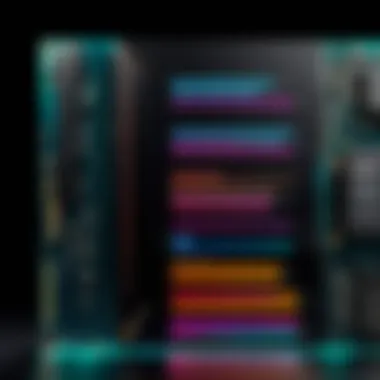

Understanding ASUS’s QVL (Qualified Vendors List)
The Qualified Vendors List is an essential resource provided by ASUS, showcasing RAM modules that have been tested and verified for compatibility with specific ASUS systems. This list offers several advantages for users:
- Reduced Risk of Incompatibility: By choosing RAM from the QVL, users minimize the chance of facing compatibility problems. The listed modules have undergone rigorous testing to ensure reliability.
- Performance Assurance: Modules from the QVL are not just compatible; they are also tuned to perform optimally with ASUS motherboards, which enhances overall system stability.
- Easier Selection Process: For individuals unsure of which RAM to choose, the QVL simplifies the decision-making process. Users can select from tested and vetted options instead of scouring through countless alternatives.
In summary, consulting the QVL considerably increases the likelihood of a successful upgrade and optimal performance. Users can confidently choose RAM that meets both their needs and the specifications of their ASUS system.
"Choosing compatible RAM is not just a technical step; it is fundamental for achieving the performance that ASUS systems are designed to provide.”
By focusing on compatibility when upgrading RAM, users can ensure their ASUS systems operate at peak performance, maximizing their investment.
Upgrading RAM in ASUS PCs
Upgrading RAM is a critical aspect of optimizing your ASUS computer. The importance of this topic stems from how memory directly impacts system performance, application responsiveness, and overall user experience. Many users are unaware that increasing your system's RAM can significantly improve multitasking capabilities, allowing for smoother operation of demanding applications like video editing software, games, or virtual machines. In an era where technology evolves rapidly, ensuring your system has adequate memory has become essential for both casual users and professionals.
Assessment of Current RAM Specifications
Before starting the upgrade process, it is crucial to assess the current RAM specifications. This allows you to understand what you have, what you need, and how to enhance your system's performance. Here are a few important points to consider:
- RAM Capacity: Check how much RAM is currently installed. Most ASUS systems will have a specific maximum RAM capacity based on the motherboard model.
- RAM Speed: Identify the speed, often measured in MHz. This affects the performance of your system when using high-demand applications.
- Form Factor: Most ASUS PC utilizes DIMM or SO-DIMM RAM sticks, depending on whether it is a desktop or laptop. Be sure to check which type is compatible with your system.
- Slot Usage: Take note of how many slots are utilized. If multiple slots are available, you can increase the capacity without replacing existing RAM modules.
Step-by-Step Upgrade Process
Upgrading RAM may seem daunting, but breaking it down into manageable steps makes it achievable.
- Power Off Your Computer: Always shut down your PC completely and disconnect the power.
- Open the Case: For desktops, remove the side panel. For laptops, locate the RAM access panel on the bottom before unscrewing.
- Ground Yourself: Prevent ESD by touching a metal surface or using an anti-static wrist strap.
- Remove Old RAM (if necessary): If you are replacing existing RAM, gently release the clips on both sides of the module and pull it out.
- Install New RAM: Align the notch of the new RAM with the slot and press down firmly until the clips click back into place.
- Reassemble and Boot: Close the casing, reconnect power, and turn on your computer. Enter BIOS to check if the new RAM is recognized.
Following these steps will facilitate a smooth upgrade process, maximizing potential errors.
Tools Required for RAM Upgrade
While upgrading RAM is feasible with just a few tools, having the right equipment helps ensure a successful process. Here’s what you'll need:
- Screwdriver: Typically a Phillips screwdriver for removing screws.
- Anti-static Wrist Strap: To protect against static damage.
- Memory Stick: Ensure you have the correct RAM type for your ASUS system.
- Manual or Guide: Refer to the motherboard manual for specific installation instructions and compatibility.
- Post-Installation Software: Utilize software tools to confirm successful RAM detection and monitoring (like CPU-Z or Task Manager).
RAM upgrades can notably improve performance for demanding tasks. Always ensure compatibility with your ASUS system to maximize benefits.
Optimal RAM Configurations
When configuring RAM for ASUS systems, several factors significantly influence overall performance. Optimal RAM configurations enhance both system efficiency and responsiveness, which is crucial for users demanding the best from their machines. A well-thought-out RAM setup can reduce bottlenecks during intensive tasks such as gaming, video editing, or multitasking. By examining both single and dual-channel RAM configurations as well as dacing the speed of RAM, users can select the most effective approaches for their needs.
Single vs. Dual Channel RAM
Single-channel RAM means that all installed RAM operates on a single channel. While this setup can still function, it does not take full advantage of the available memory bandwidth, potentially limiting the system's performance. With single-channel configurations, data moves through one pathway, leading to suboptimal speeds when the demand on memory increases.
Conversely, dual-channel RAM leverages two channels for data transfer. This configuration effectively doubles the memory bandwidth, allowing more data to flow simultaneously. Consequently, dual-channel setups often yield noticeable performance boosts in gaming and content creation applications. However, it’s essential to ensure that both memory sticks are compatible, utilizing identical specifications such as capacity, speed, and timings.
"Choosing between single and dual-channel RAM is essential for maximizing performance, particularly in resource-intensive environments."
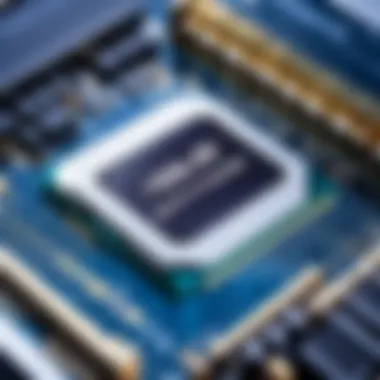

The Role of RAM Speed
RAM speed, measured in MHz, plays a critical role in how the memory interacts with the processor and other components. Higher clock speeds can result in faster data transfer rates, which can enhance system performance, particularly when performing tasks that rely heavily on memory bandwidth. For instance, in gaming or heavy computation scenarios, faster RAM can lead to improved frame rates and smoother operations.
When selecting RAM speed for an ASUS system, it’s crucial to match the motherboard specifications. Each ASUS motherboard designates a maximum rated RAM speed, and exceeding this without proper configuration may lead to instability or incompatibility issues. Ideally, users aim for a balance between RAM speed and latency; higher speeds with lower latency often yield the best overall performance.
Here's a summary of considerations regarding RAM speed:
- Compatibility: Verify the maximum speed supported by your ASUS motherboard.
- Performance: Ensure that higher speeds complement your CPU and GPU for optimal outcomes.
- Cost-Benefit: Assess the price-to-performance ratio when considering faster RAM variants.
Common Issues with RAM in ASUS Systems
Understanding the common issues with RAM in ASUS systems is crucial for maintaining optimal performance and reliability. RAM is integral to system functionality, and any problems can lead to significant slowdowns or even system crashes. For ASUS system users, identifying these issues early can save time and prevent further complications. In this section, we will explore frequent RAM problems and troubleshooting methods, as well as the importance of using memory testing software to ensure everything is running smoothly.
Frequent RAM Problems and Troubleshooting
Many users encounter RAM-related issues at some point. These problems can stem from various factors, including compatibility, installation errors, or physical defects. Here are some common issues that ASUS users may face:
- System Crashes or Blue Screens: Often caused by faulty or improperly seated RAM modules. This can lead to instability and frequent crashes.
- Unexpected Freezing: If the RAM cannot handle the workload, it may cause the system to freeze intermittently when running demanding applications or multitasking.
- Performance Degradation: Slower than expected system performance may indicate issues with the RAM timing or speed.
To troubleshoot these problems, users should take several steps:
- Check Compatibility: Ensure that the installed RAM is compatible with the ASUS motherboard. This includes checking the type (DDR4, for example) and speed ratings.
- Re-seat RAM Modules: Power down the system, unplug it, and carefully remove and re-insert RAM sticks to ensure they are properly seated.
- Run Diagnostic Tests: Consider using built-in tools or third-party applications to check for errors in the RAM.
- Swap Out RAM Modules: If multiple sticks are installed, remove one at a time to isolate which stick is causing the issue.
Understanding Memory Testing Software
Using memory testing software is essential for diagnosing and resolving RAM issues. These programs can help users identify faulty memory or configuration problems that may not be immediately apparent. Some popular memory testing tools include:
- MemTest86: A widely used tool that checks for RAM faults by conducting a series of tests on the memory.
- Windows Memory Diagnostic: A built-in tool that users can run to identify memory problems.
- HCI Memtest: Ideal for prolonged testing, this program can run in Windows and detect errors effectively.
When running memory tests, users should consider the following:
- Test Duration: Longer tests yield more reliable results. Running a test for several hours can help uncover intermittent issues.
- Test Multiple Sticks: If multiple RAM modules are installed, it is wise to test each module individually to identify any faulty ones.
- Check Results: Be aware of the indicators of failure. Even a single error can signify a need for RAM replacement.
"It is better to be proactively involved in memory testing than to wait until issues arise. Regular checks can save time and effort in the long run."
By being aware of these common RAM issues and implementing effective troubleshooting and testing strategies, ASUS users can significantly enhance their system’s stability and performance.
Future of RAM Technology
The evolution of RAM technology is crucial for enhancing system performance in ASUS computers. As technology proceeds, understanding how to navigate through these advancements helps consumers make informed choices. This section will provide insights into the latest developments in RAM technology and their relevance for ASUS systems.
Emerging Trends in RAM Development
The realm of RAM is not static. Several trends are shaping its future. One significant trend is the increasing adoption of DDR5 RAM. This latest generation offers higher speeds and improved efficiency compared to its predecessors. Users can expect faster data transfer rates, which cater to more intensive applications like gaming, video editing, and data analysis.
Another noteworthy trend involves energy efficiency. Manufacturers are putting a strong emphasis on reducing power consumption without compromising performance. This transition not only supports better battery life in laptops but also aids in reducing overall system heat.
Additionally, the integration of advanced cooling technologies is being explored. Efficient thermal management ensures that RAM modules operate optimally even under heavy loads, a necessity for ASUS gaming rigs and workstation PCs.
Impact of Next-Gen RAM on ASUS Systems
The impact of next-gen RAM on ASUS systems can be profound. With DDR5's capacity to work with higher bandwidth, users will experience smoother multitasking and better handling of demanding tasks. ASUS motherboards that support DDR5 are expected to maximize these enhancements, ensuring that users gain the best possible performance from their setups.
Moreover, as games and applications demand more memory, having access to advanced RAM technologies ensures that ASUS systems remain relevant and capable. This is particularly important for tech enthusiasts and gamers who seek longevity in their hardware investments.
"Upgrading to the latest RAM technology can significantly improve overall system responsiveness and computational power, especially for demanding applications."



