Understanding ChromeOS: Features, Benefits, and Insights


Product Overview
ChromeOS, developed by Google, represents a significant shift in how we engage with computing devices. This operating system, primarily designed for Chromebooks, emphasizes speed, simplicity, and security. What makes ChromeOS distinctive is its reliance on the cloud and web applications, which is a departure from traditional operating systems that lean towards heavy local applications.
Key Features and Specifications
- Lightweight Architecture: ChromeOS is designed to boot up in seconds and requires less storage compared to typical operating systems. This efficiency can often feel like turning on a light switch.
- Automatic Updates: The system regularly updates itself in the background, eliminating the tiresome process of manual updates. Users get the latest features and security enhancements without having to lift a finger.
- Integrated Google Ecosystem: Being part of the Google universe, ChromeOS comes with built-in compatibility for apps such as Google Drive, Gmail, and Google Docs. It's like having all your tools neatly arranged in one toolbox.
- Android App Support: Recent iterations allow users to download and run Android apps. This expansion opens the doors to a broader range of functionalities, making ChromeOS versatile, especially for users who are already embedded in the Android ecosystem.
Performance and User Experience
In practical terms, ChromeOS delivers a reliable performance that is decidedly snappy, making strenuous tasks seem like a breeze. Whether you're streaming videos, working on documents, or navigating through numerous tabs, the operating system manages resources efficiently without causing significant slowdowns.
User Interface and Ease of Use
The user interface is intuitively designed, resembling a seamless blend of traditional desktop layouts with modern aesthetics. Navigating ChromeOS feels natural; the icon-centric design underscores ease of access, making it simple for even the less tech-savvy users to adapt. Its minimalistic layout reduces distractions, inviting users to focus on the task at hand.
Comparison with Similar Products
When stacked against competitors like Windows or macOS, ChromeOS shines when it comes to speed and security. However, it can fall short in running certain desktop applications that users may have grown accustomed to. For instance, heavy-duty software like Adobe Photoshop may not find an ideal environment here, which might necessitate a shift in how users think about their tool choices.
Design and Build Quality
Many Chromebooks feature sleek, modern design aesthetics that resonate with younger audiences. Generally, they're lightweight, easy to carry, making them perfect companions for students and professionals alike.
Detailed Analysis of Design Elements
- Materials: Most Chromebooks utilize plastic and metal construction for durability. Brands like Dell, Acer, and HP have introduced models that balance weight and sturdiness quite effectively.
- Ergonomics: Keyboards are generally comfortable for typing, and the touchpads are responsive. This attention to user experience extends not only to design but to functionality as well.
"ChromeOS doesn’t just keep pace with modern computing; it redefines what smooth operation looks like in a world cloud-centered."
Technology and Innovation
The most groundbreaking aspect of ChromeOS is arguably its heavy reliance on the cloud. This shift paves the way for further innovation in terms of storage and security. Users can enjoy the peace of mind that comes with continuous updates and the ability to regain access to their files from any device, provided they have internet access.
Potential Impact on Consumer Tech
This rapid adoption of ChromeOS illustrates a broader trend toward cloud computing. If this trend continues, we might witness a significant shift in how software is designed and delivered to end-users.
Pricing and Value Proposition
When considering affordability, Chromebooks generally come with a friendlier price tag than their Windows or macOS counterparts. Ranging from budget options to premium devices, there's a good variety on the market.
Final Thoughts
When weighing value against features, ChromeOS holds its own. It may not be for everyone, especially power users with specialized software needs, but for everyday tasks such as browsing, emailing, and document editing, it's a viable choice. This operating system continues to evolve, and its future seems bright.
Defining ChromeOS
Defining ChromeOS is crucial in understanding its place in the landscape of modern operating systems. In an age where digital interactions are a given, distinguishing one OS from another can enhance user experience significantly. ChromeOS leverages simplicity and performance, geared towards a variety of users, from students to business professionals. By defining ChromeOS clearly, we can appreciate not just its functionalities but also the underlying philosophy that drives its continual development.
Origins and Development
ChromeOS first made waves in 2011, birthed by Google as a response to a rapidly evolving tech ecosystem—the rise of mobile computing and cloud-based applications. The idea was straightforward: an operating system that could boot up quickly, get users online in a jiffy, and seamlessly integrate with services like Google Drive and Gmail. This was not just a stroke of luck but a deliberate effort by developers who aimed to craft an environment where users could do work efficiently without the baggage of complex installations.
The OS was constructed with an open-source kernel established on the Linux foundation. This choice allowed Google to maintain tight security while encouraging collaboration with the community; it's quite a departure from more rigid, proprietary systems. Over the years, the OS has evolved, gradually adding features like support for Android apps, making it an attractive option for a broader range of users.
Key Features
ChromeOS is characterized by a few standout features that illuminate its user-centric design:
- Simplicity: The user interface looks clean, minimizing distractions and allowing users to focus more on their tasks. With a layout that resembles the Chrome web browser, navigating the system feels almost instinctive.
- Speed: ChromeOS is known for its swift boot times, typically taking around 10 seconds to start. This rapid response caters well to users who need to get tasks done without wading through lengthy startup sequences.
- Security: Built with frequent updates and sandboxing technology, ChromeOS aims to create a safe environment. Malware risks are reduced significantly since each app runs in its own isolated space, which is a reassuring feature for users.
- Cloud Integration: At its heart, ChromeOS thrives on the cloud. Most data is stored online, ensuring easy access across devices, hence fostering a sense of continuity in the user experience. Whether working on a document or storing photos, everything links back to the cloud seamlessly.
- Versatility with Applications: The capacity to run both web-based applications and Android apps broadens its appeal. This flexibility allows users to tailor their experience, using applications they already rely on while adapting new tools as needed.
With these features, ChromeOS not only meets the immediate needs of users but also anticipates future demands in a tech-savvy world. The evolving landscape of remote work and education reiterates its importance, especially in today's environment.
In summary, by diving into the origins and highlighting the key features of ChromeOS, we set the groundwork for a comprehensive exploration of its impact, advantages, and limitations in the tech ecosystem.
Technological Architecture
When diving into the realm of ChromeOS, the notion of Technological Architecture serves as the backbone, underpinning both its functionality and user experience. Delving into this aspect is crucial, as it reveals how ChromeOS operates at a fundamental level, influencing not just performance but also the integration of various applications and features. The architectural design is not merely a technical detail; it’s what distinguishes ChromeOS from other operating systems by shaping how users interact with their devices.
Underlying Framework
At the heart of ChromeOS lies a lean and streamlined framework, built primarily on the Linux kernel. This choice is not just a random pick; it offers exceptional speed and efficiency, allowing devices to boot up within seconds. While some might argue that running on a Linux foundation is limiting, ChromeOS flips that notion on its head. This framework supports seamless updates and patch management, ensuring that security vulnerabilities are addressed in record time.
Moreover, the user interface is predominantly web-centric, creating a unique ecosystem where applications are designed to run primarily through the Google Chrome browser. This approach does not merely make it a lightweight solution; it also enables developers to push updates rapidly, which can be a game changer in terms of user satisfaction.
"The simplicity and speed of ChromeOS arise not just from its design, but from how it cleverly utilizes its underlying framework to remain responsive and secure."
Functionality isn’t sacrificed either. The framework effectively supports a myriad of web-based applications, offering a user experience that feels natural for anyone accustomed to browsing the web. The architecture encourages adaptability, allowing newer technologies to interlace with existing systems, ensuring users never feel stuck in a technological rut.
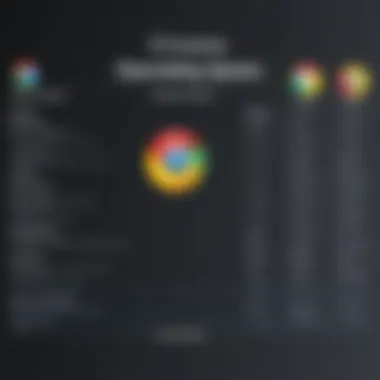

Integration with Cloud Services
Perhaps what separates ChromeOS most distinctly in today’s tech landscape is its seamless Integration with Cloud Services. In an age where cloud computing dominates, ChromeOS leverages this trend with finesse, facilitating enhanced access to files, applications, and services from virtually anywhere. Users can save their work on Google Drive, access it on any device, and collaborate in real-time with colleagues or peers, all thanks to this integration.
Incorporating cloud-based resources means shiftinbg away from traditional local storage solutions. Many users find peace of mind knowing their data is consistently backed up and updated through the cloud, reducing the anxiety over lost files. In practical terms, this architecture translates to devices with lower hardware specifications running smoothly because the heavy lifting is often done remotely in the cloud.
Some of the benefits of this cloud-centric approach include:
- Accessibility: Files and applications can be accessed from any location with internet connectivity.
- Collaboration: Real-time collaboration tools, like Google Docs, facilitate teamwork without the hassle of file sharing.
- Minimized Resource Demand: Less local storage means devices can be lighter and more portable, which is ideal for on-the-go users.
With ChromeOS, reliance on cloud services isn’t just an afterthought; it’s intricately woven into the OS's fiber, making it a hallmark of its design. This interconnectedness presents both opportunities for user convenience and challenges regarding constant internet connectivity, but for its target demographic, namely tech-savvy individuals, the benefits often outweigh the limitations.
User Interface and Experience
The user interface and experience are crucial facets of any operating system, and ChromeOS is no exception. A well-designed interface can make all the difference in how easily users navigate their devices and accomplish tasks. With growing demand for seamless interactions, ChromeOS has distinguished itself by prioritizing simplicity and functionality. The operating system's interface is not just about looking good, it's about making life easier for those who use it.
Design Philosophy
ChromeOS employs a minimalistic design philosophy. This approach focuses on decluttering the user's screen, allowing for clearer paths to essential features. The design feels intuitive, as if it knows what the user needs before they even do. For instance, the launcher is a cleverly streamlined tool that presents applications in a neat and tidy arrangement, much like a well-organized toolbox.
A useful aspect of the design philosophy is its emphasis on fluidity. The layout is adaptable, supporting a range of devices from Chromebooks to tablets. This fluidity not only enhances accessibility but also contributes to the overall user experience. It feels like the interface is anticipating users’ desires, making them feel at home, regardless of the device they are using.
Moreover, design consistency across apps adds to the sense of familiarity. Users won't find themselves scrambling to figure out where a feature is hidden. It’s this commitment to an accessible, cohesive design that sets ChromeOS apart.
Navigation and Usability
Navigating ChromeOS feels like a smooth ride down a well-paved road. Key elements, such as the app shelf and quick settings, ensure that everything needed is just a click away. Users don't need to dive too deep into settings to find what they want. Instead, the interface simplifies actions like adjusting volume, toggling Wi-Fi, or accessing notifications.
In terms of usability, the integration of Google Assistant offers another layer of convenience. Users can navigate by voice commands, which streamlines repetitive tasks significantly. This voice command feature is a game changer for the users who prefer hands-free control, demonstrating the operating system's commitment to modern usability standards.
"The clean, user-friendly interface is what makes ChromeOS appealing to a wide audience, including novices who want an easy transition into the digital world."
Overall, ChromeOS's user interface and experience resonate with users who appreciate a straightforward, uncluttered environment. Simplified navigation ensures that both casual users and tech enthusiasts can focus on their tasks without being bogged down by complex layers or redundancies. This is what makes the user experience enjoyable - everything feels just right without overcomplicating the basics.
Applications and Functionality
The realm of applications and functionality within ChromeOS is pivotal to its appeal and usefulness. This operating system, designed primarily for web-centric tasks, thrives on its ability to integrate various types of applications seamlessly. It is crucial for potential users to understand how these applications can elevate their experience, making ChromeOS a practical choice for both casual and professional environments.
Web-Based Applications
Web-based applications serve as the backbone of ChromeOS, emphasizing its cloud-first philosophy. Instead of traditional software installations, users primarily rely on applications that operate directly within the browser. This can be a game-changer for maintaining efficiency and ensuring users always work with the latest version of their tools. Popular tools like Google Docs or Trello highlight this by allowing real-time collaboration, an essential feature for teams and students alike.
One key advantage is the minimal system resource requirement. Since these apps run in the cloud, users can expect a smoother performance even on less powerful devices, allowing ChromeOS to shine in budget or lightweight hardware scenarios.
"Web apps eliminate many logistical headaches associated with software installation."
Android App Compatibility
With the integration of Android app support, ChromeOS has taken significant strides in enhancing its functionality. Users can leverage the extensive library of applications available on the Google Play Store, expanding their ecosystem beyond typical browser-based functionalities. This feature welcomes a world of possibilities, from productivity apps to games, providing a versatile environment for both work and leisure.
However, this compatibility is not without its caveats. While many Android apps run smoothly on ChromeOS, some may not optimize well for larger screens, leading to inconsistencies in usability. As a result, users might encounter some apps that do not adapt seamlessly to the ChromeOS format, presenting a challenge for overall user experiences when switching from mobile to desktop environments.
Linux App Integration
The ability to run Linux applications on ChromeOS represents a major leap in the operating system's capacity. For developers and tech enthusiasts, this opens the door to a plethora of tools that would otherwise be unusable on a traditional ChromeOS setup. By enabling the Linux container, users can access distribution systems like Ubuntu, thus broadening their potential workflows.
On the flip side, Linux integration does require a basic understanding of command-line operations, which may pose a learning curve to the uninitiated. Yet, for those who are comfortable with Linux, this integration can transform ChromeOS into a more robust platform for coding, software development, and system customizations.
Ultimately, ChromeOS's commitment to applications and their functionalities outlines how it caters to a diverse user base, bridging gaps in traditional computing practices. Understanding both the strengths and limitations of its application capabilities is essential for anyone looking to fully harness the potential of ChromeOS.
Performance Metrics
Understanding the performance metrics of an operating system like ChromeOS is not just a checkbox in a tech-savvy user’s checklist; it’s the key to understanding how it holds up in the real world. For anyone considering whether ChromeOS fits their needs, delving into performance metrics can provide clarity and insight into user experience, application responsiveness, and resource management.
Speed and Efficiency
When we discuss speed, we're often referring to how swiftly a system loads applications, pages, and processes data. ChromeOS has been designed with a light footprint, meaning it doesn't weigh down devices with heavy system requirements. This design ethos translates to a quick boot time; users can be up and running in seconds.
Factors like read and write speeds of solid-state drives (SSDs) greatly impact speed. Unlike traditional hard drives, SSDs eliminate bottlenecks, providing notable speed advantages that users can feel. Moreover, ChromeOS relies on web-based applications, which tend to load quickly because they execute on powerful cloud infrastructure rather than on local hardware.
Efficiency goes hand in hand with speed, especially when it comes to battery consumption. Devices running ChromeOS are generally known for their longevity—some models can easily last over ten hours on a single charge. This efficiency is especially attractive for users who are often on the go.
Consider the following:
- Boot times are a remarkable 10-15 seconds.
- Web applications often outpace traditional downloads due to their distributed nature.
- Battery life can be a game-changer for students and mobile professionals alike.
Resource Management
Resource management is the unsung hero in the world of operating systems. ChromeOS doesn’t just handle resources; it manages them like a seasoned conductor directing an orchestra. Every time you switch between tabs or apps, under-the-hood optimizations ensure that the system runs smoothly without hiccups.


Apps on ChromeOS are designed to be minimally resource-heavy, meaning they take up less RAM and CPU power compared to their desktop counterparts. This management means that users with devices sporting modest hardware specifications can still enjoy decent performance.
Some key aspects to note:
- Multi-tasking is efficient, as ChromeOS handles multiple web pages and apps without slowing the system down.
- Memory allocation is dynamic. If one app is not in use, resources can be seamlessly diverted to active processes, ensuring a smoother experience.
- ChromeOS has an adaptive strategy for network management, ensuring that bandwidth is utilized in the most effective way possible, particularly important for those dependent on cloud applications.
Effective resource management not only enhances user experience but also contributes to the longevity of hardware by preventing overheating and overuse.
As we can see, the performance metrics of ChromeOS extend beyond mere numbers. They integrate factors of usability and satisfaction, contributing to the overall experience. This makes a stronger case for its adoption, especially among tech-savvy individuals and enterprises looking for reliable performance without unnecessary complexity.
Advantages of Using ChromeOS
In the current landscape of computing, the choice of operating system can significantly affect how users interact with technology. This section delves into the myriad advantages of using ChromeOS, highlighting its unique features and benefits. As more individuals and organizations navigate the digital realm, understanding these advantages can help in making informed decisions regarding computing solutions.
Security Features
One of the standout aspects of ChromeOS is its robust security architecture. Given the rise of cyber threats, having a secure operating system is paramount. ChromeOS employs a multi-layered security model that includes automatic updates, sandboxing, and verified boot. Each of these features plays a vital role in protecting user data and maintaining system integrity.
- Automatic Updates: ChromeOS automatically updates in the background. Users don’t need to juggle notifications or interruptions. Security patches and feature enhancements roll out seamlessly, ensuring devices are always secure without requiring user intervention.
- Sandboxing: Each application runs in its own environment, isolated from other processes. This means if an application is compromised, it can't access files or other apps, minimizing risks of data breaches.
- Verified Boot: Every time the system starts up, it checks for corrupted files and restores from a known good state if needed. This proactive measure significantly reduces the likelihood of malicious software establishing a foothold.
The emphasis on security in ChromeOS not only protects users but also fosters confidence for enterprises considering their options in the business sphere.
User-Friendly Experience
ChromeOS is designed with the user in mind, making it remarkably intuitive. For tech-savvy individuals and casual users alike, ease of use is a primary concern. The operating system’s interface is clean, straightforward, and largely familiar due to its resemblance to web browsing experiences.
- Familiar Interface: Those who have used browsers like Google Chrome will find ChromeOS instantly comfortable. Navigation is fluid, and apps are easy to locate.
- Efficiency: ChromeOS is optimized for speed. Booting up takes seconds, and web pages load swiftly. This time-saving factor is a boon for users who prioritize productivity.
- Web-Centric Design: As a cloud-based platform, users of ChromeOS spend less time managing software updates and installations. Applications are accessed online, reducing installation headaches and minimizing dependency on hardware resources.
Ultimately, ChromeOS aims to empower users by removing complexity, allowing them to focus more on what matters – doing their work efficiently.
Cost Efficiency
In an age where budgets are tighter than ever, especially in educational institutions and startups, ChromeOS presents a financially savvy choice. The overall cost of ownership can be considerably lower compared to traditional operating systems.
- Affordability of Devices: Many devices running ChromeOS, such as Chromebooks, come in at lower price points. This lowers the initial investment needed for machines that can still perform a wide variety of tasks.
- Reduced Maintenance Costs: With low specifications required to run ChromeOS smoothly, organizations can expect less frequent hardware upgrades. Additionally, the operating system's security features minimize the need for extensive IT support.
- Licensing Fees: Unlike some operating systems that require costly licenses for each device, ChromeOS offers a simple model where users usually pay far less, especially with educational discounts.
In essence, the financial implications of adopting ChromeOS are favorable, particularly for users who seek reliable technology without breaking the bank.
"In a world where technology is rapidly evolving, choosing the right operating system can open doors to efficiency, productivity, and peace of mind."
By weighing the security, user experience, and financial benefits that ChromeOS offers, users can better appreciate why it stands out in the competitive landscape of operating systems.
Limitations and Challenges
While ChromeOS is celebrated for its simplicity and efficiency, it doesn't come without its share of limitations and challenges. Understanding these aspects is crucial for potential users who want to weigh the benefits against the drawbacks. Here, we delve into two primary areas: Software Limitations and Hardware Compatibility, providing insight that can inform decisions for both everyday users and tech enthusiasts alike.
Software Limitations
One of the prominent drawbacks of ChromeOS is its reliance on web-based applications. Unlike traditional operating systems that support a wide variety of software, ChromeOS emphasizes cloud computing. This can result in a lack of diverse application options. For users accustomed to powerful software like Adobe Photoshop or Microsoft Office, this may seem limiting.
Moreover, many dedicated software solutions that run smoothly on Windows or macOS simply do not function natively on ChromeOS. Some users find themselves needing workarounds or alternative solutions, which may not always meet their needs.
For example, a developer wanting to use specialized IDEs for programming might struggle since many tools are optimized for other platforms. What’s more, some web applications require significant internet bandwidth, and should a user be in an area with spotty connection, it could result in a frustrating experience. To help navigate this, here are some points to consider:
- Evaluate the necessity of offline applications.
- Investigate web-based alternatives for crucial software.
- Confirm that the expected applications perform adequately in a cloud-based environment.
"ChromeOS users should be prepared to adapt to a web-centric model, as some desired applications may be out of reach."
Hardware Compatibility
ChromeOS generally runs smoothly on devices designed specifically for it, like Chromebooks. However, compatibility issues can arise when attempting to use ChromeOS on other hardware. While the ecosystem is expanding, the reality remains that if you're aiming to pair ChromeOS with older or generic hardware, the experience may be less than stellar.
Specifically, peripheral devices like printers, scanners, and external drives may not function as expected. Users hoping to integrate various devices might discover that not all functionality carries over seamlessly. In particular, older printers often lack the necessary drivers compatible with ChromeOS.
Here are a few things worth noting about hardware compatibility:
- Research the specifics of hardware compatibility before making a purchase.
- Keep in mind that not all peripherals will support ChromeOS.
- Consider how you're planning to use the device—if it's for a special task that relies heavily on specific hardware, double-check compatibility first.
Navigating these limitations might require users to refine their expectations and research both software and hardware options before diving headfirst into the ChromeOS environment. The landscape is nuanced, but being informed can help mitigate challenges.
Comparison with Other Operating Systems
In a world brimming with different operating systems, understanding how ChromeOS stands in relation to its peers is key for decision-making, particularly for those considering a new device or an upgrade. Operating systems aren’t just technical underpinnings; they shape the way users engage with technologies daily. Thus, diving into the comparison with other systems like Windows and macOS helps clear the mist around the practical implications of each option. Here, we’ll highlight essential aspects such as user experience, software compatibility, and overall performance, providing clarity for potential users.
Comparative Analysis with Windows
Windows has long been a staple in personal computing, dominating the desktop landscape. However, as the winds of technology shift, ChromeOS offers a fresh alternative. While Windows provides extensive software support and an array of applications, it often demands more hardware resources to operate efficiently. ChromeOS, on the other hand, runs smoothly with less powerful hardware, making it an appealing choice for budget-conscious consumers and educational institutions.
One significant advantage of ChromeOS is its security model. Unlike Windows, where malware can be a looming threat, ChromeOS operates in a more controlled environment. Applications are sandboxed, meaning they can't easily interact or gain access to crucial system files. This design not only brings peace of mind but also fosters a smoother, streamlined user experience.


Moreover, when we compare update processes, ChromeOS shines through its seamless updates that in many cases occur in the background, causing minimal disruption in the user's activities. In contrast, Windows updates can often be a bother, demanding user attention and sometimes rebooting at inopportune times.
"ChromeOS is not merely a competitor to Windows; it represents a shift towards a more web-centric and secure computing experience."
In terms of gaming and high-performance applications, Windows still takes the crown. Gamers often select Windows for its rich variety of titles and compatibility with high-end peripherals. However, for everyday tasks such as browsing, streaming, and document editing, the lightweight nature of ChromeOS provides a compelling choice, especially for light users.
Differences from macOS
MacOS brings its own strengths to the table, particularly in creative industries. Renowned for its aesthetic appeal and optimized design, macOS promises an integrated experience, especially for those already invested in the Apple ecosystem. Yet, when put against ChromeOS, the differences become apparent.
First, price is a noteworthy factor. Mac devices typically carry a hefty price tag, making them less accessible to certain user groups. In contrast, devices running ChromeOS often cost a fraction of that, making it a popular choice in schools and for users on a budget.
Then there's the flexibility and adaptability of ChromeOS. While macOS is tightly integrated with Apple's hardware, ChromeOS is designed to work with a variety of devices. You can find Chromebooks at many different price points with a range of specs, providing various options for consumers.
Furthermore, macOS supports a wide range of professional applications, but those often come at a higher cost. On the other hand, ChromeOS promises access to several web-based applications that are often free or low-cost, making it suitable for non-professional environments.
Target Audience and Use Cases
Understanding who benefits most from ChromeOS aids in appreciating its design philosophy and intended applications. This operating system shines in specific environments, catering to varied needs such as education, business, and personal use. By recognizing target audiences, one gets an insight into its strategic strengths and limitations.
Educational Settings
In schools and universities, ChromeOS has carved out a niche by offering a simplified digital experience tailored to students and educators. With devices like Chromebooks becoming increasingly common in classrooms, ChromeOS supports a collaborative learning atmosphere—students can effortlessly share documents and provide feedback using Google Workspace tools. This seamless integration reduces the learning curve, making it easy for both tech-savvy and less tech-inclined users.
Moreover, its affordability makes it an appealing choice for educational institutions operating on tight budgets. Schools can procure specific devices without breaking the bank. Many institutions also appreciate the security features built into ChromeOS. Automatic updates and sandboxing provide an additional layer of protection, ensuring students can work on projects without the looming threat of malware, a pressing concern in today’s digital landscape.
Additionally, educators can tailor the digital environment. With a robust set of tools and extensions available in the Chrome Web Store, teachers can implement various teaching methods, enhancing engagement and interactivity among students. With ease of access and customization, ChromeOS becomes an ally in fostering an effective learning experience.
Business Environments
In the realm of business, ChromeOS steps up to the plate with its emphasis on productivity and cloud integration. Since businesses increasingly rely on remote work structures, the ability to access files and applications from any device connected to the internet is a game-changer. ChromeOS allows teams to use web-based productivity tools such as Google Docs, Sheets, and various project management software, facilitating real-time collaboration across geographical barriers.
Furthermore, the operating system boasts a low total cost of ownership. Given that Chrome devices tend to have a longer lifespan than traditional laptops, and updates occur automatically without user intervention, businesses can allocate resources elsewhere rather than deal with constant maintenance or upgrade cycles.
Security also plays a pivotal role here. ChromeOS is designed to fend off threats common in a business setting. Its multiple layers of protection, alongside a straightforward management console for IT personnel, eliminate the headache of monitoring every device. Less downtime translates into more productive working hours. Ultimately, the system aligns perfectly with the modern business model, accommodating the increasingly mobile workforce.
Personal Use
For the everyday user, ChromeOS presents a streamlined interface that simplifies access to the vast digital realm. Whether it’s browsing the web, streaming content, or staying connected with family and friends, the OS integrates various functionalities into a cohesive experience. Users can harness the power of web applications effortlessly, ensuring that they can accomplish tasks without being bogged down by complicated software installations.
With its productivity tools and compatibility with Android apps, ChromeOS is versatile enough to fit various personal preferences and needs. For instance, those who focus on content consumption will find that platforms like Netflix, YouTube, and Spotify work beautifully, enabling an enjoyable experience for binge-watchers or music lovers alike.
Nevertheless, it’s essential to recognize some challenges. While most web applications are effective, some tasks still demand heavier software, not fully supported by ChromeOS. However, for many, this limitation is negligible as they prioritize online tasks. Choosing ChromeOS for personal use often means embracing a minimalistic lifestyle where efficiency reigns without unnecessary distractions.
"ChromeOS redefines convenience, appealing to education, business, and personal usage seamlessly."
Future of ChromeOS
The landscape of technology is constantly shifting; to disregard future trends would be akin to sailing a ship without navigating. Understanding the future of ChromeOS allows tech enthusiasts to grasp where the platform is headed and how it will shape the user experience down the road. With the rise of remote work, cloud computing, and mobile applications, ChromeOS stands at a distinctive crossroads. Its evolution isn’t just about adding features but enhancing existing user experiences and catering to an ever-growing demand for efficiency and security.
Upcoming Features and Enhancements
As we cast our eyes towards upcoming features, the commitment to constant improvement shines through. Here are some anticipated enhancements:
- Better Integration with Android: While ChromeOS has supported Android apps for some time, forthcoming updates aim to deepen that integration, making transitions between apps smoother than a hot knife through butter.
- Enhanced Gaming Capabilities: With a noticeable uptick in gamers adopting ChromeOS devices, features more aligned with traditional gaming systems are on the horizon. Expect performance improvements to allow more demanding titles to run effectively.
- Updates to Linux compatibility: As many developers lean on Linux-based applications, enhanced support will mean greater flexibility and an enriched user experience for developers and power users alike.
"The future of ChromeOS means harnessing the power of flexibility and speed, presenting solutions that keep pace with our demands."
These enhancements not only reflect user needs but also show how Google is positioning ChromeOS as a worthy competitor against more established platforms like Windows and macOS.
Projected Market Trends
Looking ahead, ChromeOS will likely see a few key trends that could define its market presence:
- Increased Adoption in Education: Schools are showing a marked preference for ChromeOS devices, especially due to their cost-effectiveness and ease of management. As remote and hybrid learning environments continue, expect schools to stick with or ramp up their ChromeOS implementations.
- Rise in Cloud-Based Solutions: The future of business applications leans heavily on the cloud, and ChromeOS is built for this. As more organizations transition to cloud-first models, the benefits of ChromeOS will become ever more apparent.
- Diverse Device Ecosystem: With devices like Chromebooks and Chromeboxes increasingly becoming hot-ticket items, the market will continue to cater to various user needs—from lightweight, portable machines for students to powerful devices for professionals.
In summary, as ChromeOS matures, it signifies a profound shift not only in user interface but also in how we understand computing. Whether it’s the push towards enhanced features or the reflection of market trends, the road ahead appears promising and filled with potential.
Epilogue
The conclusion serves as a vital capstone to our exploration of ChromeOS, bringing into focus the significant elements that define its relevance in modern computing. By summarizing how this operating system has evolved, highlighting its benefits, and considering the factors influencing its adoption, we present a well-rounded perspective that can guide potential users in their tech journeys.
Reflection on ChromeOS Evolution
Over the years, ChromeOS has experienced considerable evolution. Initially launched as a web-centric operating system, it has steadily transformed into a versatile platform that accommodates various software ecosystems. With advancements in cloud computing, the integration of Android applications, and support for Linux environments, ChromeOS continues to broaden its appeal.
Its initial perception as merely a browser on a laptop has shifted dramatically. Now users can run numerous applications designed for productivity and creativity. The emphasis on security through automatic updates and sandboxing technology sets the stage for a smarter approach to user data safety.
As we reflect on this evolution, it's essential to acknowledge that the user experience in ChromeOS has improved significantly. The introduction of new features, such as virtual desks and a streamlined user interface, caters both to casual users and more demanding professionals.
Final Thoughts on Usage and Adoption
Yet, despite these advantages, considerations for adoption remain. Users must evaluate their specific needs—whether they require extensive offline functionality or compatibility with heavy-duty software. Understanding these aspects is crucial for making informed choices about operating systems.
"Selecting the right operating system is like choosing the right tool for a job; the right fit can make all the difference in efficiency and satisfaction."
With ChromeOS's ongoing development, its role in the tech landscape is bound to gain even more significance. Whether it becomes a central hub for personal use, educational applications, or business tasks, ChromeOS offers a compelling solution for a variety of user needs.



