Understanding Firefox Send: Secure File Sharing Guide
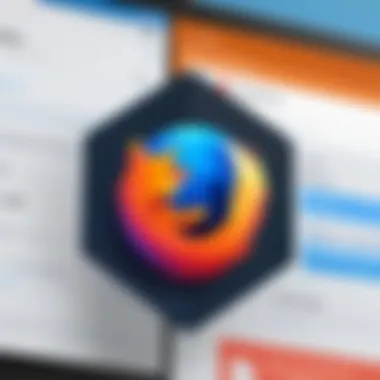

Intro
In our digital era, sharing files securely is paramount. With increasing cyber threats and privacy concerns, users need reliable tools for safe communication. Firefox Send emerged as a solution, targeting those who value security in file sharing. This guide will explore the various aspects surrounding Firefox Send, including its features and functionality. The aim is to provide everything needed to utilize this tool effectively while highlighting its role in a privacy-oriented landscape.
Product Overview
Firefox Send is a file-sharing service developed by Mozilla. It allows users to send files securely over the internet. The service was first introduced in 2017 and gained popularity due to its ease of use and focus on privacy. Unfortunately, in September 2020, Mozilla decided to discontinue this tool. Still, understanding its features can offer valuable insights into secure file-sharing practices.
Key Features and Specifications
- End-to-End Encryption: Files uploaded to Firefox Send are encrypted, ensuring that only the sender and the recipient can access them.
- File Size Limit: Users can send files up to 2.5 GB, catering to most common sharing needs. Smaller files can also be sent with ease, thus offering flexibility.
- Expiration Settings: Files can be set to expire after a specific time or after a certain number of downloads. This feature helps in maintaining control over shared content.
- Password Protection: Users have the option to set a password for additional security, ensuring only intended recipients can access the files.
These features represent an effort to combat data breaches and unauthorized access.
Performance and User Experience
While Firefox Send is no longer available, its user interface was intuitive and designed with user experience in mind. Users found it easy to navigate the file-upload process. The steps were straightforward: upload, set file expiration and security options, and share the link. Feedback indicated that the service operated smoothly, without any intricate settings that could confuse less tech-savvy individuals.
User Interface and Ease of Use
The minimalist design presented a clean interface, allowing users to focus on the task at hand. Navigating through uploads, file settings, and shares required minimal effort. This simplicity attracted many users, showing that ease of use is crucial in technology adoption.
Comparison with Similar Products
When comparing Firefox Send to alternatives like WeTransfer or Dropbox, some users considered its privacy features superior. However, other platforms have expanded their privacy offerings, making them serious contenders for those concerned with secure file sharing.
Technology and Innovation
Firefox Send included noteworthy tech, such as the use of end-to-end encryption. This ensured that data remained protected during transit. Although Firefox Send faced discontinuation, its core practices and principles can influence future secure file-sharing products. The demand for robust privacy measures continues to grow, pushing innovations in the industry.
Pricing and Value Proposition
Since Firefox Send was a free service, it provided excellent value for users not wanting to commit to subscriptions or one-time payments. Other options, like Google Drive, involve charges for larger storage capacities. In a world where some privacy-focused alternatives require users to pay, Firefox Send stood out as an accessible option.
Recommendations and Final Verdict
While Firefox Send is no longer active, understanding its features and principles remains relevant for users today. Secure file-sharing is not just a preference; it's becoming a necessity. With several alternatives available, users should prioritize those that uphold stringent privacy standards while remaining user-friendly.
Preamble to Firefox Send
Firefox Send stands as a definitive tool in the sphere of secure file sharing. As concerns over digital privacy grow, understanding tools like Firefox Send is crucial. This section dissects the essence of Firefox Send, elucidating its significance in the contemporary landscape of digital communication.
What is Firefox Send?
Firefox Send is a file sharing service that aims to simplify the process of securely sending files over the internet. Developed by Mozilla, Firefox Send allows users to upload files and generate a unique link for sharing. This approach not only streamlines file transfer but also emphasizes security.
Files can be shared safely, as Firefox Send employs encryption methods to protect user data during transmission. The tool is executed through a simple web interface, making it accessible for both tech-savvy users and those less familiar with technology. Users can send individual files or multiple files collectively, with support for various formats.
History and Development
The origins of Firefox Send trace back to Mozilla’s commitment to enhancing privacy and security online. Announced in 2017, Firefox Send was initially created as an experimental tool designed to let users share files conveniently, but with a significant emphasis on encryption. Over time, it evolved based on user feedback and technological advancements, leading to multiple iterations with improved features.
The service gained attention as a response to increasing cybersecurity threats and the need for more accountable data handling practices. As the landscape of digital file sharing morphed, Mozilla consistently refined Firefox Send to meet the needs of its users, cementing it as a prominent option for secure file transmission.
Understanding these facets is imperative for users seeking reliable ways to manage file sharing in an era of heightened awareness regarding data privacy and security.
Key Features of Firefox Send


The effectiveness of any file-sharing tool largely depends on its features. Firefox Send possesses a range of functionalities that cater to the needs of users who prioritize security and convenience. This section discusses some key features that make Firefox Send a reliable choice for secure file sharing. Understanding these features is essential, especially in an era where data breaches and privacy concerns are rampant.
File Size Limits
One of the primary considerations when using a file-sharing service is the size of the files you can send. Firefox Send allows users to share files up to 2.5 GB, which is generally adequate for most personal and professional needs. This limit is significantly larger compared to many other free file-sharing options available today. The ability to transfer sizable files means users can effortlessly send important documents, high-resolution images, or even video files without needing to compress them or split them into smaller chunks.
Expiration Options
Firefox Send provides users with flexible expiration options for their shared files. Once a file is sent, users can specify when access will be revoked. This can be set to a specific number of downloads or a time frame, which adds an extra layer of security. The temporary nature of shared files ensures that data does not linger indefinitely on the internet, minimizing the chance of unauthorized access post-sharing. Users can confidently share sensitive information, knowing that they have control over how long it remains accessible.
Password Protection
Another salient feature of Firefox Send is its password protection capability. Users can set a password for their files before sharing them. This feature limits access to only those who have the password, adding a critical security layer. In a landscape where unauthorized access can lead to significant repercussions, having this option is invaluable. Simply put, sharing sensitive information like financial documents is risky; however, with the added layer of password protection, users can maintain a higher degree of confidentiality and peace of mind while sharing their files.
"Implementing features like expiration options and password protection makes Firefox Send a commendable choice for maintaining privacy in file-sharing practices."
These key features collectively ensure that Firefox Send stands out in the crowded field of file-sharing tools. Its generous file size limit, customizable expiration options, and robust password protection provide a compelling reason for tech-savvy individuals to prefer it over other services.
Understanding the Encryption Process
The encryption process is fundamental to the functioning of secure file sharing tools like Firefox Send. Encryption ensures that sensitive data remains protected from unauthorized access during transfer. This section focuses on two crucial elements: end-to-end encryption and data handling and storage practices.
End-to-End Encryption Explained
End-to-end encryption (E2EE) is a method that encrypts data on the sender's device and only decrypts it on the recipient's device. This means that any intermediary server cannot access the content of the files being shared. The significance of E2EE lies in its ability to protect personal and sensitive information from unauthorized access, especially during online transfers.
In the context of Firefox Send, the files uploaded are encrypted before they leave the user's device. This approach establishes a secure channel that can withstand potential threats from hackers or other malicious entities. Users can feel assured that their files are only visible to the intended receivers.
To achieve E2EE, Firefox Send employs advanced cryptographic techniques that involve public-key and symmetric encryption methods. The user’s private key stays on their device, and only they hold the decryption key. This eliminates the possibility of data breaches that usually arise from central server vulnerabilities.
"With end-to-end encryption, the only people who can decrypt the message are the users involved."
This technology not only enhances privacy but also fosters trust among users. As privacy concerns mount in the digital world, understanding the workings of E2EE is essential for individuals looking to protect their data.
Data Handling and Storage
Data handling and storage practices are equally important in the secure file-sharing process. Even with effective encryption in place, data management must be conducted with care to prevent inadvertent breaches or loss.
When files are sent through Firefox Send, the service does not store them permanently. Instead, files are temporarily stored on servers only until the designated expiration period has passed. This approach ensures that files are not lingering on servers longer than necessary. If a user opts for a specific expiration time, the files are deleted automatically after that period. This minimizes the risks of unauthorized access or data leaks.
Moreover, users’ files are available only through unique links generated at the time of uploading. These links expire according to the settings chosen by the user, adding another layer of security. By limiting the life span of file availability, the system effectively reduces the window of opportunity for potential threats.
Handling data responsibly also involves transparency in how it is processed. Firefox Send clearly outlines its policies regarding data handling in its terms of service, allowing users to have a clear understanding of what happens to their files.
In summary, the encryption process is a multi-faceted aspect of secure file sharing. Understanding both end-to-end encryption and responsible data handling and storage practices is crucial for anyone interested in using tools like Firefox Send safely. Recognizing these elements builds a foundation for making informed decisions about file sharing.
User Interface and Experience
The user interface (UI) and overall experience of using a digital tool like Firefox Send are critical for ensuring that users can share files securely and efficiently. A well-designed UI minimizes the learning curve. This is essential for users who may not be technically savvy. Therefore, it is important to understand how the interface influences user satisfaction, especially when discussing tools intended for secure file sharing.
A streamlined UI allows users to focus on the task at hand without distractions. Users value an intuitive design that clearly indicates the available functionalities. In this section, we will explore the navigation of the Firefox Send dashboard and the process of uploading and sharing files effectively.
Navigating the Firefox Send Dashboard
The Firefox Send dashboard is designed with usability in mind. As soon as users access the platform, they encounter a straightforward layout. The primary elements of the dashboard include options for file uploads, recent activity logs, and user settings.
Key aspects of navigating the dashboard include:
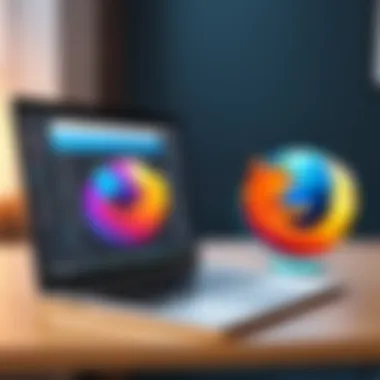

- Upload Button: The central feature is the upload button. Users can simply click to select files they want to share.
- Recent Files: A section on the dashboard displays recent files, enabling quick access for users who need to resend or share previously uploaded data.
- Settings Access: Users can easily adjust their settings related to notifications and account management. This accessibility fosters a sense of control and personalization.
By focusing on these elements, Firefox Send simplifies the entire sharing process. Users can quickly learn how to navigate the dashboard, reducing frustration and enhancing their experience.
Uploading and Sharing Files
The process of uploading and sharing files with Firefox Send is seamless. To begin, users click on the upload button, where they can select files directly from their devices or drag and drop them into the interface. Once files are selected, the interface gives users feedback on the upload status, which is crucial for transparency.
After uploading files, users have options for sharing. Here are the key steps:
- File Selection: Users can choose whether to add multiple files or a single file.
- Set Expiration: Users can also choose how long the uploaded file will remain accessible. This feature enhances security by ensuring that shared files do not linger indefinitely.
- Password Protection: For added security, users can set a password for the file link, ensuring that only intended recipients can access the files.
- Copy and Share Link: After configuring settings, users can copy the generated link and share it via email or other messaging platforms.
This straightforward process leverages a user-centric approach. By allowing users to control how and when their files can be accessed, Firefox Send emphasizes security while maintaining usability. A simple interface and an efficient sharing process are foundational to a positive user experience, ultimately fostering trust in the service.
Best Practices for Secure File Sharing
In today's digital world, secure file sharing is not just a convenience; it is a necessity. As the volume of sensitive information exchanged online increases, adopting rigorous standards for secure file sharing becomes paramount. This section explores essential criteria that underpin effective and secure file sharing practices. By understanding these aspects, users can minimize risks while maximizing efficiency and confidentiality in their communications.
Choosing the Right File Formats
Selecting suitable file formats is crucial when sharing files securely. Some formats, like PDF or encrypted ZIP files, provide better protection than others. Users should consider the type of data being shared, the potential for unauthorized access, and how easily the recipient can access the file.
- PDFs are widely used for documents and can be easily secured using encryption. They offer compatibility across various devices.
- Encrypted ZIP files encapsulate multiple files into a single archive and can include password protection.
- Image file formats, such as JPEG and PNG, do not come with inherent encryption, making them less secure by default.
Moreover, understanding how each file format handles metadata and potential vulnerabilities can enhance overall security.
Implementing Strong Passwords
A strong password serves as the first line of defense in protecting shared files. Implementing robust password protocols enhances security measures and fosters user confidence.
Consider the following when creating passwords for file sharing:
- Length and Complexity: Passwords should be at least 12 characters long and include a mix of uppercase and lowercase letters, numbers, and special symbols.
- Unique passwords for each shared file reduce risks associated with password reuse.
- Employing a password manager can help users generate and remember complex passwords effectively.
A weak password can jeopardize the integrity of even the most secure file sharing platforms.
By enforcing these practices, users can significantly enhance the security of their file sharing processes, thereby reducing vulnerabilities in their digital communications.
Alternatives to Firefox Send
The need for secure file sharing has led to a plethora of platforms available for different user needs. Understanding these alternatives is crucial as it allows users to make informed decisions based on specific requirements. Users may have diverse needs ranging from collaboration to strict privacy regulations. Each platform has unique features and limitations that influence its suitability for particular tasks.
Google Drive
Google Drive is one of the most popular cloud storage solutions that also offers file-sharing capabilities. Users can easily upload files and share them through links. A significant advantage of Google Drive is its integrated suite of productivity tools, including Google Docs, Sheets, and Slides. This integration allows for real-time collaboration on shared files. Furthermore, it offers 15 GB of free storage, which is beneficial for many users.
However, Google Drive's strong connection with user data and advertising models has raised privacy concerns. Furthermore, its reliance on user accounts tied to the broader Google ecosystem may not suit individuals seeking anonymity in their digital transactions. These considerations should be weighed carefully when selecting Google Drive as a file sharing option.
WeTransfer
WeTransfer is another excellent alternative that focuses on simplicity. It allows users to send files up to 2 GB for free without needing an account. This feature makes it an attractive option for quick file transfers, especially for users who prefer not to engage with complex setups. The platform generates a one-time link, and the recipient can download the files without any hassle.
On the downside, WeTransfer is less suitable for long-term storage. Files are temporary, typically being available for only seven days unless a paid plan is purchased. Additionally, the lack of encryption for files during transfer might be a concern for users who prioritize secure sharing of sensitive information. Thus, while WeTransfer offers convenience, users need to assess if the temporary nature and security measures align with their needs.
Secure Drop
Secure Drop represents a more specialized alternative designed primarily for journalists and whistleblowers. It facilitates the anonymous distribution of sensitive information. The platform operates on the principle of strong encryption and anonymity, ensuring that users can securely share files without revealing their identity. This commitment to privacy makes Secure Drop an essential tool for those needing to share confidential documents.


Nevertheless, the platform requires technical knowledge to set up and use effectively. This complexity may deter regular users who need a straightforward file-sharing solution. Furthermore, access typically varies as it often requires a more specific organizational implementation, such as for media outlets. Understanding these limitations is essential if considering Secure Drop.
In summary, while alternatives to Firefox Send offer various benefits, each comes with specific drawbacks that must be examined. Depending on user needs—whether it is ease of use, temporary sharing, or anonymity—one of these platforms might provide a better fit for secure file sharing.
Legal Considerations and Compliance
Understanding the legal landscape surrounding file sharing is paramount for both users and developers of tools like Firefox Send. In an era where data breaches and privacy concerns dominate headlines, it becomes evident that adhering to regulations and consistent policies ensures safer file transactions. This section will explore significant elements relevant to legal considerations and compliance when utilizing Firefox Send for secure file sharing.
Data Privacy Regulations
Data privacy regulations govern how personal and sensitive information is managed, stored, and transferred across platforms. For users of Firefox Send, familiarity with these regulations is crucial due to several factors:
- Protection of Personal Data: Regulations, such as the General Data Protection Regulation (GDPR) in Europe, enforce strict guidelines on how personal data should be handled. Users must understand that sharing files can expose their personal information to risks if not properly encrypted and managed.
- User Rights: The GDPR grants individuals several rights regarding their data, which include access, rectification, and deletion. Firefox Send’s compliance with these regulations enables users to have greater control over their information, which is a vital aspect of secure file sharing. Understanding your rights as a user can help you navigate any potential issues when using these tools.
- Compliance with Local Laws: Different countries have diverse laws governing data privacy. When using Firefox Send, users must be aware of the local regulations that apply to their files, especially when sending documents across borders. Ensuring compliance reduces the risk of legal repercussions.
Terms of Service for Firefox Send
The Terms of Service (ToS) for Firefox Send outline the expectations and obligations of users engaging with the tool. It is important to understand these terms well before utilizing the platform for file sharing:
- User Responsibilities: Users must acknowledge that they bear responsibility for ensuring that shared files don’t violate any laws or regulatory standards. This means being aware of the content shared and ensuring that it does not infringe upon copyright or privacy rights.
- Limitation of Liability: The ToS usually states that the service provider is not liable for any damages that may result from the misuse of the service. This highlights the importance of cautious usage. Users should not rely solely on the tool for sensitive information without additional protective measures.
- Data Retention Policies: Firefox Send has its own policies regarding how long shared files are retained. Understanding these policies helps users manage expectations and recognize the limits of file accessibility over time.
- Modification of Terms: Users should be aware that terms might change over time. Being updated on these changes ensures compliance and helps users adjust their usage accordingly.
"Understanding and complying with legal considerations is not just an obligation; it is essential for maintaining the integrity and security of digital communications."
In summary, the legal considerations and compliance related to Firefox Send and other file sharing tools are not merely formalities. They play a critical role in safeguarding user information, ensuring trust in the platform, and protecting against potential legal issues. Users must familiarize themselves with the associated regulations and terms to navigate secure file sharing efficiently.
User Feedback and Experiences
User feedback and experiences are vital in understanding the real-world impacts of using Firefox Send. They reveal the effectiveness of the tool in various scenarios. Through user reviews, we can analyze the strengths and weaknesses of the platform. Feedback informs potential users about what to expect when sharing files securely. It offers insights into usability, reliability, and overall satisfaction. Considering user experiences can guide choices by highlighting both positive and negative aspects.
Common Issues Reported
While Firefox Send provides a strong framework for secure file sharing, users have reported several common issues. One notable problem is the upload and download speed variances. Network conditions can significantly affect how quickly files are transferred. Users might find that larger files experience longer wait times.
Privacy concerns are also highlighted. Some users question the data handling policies of Firefox Send. Although it emphasizes encryption, apprehension exists about potential vulnerabilities during transit or storage.
Another major issue reported involves file expiration notifications. Users occasionally miss alerts about when files will become unavailable. This can lead to frustration, especially for those relying on the service for sharing time-sensitive documents.
Successful Use Cases
On the flip side, there are many successful use cases that demonstrate the effectiveness of Firefox Send. Many organizations have utilized it to share sensitive documents internally. The combination of encryption and intuitive interface has proven beneficial. Teams can remember that files shared through the platform are secured until the designated expiration time.
Individuals have utilized Firefox Send for personal needs as well. Those who often send photos or large media files found the platform satisfactory. The ease of generating links and sharing them via email or messaging apps was noted. Users appreciate the straightforward approach to secure sharing without overwhelming options.
Overall, user feedback paints a nuanced picture of Firefox Send. While common issues exist, the positive experiences of many users make it a viable option for secure file sharing. This balance of insights helps new users make informed decisions about the tool's applications.
Future of File Sharing Tools
The future of file sharing tools lies at the intersection of user demands and technological advancements. As digital communication grows, the importance of privacy and security becomes more pronounced. This section aims to uncover potential pathways for file sharing solutions, such as Firefox Send, in this rapidly evolving landscape. Understanding these possible trends and developments can aid users in making informed choices about how they share sensitive information.
Trends in Secure File Sharing
Current trends in secure file sharing reflect a growing awareness of privacy concerns among users. Several key elements characterize these trends:
- End-to-End Encryption: As breaches and leaks become more frequent, end-to-end encryption has become a standard expectation. Users now demand that only they and the intended recipient can access shared files. This demand places a spotlight on services that prioritize this feature like Firefox Send.
- Decentralization: Increasingly, platforms are moving towards decentralized models. Users are favoring tools that limit reliance on central servers, thus offering enhanced privacy. This shift challenges traditional models but provides new opportunities for secure communication.
- Integration with Other Services: File sharing tools are increasingly integrating with other applications. This trend allows for seamless workflows and boosts efficiency. When users can share files directly from email or messaging platforms, they are more likely to adopt such tools.
- Focus on User Experience: Enhancements in user experience design are essential to attracting new users. Intuitive interfaces and clear instructions are crucial. If a tool is difficult to navigate, users may abandon it in favor of more user-friendly options.
These trends suggest an increasing focus on empowering users with tools designed around their security needs. Users can benefit from remaining aware of these changes to choose the right tools for their file sharing activities.
Potential Developments in Firefox Send
Looking ahead, Firefox Send is poised to evolve in response to user needs and emerging trends. Here are some possible developments:
- Enhanced features for collaboration: Future versions may include features that facilitate real-time collaboration. As remote work becomes standard, users desire integrated functionalities that allow for joint editing and discussions.
- AI and Machine Learning Integration: The adoption of AI technologies may enhance user experience. Predictive capabilities could assist with file management, suggesting actions based on users' behavior, promoting efficiency and organization.
- Expansion of Selective Sharing Options: Users may have more control over file access in future releases. This can mean greater granularity in permissions, such as limiting file access to view-only or setting expiration dates for specific users.
- Increased Transparency and Reporting: Building trust will be vital. Future developments might focus on transparency measures. Users might be provided with detailed reports on how their files are shared and accessed, enhancing overall confidence.
While the future of Firefox Send remains uncertain, its ability to adapt to shifts in user preferences and technological advancements will likely dictate its success in the secure file sharing landscape.



