Exploring the Features of Google Lens App


Product Overview
Google Lens is a sophisticated application designed to bridge the gap between the digital and physical worlds. Released as a prominent feature of Google Photos, it has evolved significantly since its inception. The app leverages image recognition and artificial intelligence to provide users with relevant information regarding objects, landmarks, and text captured through their device's camera. This technology fundamentally reshapes how individuals interact with their environment.
Key features of Google Lens include:
- Text recognition: Users can copy text, translate languages, or search for information instantly by scanning printed material.
- Object identification: The app can identify various items, such as plants, animals, and products, providing detailed information about them.
- Barcode and QR code scanning: Efficiently scan codes to retrieve product information or access websites.
- Augmented reality experiences: Users can interact with their environment through AR overlays, enriching their surroundings with relevant data.
In terms of specifications, Google Lens works seamlessly on both Android and iOS platforms. It requires a device with a decent camera capability, although its performance is optimized on newer models with enhanced processing power.
Performance and User Experience
In hands-on testing, Google Lens performs admirably. The speed of recognition and accuracy of information retrieval often exceed expectations. Users experience a swift transition from capturing an image to receiving contextually relevant data.
The user interface is simple and intuitive. Upon opening the app, users are greeted with a clean layout and easy guidance on features. Navigating through options, like text scanning or object identification, is straightforward, making it accessible even for less tech-savvy individuals.
When compared with similar applications, such as Microsoft’s Seeing AI or Amazon's Firefly, Google Lens often stands out for its comprehensive functionality and seamless integration with other Google services.
Design and Build Quality
The design of Google Lens is minimalist, allowing the technology to take center stage without distraction. The application is easy to use with uncluttered visuals, ensuring a smooth user experience.
Durability, in this context, pertains to software updates and performance consistency. Google Lens is regularly updated, enhancing its functionalities and refining its features. The reliance on the device’s build quality contributes to an overall satisfying user experience in terms of ergonomics.
Technology and Innovation
Google Lens employs sophisticated machine learning and artificial intelligence to decipher information effectively. The technology behind it is groundbreaking, as it combines real-time image processing with vast cloud-based databases to return accurate results swiftly.
The application hints at future trends where augmented reality may play a larger role in daily interactions. Educational sectors may leverage such technologies for an immersive learning experience, while retail could see a shift towards more personalized shopping encounters.
Pricing and Value Proposition
Google Lens is available free of charge, which adds to its appeal. As it serves as a tool within various Google services, it offers significant value without any additional costs.
In comparison to paid counterparts, Google Lens stands as an unbeatable option in terms of functionality versus pricing. It is a powerful tool that enhances user experience without a financial burden, making it an indispensable application for anyone engaged in tech.
Intro to Google Lens
The evolution of technology and the way we interact with the physical world have been significantly transformed by applications like Google Lens. This tool allows users to leverage their mobile devices as powerful instruments for information retrieval and interaction. Understanding Google Lens is crucial in today’s tech-driven society. It integrates seamlessly into daily activities, enhancing the capabilities of users by providing instant access to information, recognizing objects, and translating text. Users can appreciate how this technology simplifies tasks, from identifying plants to shopping for products seen in everyday life. The capability to turn visual cues into data is a game changer.
Origin and Development
Google Lens emerged from Google’s vision to merge artificial intelligence with practical functionalities. Initially presented at Google I/O 2017, it was developed to enrich user experiences by leveraging image recognition and machine learning.
The application started its journey as part of Google Photos, using its vast dataset to improve recognition accuracy. Over the years, it has expanded into a standalone application, reflecting continuous enhancements and updates. This evolution was driven by advancements in machine learning technologies, which allowed for faster processing and more accurate interpretation of images.
As it grew, Google Lens incorporated various features such as text recognition and shopping capabilities. Each update brought not only improvements in accuracy but also the addition of new functions that cater to a diverse range of needs. From identifying landmarks to matching clothing styles, Google Lens was designed to facilitate easier access to information and ensure users benefit from a more connected lifestyle.
Understanding the origin and development of Google Lens allows users to recognize the potential this application holds and its continuing trajectory in the tech landscape.
Features of Google Lens
The functionality of Google Lens marks a significant advancement in how we interact with information in our environment. This application combines various elements designed to provide users with seamless access to information through visual recognition. Acquiring knowledge about these features is vital for tech-savvy individuals, gadget lovers, and early adopters of technology who seek practical tools that can enhance their daily experiences. The features range from straightforward tasks, like text recognition, to more intricate capabilities such as plant and animal identification, each presenting its own benefits.
Text Recognition
One of the most compelling features of Google Lens is its text recognition ability. This functionality allows users to capture printed or handwritten text using their smartphone camera. It can scan documents, signs, and even books, converting the text into editable and shareable formats. For instance, if a user photographs a printed recipe, the text can be copied directly to a note app or sent via email without manual typing. This boosts productivity and ensures accuracy, especially in scenarios requiring precise text transfer.
Image Recognition


Moving beyond text, Google Lens excels in image recognition. It quickly identifies objects, landmarks, and even art by analyzing visual data and cross-referencing it with vast databases. For example, when a user points their camera at a famous monument, Google Lens provides historical context, visitor information, and directions. This feature enriches the user's understanding of their surroundings, making it invaluable for travelers and those curious about the world around them. The ability to identify common objects enhances everyday interactions, from solving puzzles to understanding unfamiliar items.
Translate Text
Google Lens incorporates real-time translation, making it a powerful tool for multilingual communication. Users can point their camera at foreign language signs or menus, and the app translates the text instantly. This feature breaks language barriers, facilitating easier navigation in foreign countries. Travelers find it particularly beneficial, as it allows for immediate comprehension of crucial information like directions or dietary restrictions without needing a translator.
Shopping Features
The application introduces innovative shopping capabilities through its image recognition technology. Users can scan products using Google Lens, which then offers online purchasing options, price comparisons, and reviews. This ensures that consumers make informed decisions based on the best available options. Shoppers can visualize how products might look in real life as well, thus enhancing their purchasing experience. The integration of shopping features within a visual search tool reflects the increasing trend of merging e-commerce with technology.
Plant Identification
Another unique aspect of Google Lens is its plant identification feature. Users can capture images of plants or flowers, and the application identifies species and provides care tips. This is advantageous for gardening enthusiasts and nature lovers who wish to deepen their knowledge of flora. It not only aids in gardening but also fosters an appreciation for biodiversity. Users can learn which plants are native to their area or explore how to maintain specific plants based on their growth requirements.
Animal Recognition
In a similar fashion to plant identification, Google Lens allows users to identify different animal species. Whether it is household pets or wildlife, the application can recognize animals and provide relevant information. This is beneficial for pet owners who want to ensure their pet’s health or learn about their behavior. For wildlife enthusiasts, it serves as a sublime guide to recognize and appreciate the diverse animal species in the wild. This unique feature turns casual observations into informative experiences with minimal effort.
In summary, the feature set of Google Lens represents a convergence of visual technology and user convenience. These functionalities serve various interests and practical needs. They engage users in a manner that promotes not only discovery but also education through effective information retrieval.
How Google Lens Works
Understanding how Google Lens operates is crucial as it underpins the various features and functionalities users experience. This section unpacks the technical frameworks enabling Google Lens's capabilities, discussing in detail the role of artificial intelligence, the importance of image processing techniques, and how integration with other Google services enhances user experience.
Artificial Intelligence and Machine Learning
Artificial intelligence (AI) and machine learning (ML) are central to the functioning of Google Lens. The application harnesses advanced algorithms to identify and analyze images. Through training on vast datasets, the ML models improve their accuracy over time, making the application smarter with each use.
Users benefit from this technology primarily through enhanced recognition abilities. For instance, when a user points their smartphone camera at an object, Google Lens can swiftly identify that object and provide relevant information almost instantaneously. This process involves complex neural networks processing visual data and enhancing the application's ability to distinguish between various items, texts, and scenes.
The implications of AI in Google Lens stretch beyond mere identification. By employing contextual data, the application can offer suggestions and actions tailored to the user’s needs. For example, if a person scans a book cover, Google Lens not only recognizes the title but can also present options for purchasing or reading reviews. Such seamless integration of AI and user interaction reflects a significant advancement in how technology assists in information retrieval.
Image Processing Techniques
Image processing techniques are foundational to the functionality of Google Lens. The application utilizes various methods to interpret the visual information captured by the camera. One vital technique is optical character recognition (OCR), allowing the app to read and extract text from images. This feature empowers users to copy text from menus, signs, or even books easily.
Additionally, Google Lens applies edge detection and feature recognition techniques to analyze the structure of objects and scenes. It processes the image in real time, identifying boundaries and key features, contributing to robust object recognition capabilities. For example, when in a botanist context, the application recognizes plants by analyzing their shapes, colors, and even patterns.
These image processing methodologies enable users to engage with their surroundings interactively. Tasks such as identifying landmarks, figuring out travel routes, and translating foreign texts become intuitive experiences. Overall, the sophistication of these techniques significantly enhances user satisfaction and broadens the applicability of Google Lens.
Integration with Google Services
Integration with Google Services plays a critical role in boosting the functionality of Google Lens. When users engage with Google Lens, they benefit from a vast ecosystem of resources and applications, enhancing their experience and outcomes.
For instance, when using Google Maps alongside Google Lens, users can point their cameras at an unfamiliar place and instantly receive navigation information and reviews. This interconnectedness allows for a holistic approach to problem-solving and information gathering.
Furthermore, integration with Google Shopping means users can scan products in physical stores and receive price comparisons, availability, and reviews from various retailers. This feature merges online and offline shopping experiences, making it extremely convenient for users to make informed purchasing decisions.
Overall, the synergy between Google Lens and other Google products exemplifies the company's vision for an interconnected digital landscape, where technology enhances everyday tasks and decision-making processes.
To summarize, the workings of Google Lens, powered by advanced AI, image processing techniques, and deep integration with Google's ecosystem, create a user experience that is not only intuitive but also profoundly enriching.
User Experience
User Experience (UX) is a crucial aspect of any application, especially for dynamic tools like Google Lens. It encompasses how users interact with the application and the overall satisfaction they derive from that interaction. A well-designed user experience not only facilitates ease of use but also encourages frequent usage of the application. Therefore, understanding the nuances of UX in Google Lens can shine a light on its effectiveness and broad appeal among different user groups.
Both the design and functionality of the app play important roles in shaping the user experience. Users must navigate smoothly through the app to access its features efficiently. The interface design should be intuitive, ensuring that individuals with varying degrees of tech proficiency can benefit without feeling overwhelmed. Google Lens aims to lower the barrier for usage, making advanced image recognition technology accessible to everyone.
There are several key elements to consider when examining the user experience of Google Lens:
- Intuitive Design: The app interface should be simple and clean, allowing users to navigate seamlessly.
- Accessibility of Features: Key functionalities must be easy to find and use. Users should be able to engage with core features like text recognition and image search without delay.
- Responsive Feedback: Users need immediate feedback after performing actions within the application. It helps them understand whether the input was successful or if further action is required.
- Guidelines and Tutorials: New users often need guidance to fully utilize an application. Onboarding processes that explain how to use Google Lens can significantly enhance their experience.
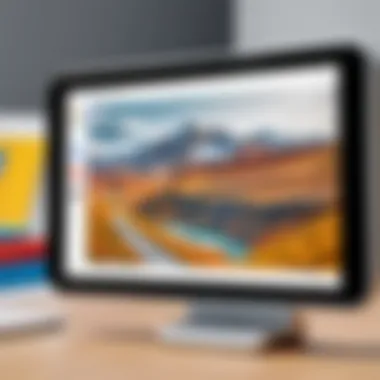

Benefits of focusing on user experience include increased user engagement, higher satisfaction, and better retention rates. A cohesive user experience can convert casual users into loyal customers who advocate for the technology.
Interface and Navigation
The interface serves as the first point of contact between the user and the features of Google Lens. A thoughtfully designed interface should prioritize clarity and simplicity. Each feature must be easily accessible without cluttering the screen. An effective navigation system allows users to transition seamlessly between functionalities, thus improving their overall experience.
When users open the app, they encounter a clean layout with minimal distractions. The main functions, such as capturing images and accessing previous searches, should be easy to find. Icons should be self-explanatory, and tooltips or brief explanations can enhance user comprehension.
Some important considerations regarding the interface and navigation include:
- Clarity of Icons and Labels: Icons should intuitively represent actions. For example, a camera icon clearly suggests capturing images.
- Streamlined Process Flow: Users should experience a logical progression when navigating through features, reducing any potential frustration.
- Search Functionality: A robust search functionality allows users to quickly retrieve past data, making the experience more efficient.
In essence, the interface and navigation of Google Lens are designed to support its functionality while prioritizing user comfort and accessibility. Providing an exceptional user experience through intuitive design sets Google Lens apart from other applications.
Practical Applications of Google Lens
The practical applications of Google Lens illustrate the real-world significance of the application. As a tool that bridges the gap between the digital and physical realms, Google Lens not only enhances user interactions with their surroundings but also serves various functional purposes across different sectors. This section evaluates key applications, emphasizing their benefits and considerations.
Augmented Reality Interactions
Augmented reality using Google Lens is transformative. It allows users to overlay digital information on their physical environment in real-time. This integration creates a more immersive experience. For instance, when pointing a device at a landmark, users can receive historical details, navigation directions, or even explore events related to that location. Such functionality is not limited to just locations; it can be applied to objects as well. When focusing on a branded product, users can instantly retrieve reviews, price comparisons, and availability in nearby stores.
The benefit of augmented reality interactions is significant. It enhances learning, provides instant access to information, and facilitates improved decision-making. However, reliance on this technology may lead to a diminished perception of the world, as users might become accustomed to looking for digital information rather than observing their environment directly.
Educational Uses
Google Lens opens numerous avenues for education. Its ability to recognize text and provide relevant information aids students in learning processes. A simple image capture of a textbook page can yield definitions, explanations, and additional resources on the subject matter. This immediate access improves understanding and retention of knowledge. Educators can also harness Google Lens to create interactive learning materials, making classroom experiences more engaging.
Its role in language learning is profound. Students can point to a text in a foreign language and receive translations instantly. This feature supports vocabulary acquisition and comprehension. Educational institutions could benefit greatly from the integration of Google Lens into curricula, as it can provide supplemental learning resources without overwhelming students.
Travel and Navigation
For travelers, Google Lens simplifies navigation and enhances the overall travel experience. By simply pointing their camera at street signs, menus, or descriptive plaques, users can obtain translations, local insights, and directions. This capability mitigates language barriers, making travel more enjoyable and accessible.
In addition to navigation, travel enthusiasts can use Google Lens to access information about local attractions. Whether it’s identifying historical sites or menu items at restaurants, this application ensures that travelers have enriching experiences.
It also presents safety benefits; users can scan surroundings for potential risks or obtain emergency information just through an image.
Interior Design and Home Improvement
In the realm of interior design, Google Lens can be an inspiring and practical resource. Users can take photos of specific styles, materials, or colors they admire and receive suggestions for similar items or design styles available in stores. This feature enables individuals to visualize how a certain style could fit into their own homes.
Beyond merely finding products, Google Lens assists with home improvement projects. Users can capture images of damaged items or plumbing issues and receive step-by-step repair guides or professional service recommendations. The convenience of having design consultations and product information at one’s fingertips enhances the home transformation process.
Google Lens plays an essential role in creative and project-driven tasks, allowing users—from professionals to hobbyists—to achieve their vision more effectively.
"Google Lens is a powerful tool that transforms the way we interact with our environment, providing a rich, informed experience that few other applications can match."
Comparative Analysis
Comparative analysis is crucial in understanding the landscape of image recognition applications. This section of the article provides insights into how Google Lens stacks up against its competitors. In today’s tech-driven world, choosing the right application can greatly enhance user experience and efficiency. Thus, assessing Google Lens alongside counterparts helps highlight its strengths and weaknesses, guiding users in making informed decisions.
When evaluating Google Lens, consider important elements such as the depth of features, accuracy, user interface, and ecosystem integration. Each application offers unique functionalities. For example, some may focus on specific areas like document scanning, while others could emphasize language translation or augmented reality.
Google Lens vs. Competitors
Google Lens has several competitors in the market, including Microsoft’s Seeing AI, Apple’s Visual Look Up, and Amazon’s Alexa visual search feature. Each of these services brings its own nuances to image recognition and processing.
- Feature Set:
- Accuracy:
- User Interface:
- Integration:
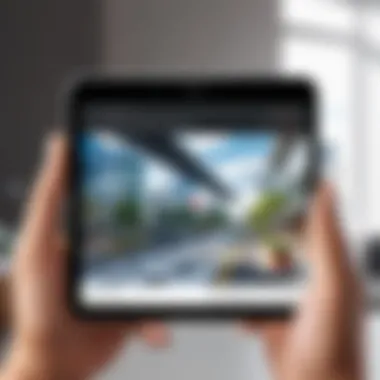

- Google Lens is known for its diverse functionalities such as text recognition, shopping features, and translation capabilities.
- Microsoft’s Seeing AI is primarily aimed at helping visually impaired users access information about their surroundings.
- Apple’s Visual Look Up integrates into its ecosystem, allowing users to identify objects directly through the Photos app, which provides a seamless user experience within Apple's domain.
- Google Lens excels in image recognition with high accuracy thanks to its advanced AI algorithms.
- Competitors sometimes struggle with recognition accuracy, particularly in challenging lighting or complex backgrounds.
- Google Lens offers a straightforward and intuitive interface. Users can easily navigate its features without much guidance.
- Some rival applications might require more steps to achieve similar results, which can hinder usability.
- Google Lens, being part of the Google ecosystem, integrates seamlessly with other Google services like Google Photos and Google Search.
- Competitors such as Alexa also integrate into their respective ecosystems but might not match the breadth of Google’s connectivity.
In summary, while Google Lens remains a strong contender in the market, understanding its comparison to other applications provides valuable insights. Users can weigh these aspects against their specific needs and make informed choices.
Limitations of Google Lens
In exploring any application, it is crucial to discuss its limitations. Understanding the limitations of Google Lens provides clarity on its practical applications and helps set realistic expectations. While the technology is highly advanced, it is not without flaws. Here, we examine two significant limitations: recognition accuracy and privacy concerns.
Recognition Accuracy
Recognition accuracy is a vital consideration when using Google Lens. The app primarily relies on machine learning and artificial intelligence to identify objects, text, or features in images. However, the effectiveness of these technologies can vary widely based on several factors:
- Lighting Conditions: Poor lighting can hinder the app’s ability to accurately identify items. Images taken in dim environments often result in decreased recognition rates.
- Image Quality: The resolution and clarity of the image greatly affect the processing outcomes. Blurry or pixelated images can lead to incorrect identifications.
- Complexity of the Scene: When multiple objects are present, Google Lens may struggle to focus on one specific item, leading to possible errors in recognition.
Despite its powerful technology, users need to be aware that no system is infallible. The app may confuse similar objects, particularly in domains such as plant or animal identification. Users planning to rely on Google Lens for critical tasks should confirm results through alternative means.
Privacy Concerns
As Google Lens captures images and processes data, privacy becomes a serious concern. Several aspects merit attention:
- Data Storage and Use: Google collects and analyzes user data to improve its services. This raises questions about how long data is stored and whether it is shared with third parties.
- User Control: Users may have limited control over the data collected. Understanding what information is gathered can be complex and not entirely transparent.
- Public Spaces: When using Google Lens in public areas, the potential for capturing images of individuals or private property without consent exists. This not only raises ethical questions but also legal implications.
"Privacy is a major issue in technology today. Users should be vigilant about how their data is used and stored."
Addressing these privacy concerns is essential for building trust among users. Google needs to ensure transparent policies that inform users about how their data is managed.
In summary, while Google Lens presents notable advantages in information retrieval and interaction with the physical world, recognizing its limitations is equally important. Users should approach the technology with a balanced perspective, weighing its capabilities against these inherent challenges.
The Future of Google Lens
The future of Google Lens holds significant relevance in this discussion. As technology evolves, the expectations and capabilities of applications like Google Lens also change. Understanding its trajectory is crucial for consumers, businesses, and developers alike. This section explores potential advancements, implications for the consumer tech landscape, and the broader context of how Google Lens might shape interactions between users and their environment.
Potential Developments
In the coming years, Google Lens is poised to enhance its capabilities through several potential developments:
- Improved Recognition Algorithms: Advancements in artificial intelligence could lead to more accurate text and image recognition, reducing errors significantly.
- Integration with Smart Devices: Enhanced collaborations with smart home devices and wearables are likely. Imagine controlling your home environment using just your phone’s camera to recognize commands or objects.
- Contextual Awareness: Future versions may incorporate contextual awareness, allowing the app to provide information based on the user’s location, past behavior, and preferences.
- More Robust Augmented Reality Features: The integration of augmented reality (AR) could provide users with real-time overlays, enhancing their interaction with physical environments. An example could be an AR experience showing historical data or interactive guides for landmarks.
These developments signal a move toward a more immersive and intuitive user experience, aligning with trends in the tech industry.
Impact on Consumer Technology
The influence of Google Lens on consumer technology is expected to be profound. Here are some considerations:
- Seamless Information Retrieval: The blending of digital and physical worlds could lead to a paradigm shift in how users access information, creating a more seamless experience in their everyday lives.
- Changing Shopping Experiences: Google Lens might revolutionize retail by making product discovery faster and more efficient. Shoppers could just scan an item to check prices, reviews, and availability instantly. This change could alter e-commerce dynamics significantly.
- Enhanced Learning Opportunities: In education, Google Lens may facilitate new learning methodologies, transforming how students interact with educational materials and resources. Visual recognition can assist students with instant information about the objects they study.
- User Engagement with Content: The integration of Google Lens into social media platforms could increase user engagement, enabling richer interactions with content by allowing instant access to product details or user-generated information.
"Technological advancements have the potential to redefine user expectations and experiences across industries."
In summary, the future of Google Lens embodies the continuous evolution of technology, reshaping how consumers interact with the world around them. Innovations in this realm will likely influence both personal and professional landscapes, ensuring that Google Lens remains a vital tool in an ever-changing digital world.
Epilogue
The conclusion of this article serves as a vital component in summarizing the various insights surrounding the Google Lens application. By carefully analyzing the main features, workings, and practical applications presented earlier, it becomes clear why Google Lens is more than just another tool; it is a significant advancement in the way we interact with the world around us.
Understanding the core functionalities of Google Lens allows users to appreciate its diverse applications. Its ability to recognize text, translate languages, and identify objects enhances user experiences, promoting effective information retrieval in real-time. Furthermore, the application’s integration with other Google services consolidates its position as a centralized hub for accessing and processing information.
Summary of Key Insights
- Enhanced User Interaction: Google Lens promotes a seamless bridge between digital information and physical objects, making everyday tasks simpler.
- Educational Potential: It serves as a valuable resource for students and educators alike, allowing for interactive learning that can elevate the classroom experience.
- Advancements in Retail: Retailers can use Google Lens for more personalized customer service, improving shopping experiences through instant information and product recognition.
- Innovation and Future Growth: As technology continues to progress, the potential developments for Google Lens are substantial, with implications for fields ranging from augmented reality to consumer technology.
The importance of analyzing such insights cannot be understated. The implications of Google Lens extend into everyday life, education, and even corporate sectors, highlighting the necessity for users to be well-informed about this technology. Staying aware of its capabilities empowers individuals to utilize it effectively, ensuring they remain at the forefront of technological adoption.



