Understanding Kodi Streaming: A Comprehensive Guide


Intro
Kodi is a versatile open-source media player and center that has garnered attention in the tech community for its customizable features and broad compatibility. This software, originally developed for the Xbox, now operates on multiple platforms, such as Windows, macOS, Linux, Android, and iOS. Its ability to organize and play media files from various sources makes it appealing to a wide range of users. This guide aims to provide an in-depth analysis of Kodi streaming, focusing on its architecture, functionalities, and the essential considerations surrounding its use.
Through this exploration, we will uncover how Kodi enhances media consumption, identify key features and specifications, and address legal compliance and best practices for its users. The goal is to furnish tech-savvy individuals with a comprehensive understanding of Kodi's capabilities and its implications in the streaming landscape.
Product Overview
Kodi's primary function revolves around its ability to manage and play digital media content. Users can access local files, as well as online streams by installing add-ons. Key features of Kodi include:
- Customizability: Users can personalize the interface with various skins and add-ons, each offering unique functionalities.
- Cross-platform compatibility: Kodi operates on numerous operating system platforms, ensuring accessibility across devices.
- Streaming support: The software allows streaming from various sources, such as YouTube, Vimeo, and others via third-party add-ons.
- Library management: It organizes media files into libraries, allowing easy navigation and access to content.
- Device integration: Kodi supports various devices, including smart TVs, Raspberry Pi, and more, which enhances the viewing experience.
Key Features and Specifications
In understanding Kodi's full potential, it's necessary to look closely at its specifications. Notable points include:
- Open-source nature: Being open-source, Kodi benefits from the contributions of a vast community, ensuring ongoing development and feature enhancement.
- Wide range of formats supported: Kodi supports various audio and video file formats, including MP4, MP3, MKV, and many more.
- User management: The platform allows for multiple user profiles, tailored experiences, and personalized recommendations.
Performance and User Experience
Kodi’s performance is commendable. Upon installation, users find that the software is quite responsive, provided they meet minimum system requirements.
Hands-on Testing and Evaluation of the Product's Performance
During testing, Kodi exhibited smooth playback under various conditions. Streaming content from both local networks and online sources was seamless. However, performance may vary based on the user's internet speed and hardware specifications.
User Interface and Ease of Use
Kodi's user interface is generally intuitive but may appear overwhelming to first-time users. The layout is straightforward, but organizing plugins and add-ons might take some time to master. Yet, once users familiarize themselves, navigating through Kodi becomes a fluid experience.
Comparison With Similar Products in the Market
When placed beside alternatives like Plex or Emby, Kodi's flexibility stands out. While Plex focuses more on media server functionalities, Kodi offers a richer experience in terms of customizability and local media playback.
Technology and Innovation
Kodi stands out due to several innovative technologies embedded within its structure. One notable feature is its PVR (Personal Video Recorder) functionality, allowing users to watch live TV.
Potential Impact on the Consumer Tech Industry
The rise of Kodi reflects a broader trend towards customizable, user-driven media solutions. This shift has significant implications for traditional media consumption approaches, pushing established platforms to adapt or lose market share.
Future Trends and Developments in Similar Products
As streaming technology continues to evolve, Kodi will likely follow suit. Trends may see enhanced integration with smart home technologies and an increase in artificial intelligence for personalized content delivery.
Pricing and Value Proposition
Kodi is free to use, which is one of its most appealing attributes. However, the associated costs may arise from purchasing necessary add-ons or subscribing to premium streaming services.
Pricing Details and Affordability
The open-source model allows for significant cost savings for users, as there is no subscription fee. Users may, however, encounter costs when opting for premium services or add-ons.
Comparison of Product's Value With Its Competitors
In terms of value, Kodi remains competitive especially when compared to services like Netflix or Hulu, which charge monthly fees. Kodi offers a wide variety of content options without ongoing costs.
Recommendations and Final Verdict
For those who appreciate customization and control over their media experience, Kodi presents a solid choice. Its capacity to blend various media types seamlessly and its extensive community support enhance its appeal.
Ultimately, Kodi provides a flexible, powerful platform that caters to the discerning tech user seeking a unique media consumption experience.
Preamble to Kodi Streaming
Kodi streaming has garnered significant interest among technology enthusiasts and media consumers. Its flexibility and customizability make it an important tool in the ever-evolving landscape of digital entertainment. Here, we will lay the groundwork for understanding Kodi, highlighting its significance in bridging various media formats and technologies, and ultimately enhancing user experience.
The increasing demand for on-demand content has led many users to seek out versatile solutions. Kodi stands out for its capability to aggregate media from different sources, providing a centralized platform for viewing and listening. As users become more discerning with their media consumption, understanding Kodi's functionality becomes essential.
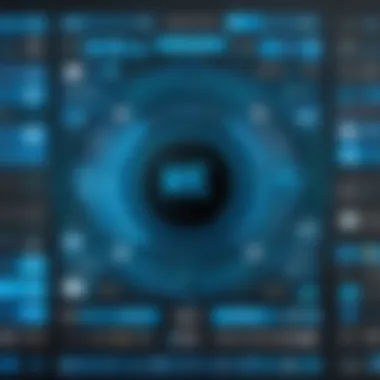

This section will explore several key elements:
- User Empowerment: Kodi allows users to curate their media libraries and control how they consume content. This tailored experience fosters a deeper engagement with media.
- Community and Add-ons: The active Kodi community contributes to an expansive library of add-ons. These extensions enable users to access vast content from various platforms, amplifying Kodi’s capabilities.
- Adaptability across Devices: Kodi's compatibility with a range of devices, from smart TVs to mobile phones, enhances its appeal. This flexibility means that users can enjoy their favorite content anytime, anywhere.
Understanding these facets provides a foundation for maximizing the benefits of Kodi streaming. Next, we will delve into what Kodi is, offering a detailed description of its functionality and applications.
Core Features of Kodi
Kodi is not just another media player software; it is a versatile platform that offers multiple core features, making it a top choice for many users. Understanding these features provides a solid foundation for anyone looking to maximize their media streaming experience. The relevance of these core features lies in their ability to enhance user engagement, streamline accessibility, and personalize content consumption. Below are the crucial aspects of Kodi that demonstrate its significance.
User Interface and Navigation
The user interface of Kodi is designed to be user-friendly. It allows users to navigate through various sections easily, offering an intuitive experience from the first launch. These features are critical for both beginners and advanced users. By providing customizable skins, Kodi allows users to personalize their interface according to their preferences, whether they like sleek minimalism or vibrant themes.
Navigation is straightforward with a dedicated menu that categorizes content. Users can quickly access their movies, TV shows, and music libraries with just a few clicks. Additionally, by allowing full remote-control functionality, Kodi accommodates users who prefer to navigate their media from a distance.
Understanding how to effectively use the navigation and interface can significantly enhance the media consumption experience.
Compatibility with Devices
Kodi's compatibility across different devices is another core feature that sets it apart. Users can install Kodi on various platforms such as Windows, macOS, Linux, Android devices, and Raspberry Pi. This compatibility ensures that users can enjoy their content seamlessly regardless of the device they have on hand.
Furthermore, the ability to connect Kodi to Smart TVs and other media hardware broadens its accessibility. Many devices now support Kodi either natively or via installation. This flexibility is especially beneficial for users with diverse media setups in their homes.
Add-ons and Extensions
Add-ons are perhaps the most defining feature of Kodi. These plug-ins expand Kodi’s functionality, allowing users to access a wide variety of content, including streaming services, live TV, and a host of additional features. The Kodi community actively contributes to developing new add-ons, making it a vibrant ecosystem of options.
Some popular add-ons include YouTube, Netflix, and various IPTV services. Users can install these add-ons directly through the Kodi interface, simplifying the process of enriching content choices.
Effective use of add-ons can open a realm of possibilities, allowing users to tailor their viewing experience. However, users should always be mindful of the source of these add-ons to ensure safety and legal compliance.
"Many Kodi users find that incorporating add-ons dramatically increases their content library, but they must remain aware of potential legal implications."
In summary, the core features of Kodi are essential for understanding its potential as a multimedia platform. The combination of an intuitive user interface, broad compatibility with devices, and extensive add-on options creates an engaging media experience for all types of users.
Setting Up Kodi
Setting up Kodi is a crucial step for anyone looking to maximize their media streaming experience. Proper installation and configuration can greatly impact how well Kodi performs. It provides the foundation for seamless access to your media library and a wide range of add-ons that enhance functionality.
Installation Process
To begin the installation process, you first need to determine the platform you will be using. Kodi is versatile and available on various systems, including Windows, macOS, Linux, iOS, and Android.
- Download the Installer: Visit the official Kodi website at kodi.tv to download the version tailored for your operating system.
- Run the Installer: Open the downloaded file and follow the prompts to install Kodi on your device. For mobile devices, you may need to allow installations from unknown sources in your settings.
- Complete the Installation: Once the installer finishes, launch Kodi. You will be greeted by the home screen, indicating a successful installation.
The installation process typically does not present significant challenges. However, paying attention to notifications about system requirements or any required permissions will ensure a smoother setup experience.
Configuration Tips
After installing Kodi, configuring it correctly is essential. Here are some key tips to enhance your setup:
- Set Up Media Sources: Navigate to the "Settings" menu and select "File Manager" to add your media sources. This will allow Kodi to access your local files or network drives.
- Adjust Settings for Video and Audio: Configuring video and audio settings can help achieve optimal performance. Under the "Settings" menu, you can find the "Player" options where you can set preferences according to your hardware.
- Enable Hardware Acceleration: Enabling hardware acceleration can improve playback performance and reduce buffering, especially for high-definition content.
Important: Always ensure that your system meets the requirements for smooth playback. Stuttering or lag could be a sign of insufficient hardware resources.
- Choose a Skin: Kodi has multiple skins to customize the interface. The appearance can be adjusted in the “Interface” settings.
- Keep Kodi Updated: Regular updates help maintain security and improve performance. Check for updates from the main menu periodically.
By carefully following these steps, you establish a solid groundwork for your Kodi experience. Configuration will not only enable you to enjoy your media but also ensure that everything runs efficiently.
Understanding Kodi Add-ons
Kodi add-ons are essential components that greatly enhance the functionality of this media center application. They allow users to tailor their viewing experience, creating a personalized media hub. With an extensive variety of add-ons available, users can access a wide range of additional content and features. Understanding these add-ons is crucial for maximizing the potential of Kodi, making it an indispensable part of the user experience.
Types of Add-ons
Kodi supports numerous types of add-ons that fall into several categories. Each type serves a different purpose:
- Video Add-ons: These include services that provide on-demand streaming of movies, TV shows, and live content. Examples include YouTube, Netflix, and various sports channels.
- Music Add-ons: These cater specifically to audio content, providing access to music streaming services like Spotify, Pandora, or specific radio station streams.
- Program Add-ons: These offer functionality enhancements to Kodi, including tools for system maintenance, backups, or even file manager operations.
- Skin Add-ons: These allow users to change the visual layout of Kodi, offering various themes that can enhance the aesthetic of the user interface.
Each category offers a unique advantage, depending on the user's media interests and requirements.
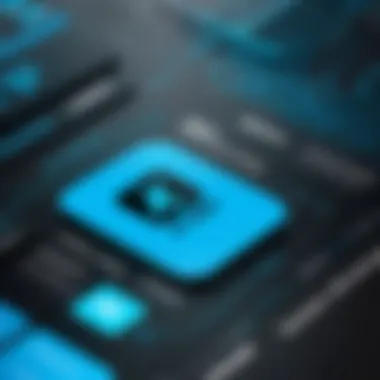

How to Install Add-ons
Installing add-ons on Kodi is generally straightforward. Users can follow these steps to begin:
- Open Kodi: Launch the Kodi application on your device.
- Navigate to Add-ons: From the main menu, click on the "Add-ons" section.
- Install from Repository: Select "Install from repository" to browse the available repositories.
- Choose a Repository: Locate the repository that contains the desired add-on.
- Select the Add-on: Choose the specific add-on you want to install.
- Install: Click on the install button to add this add-on to your Kodi setup.
For those coming across unofficial or third-party repositories, it may be necessary to adjust some settings in Kodi to allow installations from unknown sources. This step should be undertaken with caution to maintain the security of your device.
Popular Add-ons Overview
Several Kodi add-ons have achieved popularity due to their performance and the extensive content they offer. Some noteworthy ones include:
- Exodus Redux: This video add-on is known for its vast library of movies and TV shows, making it a favorite among cinephiles.
- The Crew: This all-in-one add-on offers a wide variety of video content from multiple sources, including live TV channels.
- Seren: Known for its high-quality streaming links, Seren requires a Real-Debrid subscription to function optimally.
- Ocean: This add-on provides access to a plethora of documentaries and educational content.
It's important to regularly check for updates for these add-ons, ensuring optimal performance and access to the latest content offerings.
Important: Always consider the legal implications of streaming content through Kodi add-ons, focusing on authenticity and proper usage as per copyright laws.
Legal Considerations in Kodi Streaming
When discussing Kodi streaming, it is essential to highlight the legal aspects that surround its use. Understanding the legal considerations impacts not only the way users engage with the platform but also how they protect themselves from potential legal ramifications. By acknowledging these factors, users can make informed decisions and enjoy their media content responsibly.
Copyright Issues
The issue of copyright is critical when it comes to Kodi streaming. As a media player, Kodi allows users to access a variety of content, some of which may be copyrighted. Users must be cautious about how they consume content. Accessing copyrighted material without proper licensing or permission can lead to significant legal consequences, including fines or lawsuits.
Content producers invest time and resources into creating their works, and copyright law is designed to protect these investments.
- Key Considerations:
- Always verify the source of the content being accessed.
- Research the licensing agreements of add-ons before use.
- Be aware of the differences between legal and illegal streams to ensure compliance.
It is advisable to utilize official add-ons from recognized sources, like Netflix or Amazon Prime, which ensure that content is accessed legally. Users who disregard copyright laws risk infringing on the rights of content creators.
Geographical Restrictions
Another significant aspect of Kodi streaming is geographical restrictions. Many content providers impose regional limitations on their media. This prevents users from accessing certain content based on their location. For example, a streaming service may only offer its library to users in the United States.
Users should be mindful of the following when engaging in Kodi streaming:
- IP Address and Location:
- Legal Consequences:
- Your IP address reveals your location. If streaming services detect an IP from a restricted area, they may block access.
- Some users opt for VPN (Virtual Private Network) solutions to bypass these limitations. However, this can be a gray area legally.
- Circumventing geographical restrictions can lead to service bans or even legal action from providers.
- Always check the terms of service of the content platforms before using Kodi to stream content.
Understanding these restrictions ensures that streaming is done legally and within the framework provided by content creators and distributors. By making informed choices, users can engage with Kodi more safely and responsibly.
Performance and Optimization
When it comes to streaming content through Kodi, performance and optimization are crucial to the overall user experience. Enhanced performance directly translates to smoother playback, quicker load times, and a more enjoyable viewing experience. Users often expect seamless transitions and minimal buffering when accessing their favorite media. Optimizing Kodi’s performance can maximize both functionality and user satisfaction.
One significant element of performance and optimization involves having the right hardware. The device running Kodi must meet certain specifications to handle high-definition content effectively. Investing in a more powerful processor and sufficient RAM can significantly enhance playback quality. Consideration for network performance is also essential, as a stable internet connection helps reduce lag during streaming.
Another aspect is the selection of the right add-ons and plugins. Not all add-ons perform the same on Kodi. Some may cause slowdowns or lead to buffering issues. Choosing reputable and lightweight add-ons ensures that the application does not become overloaded. Regularly updating these add-ons can also improve performance, as updates often fix bugs and enhance compatibility.
Benefits of Performance Optimization:
- Reduced Buffering: Enhances user experience by allowing smooth streaming.
- Improved Load Times: Speeds up access to content and menus.
- Higher Streaming Quality: Facilitates playback of higher resolution formats without issues.
- Better Device Longevity: Optimized apps consume less resources, which can prolong hardware lifespan.
"Performance issues can lead to frustration, but with some adjustments, users can achieve a stable and enjoyable Kodi experience."
Improving Streaming Quality
To improve streaming quality in Kodi, it is essential to focus on several factors. Firstly, adjusting the video settings within Kodi can lead to superior playback results. Users can navigate to the settings menu and modify the video output resolution according to their device's capability and internet speed.
Moreover, enabling hardware acceleration can significantly enhance the performance. This feature allows Kodi to utilize the GPU for decoding video, thus reducing the load on the CPU.
Another technique to elevate quality is using a VPN. A VPN can provide a more stable connection, especially when accessing geo-restricted content. It helps in reducing throttling by ISPs, thus maintaining a higher stream quality.
Troubleshooting Common Issues


While using Kodi, users may experience certain recurring issues that impact performance. Recognizing and resolving these problems is essential. Common issues include buffering during playback, incompatibility with add-ons, and poor internet connectivity.
For buffering issues, checking the internet speed is essential. Users can run a speed test to determine if their connection is adequate for streaming. If problems persist, reducing the video quality in the settings may help alleviate buffering.
In terms of add-on incompatibility, regular updates can often resolve functionality problems. If an add-on crashes or is not responding, uninstalling and reinstalling it may clear any hidden bugs.
If connectivity issues arise, restarting the router can sometimes rectify problems. Alternatively, connecting through an Ethernet cable, if possible, often results in a more stable internet connection than Wi-Fi.
Through these steps of optimization and careful troubleshooting, users can significantly enhance their Kodi streaming experience.
User Community and Support
The community surrounding Kodi plays a crucial role in enhancing the overall experience and facilitating knowledge sharing among its users. This aspect is vital, especially given the complexities and capabilities of the Kodi platform. Users can tap into a vast network of support and resources, which can significantly reduce the challenges one might face when navigating this multifaceted streaming software.
Engagement within the Kodi community fosters collaboration, leading to innovative solutions for common issues and the development of new features. This communal approach allows individuals to make the most of their Kodi experience, from troubleshooting to discovering new content.
Online Resources and Forums
Several online resources serve as hubs for Kodi users to connect and exchange ideas. Websites like reddit.com maintain dedicated subreddits for Kodi enthusiasts. Such forums are a treasure trove of information, where users can find tutorials, ask questions, and share advice. The dynamic nature of these forums ensures that users are regularly updated on the latest advancements and add-ons, thereby enriching their Kodi experience.
Key resources include:
- Official Kodi Forum: The main platform for discussions about features, troubleshooting, and development updates.
- Social Media Groups: Engaging on platforms like facebook.com helps users connect with others who have similar interests.
These forums and online communities serve as effective methods to stay informed and connected.
Contributing to the Kodi Community
Contributing to the Kodi community can take many forms. Users can share insights, create tutorials, or even develop plugins. Each of these efforts not only enhances one's own understanding but also elevates the shared resource pool available to all.
For those looking to contribute, consider:
- Writing Guides: Document your experiences or solutions to common problems to assist others.
- Developing Add-ons: If you have coding skills, creating personalized add-ons could greatly benefit the community.
- Participating in Discussions: Offering your perspective on forums can shed light on different viewpoints and solutions.
"The strength of the Kodi community is in its diversity of thought, which fosters innovative solutions and improvements."
By actively engaging in these ways, users can significantly impact the Kodi ecosystem. This collaborative nature not only supports individual users but also promotes the continuous improvement and evolution of the Kodi platform.
Future of Kodi Streaming
The future of Kodi streaming holds significant implications for users and developers alike. As the streaming landscape continues to evolve, understanding how Kodi adapts becomes crucial. The integration of new technologies, user demands, and regulatory environments will shape Kodi's trajectory in the media consumption space. By exploring the upcoming features, users can prepare for enhancements that will optimize their streaming experience. Moreover, being aware of Kodi's positioning within the broader streaming context provides insights into its ongoing relevance and usability.
Upcoming Features and Updates
Kodi’s development team is consistently working on innovative features to enhance user experience. These updates are often driven by community feedback and technological advancements. The following are some anticipated features:
- Improved User Interface: Future updates are set to refine the user interface, making navigation more intuitive.
- Enhanced Performance: Upgrades aim to reduce buffering and improve overall streaming stability across more devices.
- Increased Compatibility: New formats and devices may be supported, widening the accessibility of Kodi’s platform.
- Focus on Security: As security concerns grow, Kodi is expected to integrate stronger measures to protect users’ data and privacy while streaming.
These features demonstrate Kodi’s commitment to maintaining a competitive edge in streaming technology. Regular updates keep the platform relevant and responsive to the needs of its user base.
Kodi in the Evolving Streaming Landscape
As streaming services proliferate, Kodi’s role becomes increasingly dynamic. It functions not merely as a media player but as a versatile platform that allows for content aggregation from various sources. The rise of subscription-based services presents both challenges and opportunities for Kodi’s growth.
Kodi's ability to integrate add-ons allows users to customize their viewing experience significantly. However, a multiplicity of choices can be overwhelming. Therefore, Kodi's emphasis on user-friendly features will be vital in retaining and attracting users.
Additionally, legal considerations around copyright and content access continue to evolve. Kodi remains committed to guiding users through these complexities, assuring compliance while maximizing content accessibility. The partnership between the community and developers can lead to innovative solutions that enhance user engagement and improve the overall streaming landscape.
End
In any comprehensive guide, the conclusion serves as a pivotal element. It encapsulates the central themes discussed throughout the article, offering readers a final reflection on the material. In this case, the conclusion synthesizes the key aspects of Kodi streaming, highlighting how it facilitates personalized media consumption while maintaining a focus on legal considerations and performance optimization.
Summary of Key Points
To ensure clarity, here are the essential points covered in this guide:
- Understanding Kodi: Kodi is a versatile open-source media player that supports various file formats and streaming options. Its broad compatibility with devices enhances user accessibility.
- Setup Process: The installation and configuration steps are crucial for optimal use. Proper setup allows users to tailor Kodi to their specific needs.
- Add-ons: The ability to extend functionality through add-ons significantly impacts the Kodi experience. Users can explore various genres and content.
- Legal Considerations: Awareness of copyright issues and geographical restrictions is vital. Users must navigate these challenges while enjoying content.
- Performance Optimization: Strategies for improving streaming quality ensure a smooth experience. Troublehsooting common issues keeps the Kodi environment functional.
- Future of Kodi: Anticipating updates and changes in the streaming landscape can prepare users for emerging technologies and trends.
Final Thoughts on Kodi's Impact
The impact of Kodi on media consumption is substantial. As streaming technology continues to evolve, Kodi has positioned itself as a leading platform for users seeking flexibility and control over their content. Its open-source nature promotes community engagement, allowing continuous upgrades and improvements.
Moreover, Kodi's contribution to the streaming landscape emphasizes the balance between innovation and legality. As users increasingly demand personalized experiences, Kodi presents itself as a valuable tool, augmenting the way content is accessed and enjoyed.
Kodi’s development reflects broader trends in technology, where user empowerment and accessibility are paramount. By leveraging its unique features, users can navigate the complexities of modern media consumption effectively, ensuring they remain informed and compliant in their streaming endeavors.
"The transformation in media consumption is ongoing, and Kodi represents a pivotal point in that evolution."



