Understanding Size Reducer Apps in Digital Media


Intro
In the world of digital solutions, it’s easy to feel bogged down by the mountains of files we create and share. As the adage goes, “too much of a good thing can be bad.” When it comes to digital media like images and videos, their sizes can balloon unexpectedly, leading to problems with storage and sharing. This is where size reducer apps step in, acting as handy tools that trim the excess fat from our files without compromising their quality.
The sheer volume of content circulating today—be it through social media, cloud storage, or emails—makes it clear that managing file sizes efficiently is not just a convenience; it's a necessity. With the proliferation of high-resolution images and long-format videos, the demand for effective size reduction solutions is at an all-time high. Let's dive into the core aspects of these apps and see why they’re gaining traction in our tech-driven lives.
Product Overview
The Essence of Size Reducer Apps
Size reducer apps come in various forms, often tailored to different types of digital media. At their core, they work by employing various algorithms to decrease file sizes while aiming to maintain visual and auditory integrity. Unlike a hammer and a nail, these apps utilize a more delicate approach—think of them as skilled artisans smoothing out the rough edges of a crafted piece.
Key Features
Here’s a quick look at what you might typically find in a modern size reducer app:
- Compression methods: Many apps offer options like lossy and lossless compression, letting users choose based on their needs.
- Batch processing: This feature is gold when you need to compress multiple files simultaneously, saving time and effort.
- Preview options: Some apps allow you to see how a file will look after compression, so you know exactly what you're working with.
- Cross-platform compatibility: A significant advantage is being able to work across devices—from desktop to mobile—without losing functionality.
Performance and User Experience
Evaluation of Performance
The effectiveness of size reducer apps can vary quite a bit. Some, like ImageOptim, do a stellar job without noticeable loss in quality. Others might compress too much, leaving you with a pixelated image that resembles something out of a 90s video game. It’s all about finding that sweet spot; in practical tests, users have reported a range of outcomes based on the app utilized and the original file's characteristics.
User Interface
A user-friendly interface is a must. Simple drag-and-drop functionalities help users—whether tech novices or seasoned gurus—become comfortable with compression tasks quickly. Cluttered interfaces can discourage even the most enthusiastic users, while straightforward design can transform the experience into a breeze.
Comparison with Similar Products
When pitting one app against another, it’s useful to look at performance metrics, user reviews, and additional functionalities. Apps like TinyPNG have carved out their niche by specializing in PNG file types, giving them a leg up over more generic solutions.
Design and Build Quality
Design Elements
The design of size reducer apps often encompasses minimalistic aesthetics, focused on making the user’s experience seamless. Given that these tools are primarily functional, developers lean toward clean lines and uncluttered menus. This intentionality enhances user engagement.
Durability
In this context, we’re not talking about physical durability but rather software robustness. An app’s ability to handle a wide array of file types without crashing or freezing dictates its long-term usability. Size reducer apps that consistently perform well under various conditions earn trust among their user base.
Technology and Innovation
Unique Features
In some recent iterations of size reducer apps, there's been an introduction of machine learning algorithms that automatically select the best compression settings based on the file’s content. This innovation promises a more tailored experience, potentially revolutionizing how we think about file management.
Impact on Consumer Tech
As digital consumption continues to grow, the ripple effects of these innovations may very well set new standards in file handling. Users are becoming more aware of the efficiency gains that such tools provide, and developers are likely to push for solutions that optimize speed and quality even further.
Pricing and Value Proposition
Affordability
Cost is always a sticking point for consumers. Fortunately, various options exist, from free tools to premium paid apps. Some free tools offer essential functions, while paid versions often bring premium features, including support and updates.
Value Comparison
When deeming the value of a size reducer app, consider what other similar apps offer. A successful product should provide a balance of features for the price, thereby catering to varied user needs.
Recommendations and Final Thoughts
Ultimately, size reducer apps stand as invaluable assets in the modern digital toolkit. Whether you’re a casual user compressing a few pictures for social media or a professional needing quick turnaround times on large files, these apps enhance productivity in varied contexts. As technology continues to evolve, staying updated on effective solutions like these is crucial. For anyone navigating today’s digital landscape, understanding and utilizing size reducer applications is no longer optional; it’s a requirement.
Understanding Size Reducer Apps
Understanding size reducer apps is vital in today’s digital environment where the focus on efficiency and speed is paramount. These applications serve a specific purpose: they help to shrink file sizes, whether they be documents, images, or videos. In a world where digital media is growing faster than a weed in a garden, having tools that can streamline storage and enhance performance is not just helpful; it’s essential.
Definition and Purpose
Size reducer apps primarily aim to minimize the size of data files without losing their original quality too much. By using various techniques such as compression algorithms, these apps reduce file sizes, which allows for easier storage and quicker transfers. Think of them as the digital equivalent of vacuum-sealing leftovers; you save space without compromising the contents.
Most users engage with these apps unknowingly when they send emails with attachments or upload files to cloud-storage services. They may even use them to optimize images for social media—making sure those self-portraits or vacation snaps look great while staying under upload limits.
To give you a clearer picture, consider this: a high-resolution image can often exceed several MB in size. Using a size reducer, one can bring that down to a fraction of the original while retaining most of its visual integrity. This process not only saves storage but also speeds up the loading times of web pages, giving users a smoother experience.
Historical Context

Historically, file size management was not as crucial. In the early days of computing, storage was somewhat limited, leading to the quick emergence and evolution of compression technologies. Initially, size reduction was a technical necessity as operating systems and storage devices had strict limitations on performance and capacity.
By the late 20th century, as internet speeds improved, so did user expectations. Digital images, video files, and applications were evolving quickly, and tools to compress them became more significant. For instance, during the early 2000s, the rise of social networking sites necessitated smaller images or shorter videos – hence, we could see a surge in popularity for size reducer apps.
In essence, the journey of size reducers is synonymous with the evolution of technology itself, adapting to user needs and media proliferation. As we embrace cloud computing, high-definition content, and full-scale digital communication, the importance of these apps continues to grow, guaranteeing they’re as relevant now as they were back then.
The Mechanics Behind Size Reduction
Understanding the mechanics behind size reduction is vital in grasping how digital solutions evolve. File sizes can bloat unexpectedly, leading to storage issues or decreased performance across devices and platforms. Hence, employing size reducer apps isn’t just a matter of convenience; it’s about essential digital hygiene.
The methods used within these apps not only contribute to compression but also play a crucial role in the overall user experience. Knowing how file compression truly works can inform choices that maximize efficiency for specific use cases. Let's deep dive into the core aspects of this technology.
File Compression Techniques
Compression can be likened to putting on a well-tailored suit; it makes files fit neatly into smaller spaces, enhancing both transportability and overall functionality. Different techniques are employed to achieve lasting effects. Here are some commonly used methods:
- Run-Length Encoding (RLE): This technique compresses data by replacing repeated instances of data values with a single value and a count. For example, instead of writing "AAAAAA", RLE could express this as "6A". It's simple but effective for certain types of data.
- Huffman Coding: This is a widely used lossless compression algorithm. It works by assigning shorter codes to frequent characters and longer codes to less frequent ones, minimizing the overall file size while retaining quality.
- Dictionary Compression: In this approach, frequently occurring strings are replaced with shorter references. For instance, in a large text file, the word "intelligence" may turn into an abbreviation like "intg", significantly saving space, especially in lengthy documents.
Each of these techniques possesses unique strengths, with some favoring speed, while others prioritize the degree of compression achieved. Choosing the right technique depends largely on the specific needs of the file and the environment in which it's used.
Lossy vs. Lossless Compression
At the heart of file compression lies a fundamental distinction: lossy versus lossless compression. Each serves distinct purposes and comes with its own pros and cons, akin to choosing between a sports car and a family vehicle.
Lossless Compression: This method allows for the original file to be reconstructed perfectly from the compressed data. Formats like FLAC for audio or PNG for images exemplify this method. The advantage lies in preserving quality, which is critical when working with sensitive documents or high-resolution images.
Lossy Compression: This method, on the other hand, sacrifices some data to achieve greater size reduction. JPEG for images and MP3 for audio fall into this category. Here, the benefit lies in feasible storage and swift transmission of data, making it popular among website developers who need to balance speed and quality.
"Lossy compression is like enjoying a delicious dish at a restaurant: you might not get every ingredient in its purest form, but the overall experience is often satisfying and sufficient."
Choosing between lossy and lossless compression ultimately comes down to the intended use. If fidelity is essential, then lossless is the way to go. If you’re looking for efficient storage without extensive concern for minor quality loss, lossy might just fit the bill.
Popular Size Reducer Apps
In today's fast-moving digital carnival, size reducer apps have unmistakably carved out their niche. They are not just tools; they're vital components that shape our digital experience. With the ever-expanding file sizes of images, videos, and documents, the need for effective solutions to streamline our media management is more urgent than ever. Popular size reducer apps meet this need, providing users with the ability to conserve storage space, enhance performance, and share files with ease. It’s crucial to explore the various offerings in this realm, considering specific features, usability, and overall effectiveness.
Cross-Platform Solutions
Cross-platform solutions stand as a testament to the enduring flexibility we seek in our digital tools. Many users juggle multiple devices—laptops, tablets, smartphones—making it essential to have apps that function seamlessly across all platforms. Applications such as HandBrake or ImageOptim shine in this regard, as they streamline the user experience regardless of the device in hand. The appeal lies not just in juggling formats, but also in their consistency of performance and adaptability to operating systems like Windows, macOS, and Linux.
The intuitive nature of these apps often allows users to drag and drop files, initiating the size reduction process with just a few clicks. It's not just about reducing size, though—it's about keeping the quality intact while simplifying workflows. Thus, harnessing the capabilities of cross-platform solutions can make a significant difference in time management and productivity in an increasingly demanding world.
Specialized Tools for Specific Media Types
Not all files are created equal, and that’s where specialized tools truly shine. Different types of media, whether it be photographs, audio files, or videos, come with their own sets of requirements. Apps like TinyPNG are tailored specifically for images, utilizing smart lossy compression techniques to shrink file sizes while retaining visual fidelity. For audio, applications like Audacity can reduce file size by editing and compressing sound files efficiently.
These tools understand their media type deeply, striving to maintain quality while prioritizing size. In a world where lossless and lossy compression are often mistaken for one another, these dedicated resources pave the way for clarity. Users can expect reliable results tailored to their specific needs, allowing for customizable compression based on context. For instance, an artist might prefer a different compression level for a gallery versus an online portfolio.
Comparison of User Interfaces
When it comes to software, a user-friendly interface can truly be a game changer. People don’t just seek functional applications; they yearn for products that feel intuitive and engaging to use. Here, apps like CompressJPEG present a simple web-based interface that helps even the most novice users feel comfortable. There’s a certain ease derived from straightforward layouts that don’t intimidate with complexity.
Conversely, more feature-rich applications like WinRAR may initially appear overwhelming due to their extensive capabilities, but they also offer the flexibility savvy users appreciate. A well-designed user interface is key—to not just facilitate ease of use, but to foster a sense of confidence in users navigating the compression landscape.
As we analyze various size reducer apps, understanding user experiences through their interfaces can inform potential users about what to expect. After all, a good design coupled with powerful functionality can set the stage for an effective reduction journey.
Applications Across Various Sectors
Understanding how size reducer apps fit into different fields is like holding a magnifying glass to their true significance. These applications aren't just tools for individual users; they play a crucial role across sectors ranging from marketing to e-commerce. The ability to manage file sizes effectively translates into tangible benefits for businesses and industries, leading to better performance, storage solutions, and user experience.
Digital Marketing
Digital marketing relies significantly on visuals, whether it’s through social media, email campaigns, or web content. Images, videos, and ads must be optimized to ensure they load quickly and look crisp. This is where size reducer apps come into play.
By compressing images to a manageable size without losing quality, marketers can enhance web performance leading to greater user engagement. A slow-loading page can turn potential customers away faster than you can say "bounce rate." Size reducer apps like TinyPNG or JPEGmini help in achieving that balance of fast load times and high-quality visuals, inviting users to interact instead of waiting endlessly for content to display.
Moreover, smaller file sizes mean less bandwidth consumption. This is immensely beneficial for mobile marketing strategies, as many users browse on their phones. Given that slower connections can hinder the user experience, these apps help marketers tailor their content for on-the-go consumption.
"In the digital marketing realm, every second counts. File optimization directly influences engagement rates and conversion metrics."
E-commerce Platforms
The e-commerce industry thrives on fast and visually appealing interfaces. Consumers are more likely to shop on platforms that load quickly, thus size reducer apps become essential here. For product images, high resolution is important to showcase details, but if a site is bogged down by oversized images, it risks losing sales.
Everything from product pages to thumbnails must be optimized to enhance the overall shopping experience. For instance, users browsing through hundreds of products online might abandon their carts if images take too long to load. Using apps like ImageOptim can drastically improve loading times without sacrificing the visual appeal of products.
Additionally, size reduction plays a big role in mobile optimization. As more consumers shop via smartphones, ensuring that images and app data are minimized becomes critical. This approach leads to improved customer satisfaction and potentially higher sales conversions.
Website Development and Optimization
Developers of websites are no strangers to the challenges associated with file sizes. A site's performance can significantly affect its ranking on search engines and overall user retention. Size reducer apps are a developer's best friend in ensuring websites run smoothly and efficiently.


When developing websites, particularly those rich with media content, using these apps can minimize server load and enhance page speed, leading to a better user experience. Page speed is, after all, a ranking factor in Google's algorithm.
For example, using a tool like WP Smush allows WordPress developers to automatically compress images during uploads, ensuring that the site maintains fast load times without manual intervention. Furthermore, optimizing CSS and JavaScript files can also be performed with apps like UglifyJS, further enhancing performance across all devices.
Lastly, maintaining an optimized site isn't a one-time task. Regularly utilizing size reducer apps is critical in keeping both front-end and back-end running smoothly, which ultimately supports better site maintenance and user retention.
Keep in mind, these areas reflect just the tip of the iceberg when it comes to size reducer apps and their vast utility across various sectors. The interplay between effective size management and operational efficiency is key in today's fast-paced digital environment.
Benefits of Using Size Reducer Apps
In the fast-paced digital age, size reducer apps have emerged as indispensable tools for various reasons. Their utility extends beyond merely compressing files; they play a significant role in improving overall efficiency in digital media management. These applications not only streamline storage but also enhance user experience across different platforms. As we work through this section, we will delve into specific benefits gained from these apps, including how they help manage storage constraints, improve website performance, and facilitate easier file sharing among users, thus showcasing their critical role in today’s tech-driven environment.
Improved Storage Management
One primary advantage of using size reducer apps is enhanced storage management. For tech enthusiasts and everyday users alike, the limitation of storage space is all too common. Every digital device—from smartphones to laptops—has a finite amount of space. When users start to photo their memories, download documents, and store media files, the available storage can dwindle faster than one might expect.
With size reducer applications, users can effectively shrink the size of files, allowing for more efficient use of storage. Instead of constantly deleting old files or investing in additional storage solutions, these apps provide a way to maximize existing space. This becomes particularly relevant in professional settings where dealing with large media files is a regular occurrence. Imagine a videographer who must manage countless high-resolution footage files; size reducer apps can enable them to keep essential files while freeing up bandwidth for new projects.
"Size reducer applications are not just a luxury; they are a necessary tool in today's storage-constrained environment."
Utilizing these apps helps users avoid the headaches associated with full storage systems, ensuring that devices run smoothly and efficiently.
Enhanced Website Performance
In the realm of digital marketing and web development, site performance is paramount. A slow-loading website can detrimentally impact user experience and conversion rates. Size reducer apps directly contribute to improved website performance by optimizing large images and files that would otherwise bog down load times.
Increased speed not only pleases visitors but also positively influences search engine optimization. Websites that load quickly are favored by search engines, making them more visible to potential visitors. This improved visibility can lead to increased traffic, user engagement, and ultimately, conversions.
Consider a business with a sleek e-commerce site. If high-quality images take too long to load, customers might abandon their shopping carts before completing a purchase. Through effective use of size reducer apps, these businesses can maintain high visual standards while ensuring fast load times, thus striking the perfect balance between aesthetics and functionality.
Efficiency in File Sharing
Another noteworthy advantage of size reducer applications is the efficiency they bring to file sharing. In personal and professional environments, collaborators need to share files quickly without hassle. Large files can cause issues with email attachments or cloud storage limits, leading to frustration among users.
Size reducer apps address this challenge by compressing files into manageable sizes, ensuring smooth transactions. For instance, a graphic designer needing to share high-resolution designs with a client can reduce file size without sacrificing quality. This ease of sharing not only enhances productivity but also fosters better collaboration.
Furthermore, these applications support various formats, allowing users to comfortably share audio, video, and image files across different platforms. As remote work and online collaboration are becoming the norm, the ability to share files efficiently is more crucial than ever.
In summary, size reducer apps enhance storage management, boost website performance, and streamline file sharing. Embracing these tools is not just about convenience; it's about leveraging efficiency in an increasingly digital world. Understanding these benefits arms the user with the knowledge necessary to not only adapt but thrive in a tech-savvy landscape.
Challenges and Limitations
In the realm of digital media, size reducer apps serve as essential tools for many, but they come with their own set of challenges and limitations. Recognizing these issues is crucial for users to make informed decisions and for developers to refine their offerings. By navigating the nuances surrounding these obstacles, one can leverage these apps more effectively while knowing what pitfalls to avoid.
Quality Loss in Compression
One of the most significant concerns surrounding size reducer apps is the potential loss of quality during compression. Whether through lossy or lossless techniques, the end user often faces a trade-off. In lossy compression, which is commonly used for images and audio, data is permanently removed to reduce file size. This might lead to lower resolution for a photo or muddied audio quality in a music file. For instance, using a popular image size reducer might turn a vibrant image into a pixelated version, which can be detrimental when high fidelity is essential, such as in graphic design or professional photography.
The issue lies in the balance between size and quality. Users must understand that the choice of app and the compression setting can significantly affect the result. Consequently, awareness of this trade-off is necessary. Individuals should conduct tests and find suitable limits for their use cases before finalizing the compression process.
"Choosing the right level of compression is like seasoning your dish: too much can ruin the flavor, while just the right amount enhances the experience."
Compatibility Issues
Just as important are the compatibility issues that may crop up when utilizing size reducer apps. While many of these applications claim to support various formats, this is not always the case. For instance, an app might handle JPEG files with grace but struggle with more complex formats like TIFF. This can lead to frustrating hiccups when a user expects a seamless experience.
Furthermore, not all platforms or devices support the same file types. An individual compressing images for a website on a personal computer might find that the optimizations do not translate well when viewed on mobile devices or different operating systems. This inconsistency can end up being a thorn in the side of web developers and content creators, ultimately tarnishing user experience.
When adopting a size reducer app, it is essential for users to check compatibility with their current systems or target platforms. A good rule of thumb is to stick to widely accepted formats and to run tests on different devices to gauge accessibility and performance.
Understanding User Needs
Lastly, understanding user needs is pivotal when utilizing size reducer apps. The variety of users—ranging from casual smartphone photographers to enterprise-level web developers—have different expectations and requirements. For instance, a freelance graphic designer may prioritize quality above all else, while a social media manager might focus solely on reducing load times for quick post uploads.
This disparity in user goals necessitates that app developers pay attention to target audience feedback and adjust their features to better serve varied use cases. An app that excels in compression for social media might not meet the high standards of a professional in need of pristine image quality.
Collecting user feedback through surveys or community forums can illuminate the way forward, allowing for intuitive app design that accommodates multiple functionality levels. Ultimately, focusing on diverse user experiences can lead to improved outcomes for all involved.
By acknowledging these challenges and limitations, users and developers alike can create a more balanced approach to using size reducer apps, ensuring both efficiency and effectiveness in their digital practices.
Best Practices for Effective Use
In the realm of digital solutions, understanding best practices for utilizing size reducer apps can greatly enhance their effectiveness. These practices not only sharpen the user’s skills but also address the nuances of different applications available today. By diving into this topic, we uncover what makes a user not just proficient, but also savvy in maintaining the balance between file size and quality.
Adopting these strategies can shape how individuals manage their digital clutter. Let’s delve deeper into the core components that can create a solid foundation for utilizing these tools to their fullest potential.
Selecting the Right App
When it comes to choosing a size reducer app, the old adage "you get what you pay for" rings true. It’s essential to align app functionality with your specific needs. Consider factors like:
- Platform compatibility: Is it available on iOS, Android, or both?
- Supported formats: Does it handle all file types you frequently use, like JPEG, PNG, or PDFs?
- User feedback: Reviews on platforms such as Reddit can be invaluable tools. Users usually share practical insights that often aren't highlighted in official descriptions.


Taking time for research, you can narrow down your options and select an app that truly fits your digital requirements. Keep your goals in mind—whether that be enhancing website performance, streamlining e-commerce images, or simply improving your personal file storage.
Strategies for Maintaining Quality
With compression comes a trade-off, particularly concerning file quality. To keep your visual elements sharp and impactful, consider these strategies:
- Prioritize lossless compression when quality is non-negotiable, like in professional photography or branding materials.
- Test different settings: Apps often offer various levels of compression. A few trial-and-error runs can pinpoint the right balance between reduced size and acceptable quality.
- Utilize previews: Many apps provide a before-and-after view of the file. Use this feature to gauge the aesthetic impact of your adjustments.
Always aim for the sweet spot—minimizing file size while retaining the essence of your content. This careful balancing act ensures your digital media continues to communicate effectively.
Regularly Updating Applications
Neglecting updates on any app can lead to missing out on crucial improvements or security patches. Regularly updating your size reducer app is not just a good habit; it’s a necessary practice in today’s fast-paced digital ecosystem. Here’s why:
- Enhanced performance: Developers continuously optimize apps as technology evolves. New versions often boast enhancements that can save time and improve usability.
- Bug fixes: Like any software, buggy versions can wreak havoc on your compression needs. Updates typically resolve known issues.
- New features: You might discover tools or settings that have emerged since your last use, thus broadening your compression capabilities.
Staying on top of app updates is a small investment of time that pays dividends in functionality and security.
User Reviews and Experiences
Understanding the realm of user reviews and experiences regarding size reducer apps is not just a matter of gathering opinions. It’s about tapping into collective wisdom and leveraging real-world outcomes. As these applications continue to evolve, users become invaluable sources of information—reflecting their preferences, frustrations, and the overall impact on their digital workflows. This section discusses the importance of scrutinizing user feedback in enhancing the performance and functionality of these apps, providing insights into the direct experiences of peers who have employed these tools.
Case Studies
When examining size reducer apps, looking into case studies can paint a vivid picture of user engagement. For example, a digital marketing agency utilized a popular size reducer app to compress image files before uploading them to their client’s e-commerce site. By implementing this tool, they noted significant improvements in website load times, which subsequently led to a 20% increase in user retention. This real-time data affirms the app's utility, showing how effective size reduction can translate directly into better online performance.
Another compelling case involves a freelance photographer who struggled with managing large image files. After integrating a specific size reducer app into her workflow, she found that she could share her portfolio more conveniently. The app’s capability to retain image quality while significantly reducing file sizes allowed her to deliver her work quickly without sacrificing detail.
"Using this app has changed how I handle my digital assets. I feel more organized and professional now."
- Freelance Photographer
These case studies exemplify distinct scenarios where size reducer applications significantly improved user experiences, showcasing practical applications in different sectors.
Common Feedback Themes
Delving into user reviews reveals common themes emerging across various size reducer applications. One frequently mentioned aspect is the user interface. Many reviewers express a preference for intuitive designs that don’t overwhelm them with options. For instance, a streamlined interface can facilitate faster processing and less confusion, catering to users who want immediate results without a steep learning curve.
In addition, performance consistency garners considerable attention. Users often remark on how some applications handle file types with varying efficiency. “It worked wonders on JPEGs, but I had trouble with my PNGs,” reflects a typical sentiment observed. This feedback highlights the necessity for developers to enhance compatibility across different formats to broaden usability.
Moreover, issues surrounding customer support emerge as a significant concern. Users often voiced frustration when seeking assistance with problems or navigating features. Proper channels for support can greatly improve user satisfaction and retention rates, emphasizing the importance of responsiveness in tech products.
In summary, exploring user reviews and experiences enriches our understanding of size reducer apps, uncovering both positive outcomes and areas needing improvement. Whether through case studies or feedback themes, these insights are fundamental for prospective users aiming to make informed decisions.
Future Trends in Size Reduction Technology
As the digital landscape evolves, the need for effective size reducer applications has only gained traction. This section explores future trends in size reduction technology, highlighting advancements that can potentially reshape the way we manage digital media. The significance of this discussion is rooted in the ever-increasing demand for efficient storage solutions and enhanced performance across various platforms.
Emerging Technologies
Looking forward, the emergence of artificial intelligence is set to revolutionize how size reduction is approached. AI algorithms are being developed that can analyze content and determine the best compression technique to apply based on the type of media. This can lead to reductions in file size without substantial quality loss. With smart technology, these apps could predict user preferences based on previous interactions, streamlining processes even further.
Another promising development is the advancement of cloud-based solutions. As more individuals and organizations transition to cloud storage, the integration of size reduction capabilities directly into these platforms can enhance usability. Users will potentially benefit from on-the-fly compression and decompression, allowing for seamless accessing and sharing of large files without anxiety over space limitations.
Here are some key points on emerging technologies in size reduction apps:
- AI-Powered Compression: Intelligent algorithms will refine how files are compressed, making the process faster and more accurate.
- Cloud Integration: As storage evolves, tools that compress files automatically in the cloud will likely become standard.
- Real-Time Processing: Apps may evolve to handle size reduction in real-time during uploads and downloads, enhancing user experience.
"The future of size reduction technology hinges on smart solutions that adapt to user needs, providing both efficiency and ease of access."
Predicted Consumer Preferences
As we peer into the future, the preferences of tech-savvy consumers will undoubtedly shape the trajectory of size reducer apps. Users increasingly value convenience and speed, leading to a shift towards applications that not only reduce file sizes but do so quickly and with minimal intervention.
There is also a growing expectation for user-friendly interfaces. Consumers will prefer applications that require little technical expertise to operate effectively. This expectation aligns well with contemporary trends toward accessibility in technology, where ease-of-use directly impacts adoption rates.
Furthermore, sustainability is becoming an increasingly important consideration. Users are now more aware of data management's environmental impact. This consciousness could drive interest in apps that highlight eco-friendly practices, such as optimizing storage to decrease energy consumption on servers.
Anticipated consumer preferences include:
- Speed and Efficiency: Quick processing times will be a top priority for users.
- Intuitive Design: Applications that are easy to navigate will likely see higher usage.
- Sustainable Practices: There will be a push for transparency regarding the environmental impact of data storage solutions.
In summary, as we explore future trends, one can expect to see profound innovations in size reducer applications brought about by technology advancements and shifting consumer priorities. These changes will not only affect how we manage our digital lives but also the broader impact on how we engage with technology in general.
Culmination
The journey through the intricacies of size reducer apps has revealed their pivotal role in the modern digital landscape. These applications are not mere novelties but essential tools for anyone navigating the complexities of digital storage and media management. By unpacking the core functionalities, benefits, and challenges inherent in these tools, we underscore their relevance to tech-savvy users.
Recap of Key Points
- Understanding the Basics: Size reducer apps serve a primary function: they lessen the burden of file sizes, making data handling more efficient. This is particularly crucial in a world bursting at the seams with data.
- Exploration of Techniques: We explored various file compression techniques, emphasizing the choice between lossy and lossless compression. Each approach has its merits and drawbacks that should be understood in depth by users.
- Sector-Specific Utility: Different industries leverage size reducer apps in unique ways, from digital marketing to e-commerce and web development. This adaptability speaks volumes to their utility.
- Real-World Applications: User experiences were highlighted, showing how perceptions vary, yet common threads connect the feedback.
- Forward-Looking Insights: Finally, the discussion foreshadowed evolving trends and user preferences, allowing us to gauge how size reducer apps may develop in the foreseeable future.
Final Thoughts on Size Reducer Apps
Ultimately, adopting a well-informed approach to size reduction technology equips individuals and businesses alike with the means to optimize their digital workflows. The adoption and implementation of these tools fosters a culture of efficiency, ultimately leading to more robust and user-friendly technological environments.
"In today’s tech-savvy world, size reducer apps are not just handy; They are indispensable for those who want to stay ahead of the curve."
As we move forward, embracing such technologies could mean the difference between merely keeping pace and leading the way in the era of digital compression.



