Unlocking Creativity: Ingenious iPhone Home Screen Layout Ideas Revealed


Product Overview
Organization and Aesthetics
The key to a well-designed home screen lies in achieving a harmonious balance between functionality and visual appeal. By strategically arranging app icons, widgets, and wallpapers, you can create a personalized look that not only reflects your style but also improves usability.
Custom Widgets
Widgets are like interactive snippets of information that can be seamlessly integrated into your home screen, providing quick access to essential data without the need to open specific apps. From weather updates to calendar events, custom widgets allow you to stay informed at a glance.
App Grouping Strategies
Grouping related apps together can streamline navigation and declutter your home screen. Whether you categorize apps by function, frequency of use, or personal preference, adopting effective app grouping strategies can significantly enhance organization and efficiency.
Personalization and Functionality
Personalizing your iPhone home screen is more than just a visual endeavor; it's about optimizing functionality to better cater to your digital lifestyle. By curating a layout that suits your workflow and preferences, you can transform your device into a tailored tool that complements your daily activities.
Theme Customization
Choosing a cohesive theme for your home screen can tie together its elements seamlessly. From color schemes to icon styles, theme customization allows you to create a visually pleasing environment that resonates with your design sensibilities.
Shortcut Integration
Incorporating shortcuts to frequently used apps or actions can streamline your digital interactions. By creating customized shortcuts for tasks like sending messages, setting reminders, or accessing playlists, you can navigate your device with greater efficiency.
Optimization and Efficiency
Efficiency is key when it comes to navigating your iPhone. By optimizing your home screen layout for convenience and speed, you can streamline your digital experience and make the most out of your device's capabilities.
Searchable App Library
Utilizing the App Library feature in iOS allows you to access all your installed apps via a searchable interface. By organizing apps into categories and utilizing the search functionality, you can quickly locate and launch apps without cluttering your home screen.
Focus on Essentials
Simplify your home screen by prioritizing essential apps and widgets that align with your daily routines. By decluttering unnecessary elements and focusing on core functionalities, you can create a more efficient and distraction-free digital environment.
Conclusion
Introduction
In the realm of iPhone customization, the home screen layout stands as a pivotal element, reflecting an individual's organizational proclivities and design sensibilities. The Introduction section serves as a gateway to navigating the intricacies of optimizing the iPhone home screen layout, transcending mere functionality to encompass aesthetics and personal expression. This segment beckons tech enthusiasts and trendsetters to delve into a world where every icon placement and widget selection is a deliberate curation of digital ambiance.
For tech-savvy individuals and avid gadget aficionados, the landscape of iPhone home screen customization offers a playground of endless possibilities. Embracing this topic entails not just rearranging icons but sculpting a digital sanctuary that mirrors one's productivity goals, visual preferences, and ergonomics. Conceptualizing the home screen as a canvas for creativity elevates mundane interactions with the device into a visually stimulating and efficient experience.
As we embark on this exploration, it is crucial to decipher the underlying principles of effective layout optimization. Beyond the superficial allure of visual appeal, considerations such as ease of access to essential apps, streamlined workflow integration, and ergonomics come into play. Dive with me into the nuances of widget utilization, app categorization strategies, and thematic coherence as we unravel the significance of meticulous home screen design in the digital age.
Optimizing Home Screen Layout for iPhone
Optimizing the home screen layout for iPhone is a crucial aspect of enhancing both organization and aesthetics. By strategically arranging widgets and apps, users can streamline their usage experience and personalize their device to reflect their style and needs. Considerations such as widget placement, app grouping, and thematic consistency play a vital role in optimizing the home screen for maximum efficiency and visual appeal.
Utilizing Widgets Effectively


Incorporating Time-Saving Widgets
Incorporating time-saving widgets is a fundamental strategy in optimizing the iPhone home screen. These widgets provide quick access to essential information and functionalities, saving users time and improving productivity. From calendar widgets for scheduling to weather widgets for instant updates, the key characteristic of time-saving widgets lies in their ability to offer at-a-glance information without the need to open specific apps. This convenience makes them a popular choice for users seeking efficient ways to manage their tasks and stay organized on their devices. While time-saving widgets enhance accessibility, they may consume device resources and battery life, which users should consider when customizing their home screens.
Creating Custom Widget Stacks
Custom widget stacks offer a versatile solution for optimizing screen real estate and consolidating related widgets. By stacking widgets together, users can access multiple functionalities within a single widget space, reducing clutter and maximizing efficiency. The key characteristic of custom widget stacks is their adaptability, allowing users to tailor their widget combinations based on their preferences and usage habits. This flexibility makes them a beneficial choice for users looking to customize their home screens while optimizing space. However, managing multiple widget stacks may require careful organization to maintain clarity and ease of use.
Exploring Widget Layout Variations
Exploring different widget layout variations enables users to experiment with visual arrangements and functional configurations on their home screens. From grid-style layouts to asymmetrical designs, users can personalize their screens to reflect their creativity and workflow preferences. The key characteristic of exploring widget layout variations is the freedom to customize the display based on individual tastes and objectives. This flexibility fosters creativity and user engagement, making the home screen a dynamic and personalized space. While diverse layout options offer creative opportunities, users should ensure that their choices enhance usability and coherence to avoid visual clutter and confusion within the interface.
Enhancing Productivity and Accessibility
When delving into the realm of optimizing iPhone home screen layout, the theme of enhancing productivity and accessibility shines as a crucial aspect. In the context of this article, the focus lies on streamlining the user experience to ensure efficiency and ease of access. By structuring the home screen in a way that caters to productivity, individuals can amplify their daily tasks and streamline their workflow. Simultaneously, optimizing accessibility features ensures that users, regardless of physical abilities, can interact seamlessly with their device. This dual approach not only enhances user experience but also fosters a tech-savvy environment that empowers users to maximize the potential of their devices.
Creating Task-Oriented Screens
- Designing Work-Optimized Layouts: Within the spectrum of iPhone layout customization, designing work-optimized layouts emerges as a central element in achieving peak productivity. This facet underscores the importance of structuring the home screen in a manner that facilitates quick access to work-related apps and tools. By curating a dedicated space for work essentials, users can swiftly transition between tasks, amplifying their efficiency throughout the day. The key characteristic of designing work-optimized layouts lies in its ability to condense work-related apps and tools into a unified, easily accessible space. This approach proves advantageous as it minimizes the time spent on searching for specific applications, ultimately optimizing the user's workflow. However, one potential drawback of this design choice is the potential clutter that may arise if not organized meticulously.
- Developing Personalization for Quick Access: Another pivotal aspect of enhancing productivity and accessibility on the iPhone home screen revolves around developing personalization for quick access. This strategy involves tailoring the layout to individual preferences, thereby expediting access to frequently used apps and features. The primary appeal of this customization lies in its ability to streamline user interaction, allowing for smooth transitions between apps without unnecessary navigation. By incorporating personalized shortcuts and groupings, users can navigate their devices with added efficiency, saving valuable time and effort. Nevertheless, a possible disadvantage of excessive personalization is the risk of oversaturation, which could potentially hinder rather than optimize user experience.
- Integrating Productivity Tools: Integrating productivity tools holds significant weight in the realm of iPhone home screen optimization. This facet emphasizes the incorporation of digital aids, such as task managers, calendars, and note-taking apps, directly on the home screen for easy access. By embedding such tools into the layout, users can seamlessly blend work and personal tasks, fostering a cohesive environment for efficient task management. The key characteristic of this integration lies in its ability to transform the home screen into a hub of productivity, consolidating essential tools within a single interface. The advantage of this approach is evident in the streamlined workflow it promotes, allowing users to tackle tasks with precision. However, a notable drawback may arise if the screen becomes overrun with productivity tools, potentially causing visual clutter and impeding usability.
Advanced Customization Techniques
In an in-depth exploration of Creative iPhone Home Screen Layout Ideas, Advanced Customization Techniques play a pivotal role. These techniques are instrumental in pushing the boundaries of personalization and functionality on your device. By delving into the specifics of Advanced Customization Techniques, users can unlock a myriad of possibilities to tailor their iPhone experience to suit their unique preferences and requirements. From integrating third-party apps to syncing layouts across multiple devices, Advanced Customization Techniques offer a profound level of control and customization.
Utilizing Third-Party Apps
Integrating Custom Launchers
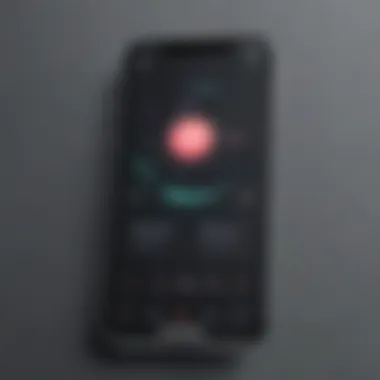

When discussing third-party apps in the context of Creative iPhone Home Screen Layout Ideas, Integrating Custom Launchers emerges as a key element in enhancing user experience. By incorporating Custom Launchers, users can revolutionize their home screen aesthetics and functionality. The core advantage of Integrating Custom Launchers lies in its ability to provide users with extensive customization options beyond what the native iOS environment offers. Despite the advantages, users should be mindful of potential drawbacks, such as compatibility issues and system resource utilization.
Exploring Widget Creation Apps
Exploring Widget Creation Apps is another aspect central to the conversation on third-party app integration. These apps serve as powerful tools for users looking to elevate the visual appeal and functionality of their home screens. By utilizing Widget Creation Apps, users can design and implement personalized widgets that align with their specific needs and design preferences. The standout feature of Widget Creation Apps is their ability to seamlessly blend form and function, offering users a dynamic and engaging home screen experience. However, users should be cautious of app compatibility and security considerations when exploring these tools.
Enhancing Icon Customization Tools
For those seeking to add a personal touch to their iPhone home screen, Icon Customization Tools emerge as indispensable resources. These tools empower users to customize app icons, adding a unique flair to their device. The primary allure of Icon Customization Tools is the freedom they provide to users in revamping the visual identity of their apps. While the benefits are clear in terms of personalization, users should be aware of the potential complexities that may arise, such as icon size discrepancies and update compatibility challenges.
Syncing Layout Across Devices
Utilizing iCloud Sync for Consistency
In the realm of streamlining user experience across multiple devices, Utilizing iCloud Sync for Consistency stands out as a paramount consideration. This feature enables users to maintain a consistent layout and setup across their various Apple devices. The key characteristic of Utilizing iCloud Sync for Consistency is its seamless integration with Apple's ecosystem, ensuring that changes made on one device reflect instantly on others. While the advantages of this feature are clear in terms of convenience and efficiency, users should exercise caution to ensure data security and privacy.
Exploring Cross-Platform Interface Alignment
Cross-Platform Interface Alignment is a crucial aspect for users operating across different devices and platforms. By exploring this concept, users can ensure a harmonious experience when transitioning between their iPhone and other devices. The primary benefit of Cross-Platform Interface Alignment is the ability to create a unified visual and functional interface regardless of the device being used. However, users should be mindful of potential challenges in compatibility and integration when implementing this approach.
Implementing Remote Layout Configuration
Implementing Remote Layout Configuration offers users the flexibility to manage their home screen setup from a distance. This feature is particularly useful for individuals who require remote access to their device layouts for various reasons. The unique feature of Remote Layout Configuration lies in its ability to empower users to make real-time adjustments to their home screens without direct physical access to their devices. While the advantages of this feature in terms of convenience and accessibility are notable, users should consider security implications and data protection measures while leveraging this functionality.
Conclusion
In the realm of iPhone customization, the conclusion plays a pivotal role in summarizing the essence of exploring creative home screen layout ideas. It serves as the culmination of the strategies discussed throughout this comprehensive guide, offering readers a final takeaway that reinforces the significance of optimizing their iPhone home screens.
One of the key aspects highlighted in this article's conclusion is the emphasis on personalization. By delving into custom widgets, app grouping techniques, and aesthetic themes, individuals can tailor their iPhone home screens to mirror their personality, preferences, and workflow. This level of personalization not only enhances the visual appeal of the device but also fosters a sense of ownership and efficiency in navigating the digital landscape.
Moreover, the conclusion underscores the importance of organization in maximizing productivity. With the increasing reliance on smartphones for various tasks, efficient app organization and layout optimization can significantly streamline workflow and reduce time spent searching for specific applications. By implementing the suggested strategies detailed in this guide, users can create a cohesive and intuitive home screen layout that facilitates seamless access to essential tools and information.
Additionally, the conclusion delves into the aesthetic dimension of iPhone customization. By exploring themes, color schemes, and minimalist design options, individuals can transform their home screens into visually captivating interfaces that evoke harmony and simplicity. This aesthetic enhancement not only elevates the overall user experience but also reflects a keen eye for design and attention to detail.



