Strategies for Updating DNS Settings Effectively
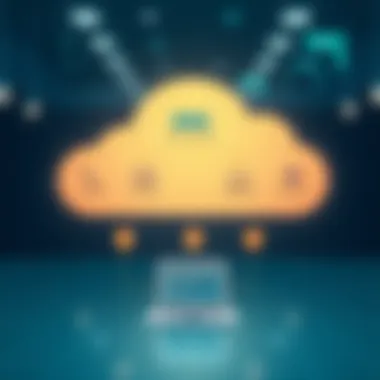
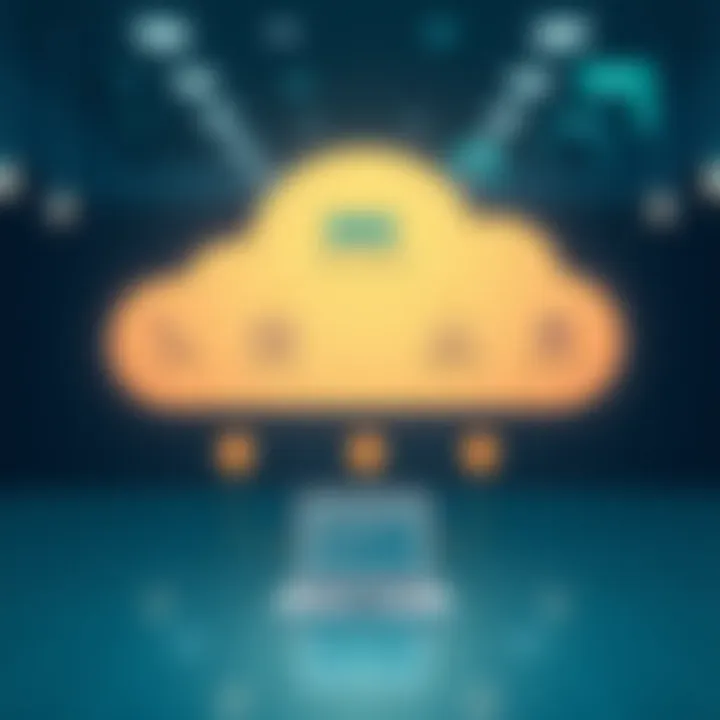
Intro
Navigating the world of DNS settings can feel like trying to find your way through a maze without a map. It’s one of those behind-the-scenes elements of the web that most of us take for granted, yet it plays an essential role in how we access websites, send emails, and connect to online services. If you've ever wondered how your computer knows the right place to go when you type in a web address, then you’ve already stumbled upon the significance of Domain Name System, or DNS in short.
In simple terms, DNS translates human-friendly domain names into IP addresses that computers use to identify each other on the network. Think of it as the internet's phone book. When you want to reach a particular website, your request travels through a myriad of servers and ends up at the address storing the content you seek. But when it comes to updating your DNS settings, many users get perplexed by technical jargon and intricate procedures.
This guide aims to shed light on the often-overlooked yet crucial aspect of updating DNS settings across various platforms. From understanding why you might need to make changes to your DNS records—be it for a new website hosting arrangement, a change in provider, or simply tweaking security settings—to the nitty-gritty of the whole process, this article is designed to equip you with the knowledge you need to manage your DNS settings like a pro.
We’ll dive deep into the nuts and bolts of DNS updates, troubleshoot common issues, and provide best practices that will help you steer clear of potential pitfalls. Along the way, you'll discover that updating DNS settings is not as daunting as it seems if armed with the right information. Let's embark on this journey together and get you acquainted with the necessary strategies for effective DNS management!
Understanding DNS and Its Function
Managing DNS settings effectively is paramount for individuals and organizations alike. Understanding the domain name system is essential before diving into the nitty-gritty of updates. To put it simply, DNS acts as the backbone of the internet. Without it, we'd be looking at lengthy numerical IP addresses whenever we wanted to visit a website. Grasping how this system functions lays the groundwork for updating your DNS settings with confidence.
Definition of DNS
DNS stands for Domain Name System. It is a hierarchical structure used for naming resources on the internet. Think of it as the phone book of the web, matching human-friendly domain names to machine-friendly IP addresses. When a user types a domain name into their web browser, DNS translates that name into a numeric address that computers can understand. This seamless translation allows users to access websites much more easily and speeds up the browsing experience.
How DNS Works
Understanding how DNS functions helps illustrate its importance and guiding principles.
Domain Name System Hierarchy
The hierarchy of DNS is composed of several layers, starting from the root domain down to individual domains. At the top level, you have the root servers, responsible for directing queries to the appropriate top-level domain servers like .com, .org, or .net. This basic structure supports the entire functionality of DNS, allowing for an organized and efficient method of handling requests. One unique trait of this hierarchy is its decentralization. No single entity owns the whole DNS, making it a robust system that can tolerate failures without a hitch.
DNS Queries and Responses
Soon as you hit 'enter,' a DNS query is made. What happens under the hood is a series of steps aimed at retrieving the IP address associated with the domain you've requested. There are generally two types of queries: recursive and iterative. A recursive query involves the DNS resolver guaranteeing a response—either the requested IP address or an error. On the flip side, an iterative query allows the resolver to return the best answer it has available. This intrinsic flexibility highlights DNS's efficiency, allowing for faster, more reliable internet access.
TTL and Cache Mechanisms
Time to Live (TTL) plays a crucial role in how DNS caches information. TTL indicates how long a DNS record should be stored in cache before it must be refreshed. Lower TTL values can lead to more frequent updates but may cause slower resolution times due to increased lookups. Conversely, higher TTL values can speed up the resolution but delay updates to the DNS records. The balancing act between these two extremes is a defining characteristic of effective DNS management. Keeping in mind how TTL affects your settings can significantly influence performance and user experience.
Importance of DNS Settings
DNS settings aren't just about access; they have broader implications that transcend mere convenience.
Impact on Website Accessibility
An optimally configured DNS can significantly affect website accessibility. When DNS settings are misconfigured, users might find themselves unable to reach your site, resulting in lost traffic and revenue. A solid grasp of DNS settings ensures that your intended audience can access your site without any hiccups. It's not just about functionality; it’s about maintaining a reliable online presence.
Role in Network Security
DNS also plays a vital part in network security. Proper configurations can help to guard against threats like domain hijacking or DNS spoofing. An understanding of DNS security extensions can add another layer of trustworthiness to your online interactions. With cyber threats on the rise, getting DNS settings right isn’t merely a good idea; it’s essential for safeguarding data.
Effects on Performance and Latency
Finally, DNS settings can heavily influence overall performance and latency. Slow DNS lookups can lead to longer loading times, adversely affecting user experience. Conversely, optimizing these settings can yield faster response times. Effective management of DNS is, therefore, not just about keeping things up and running—it's about providing users with quick access to your site, which is increasingly important in today’s fast-paced digital landscape.
In summary, understanding DNS and its functionality is foundational for successful DNS management and updates. One can leverage this knowledge to improve website accessibility, enhance security, and optimize performance.
Why Update DNS Settings?
When it comes to managing your online presence, keeping your DNS settings up to date is not just a nice-to-have; it’s essential. If you're running a website or any application that relies on the internet, you'll eventually find a situation that necessitates modifying your DNS configurations. Understanding the hows and whys of these updates can make a world of difference.
One of the primary reasons to update DNS settings is to ensure that your website remains accessible and performs well. Old or incorrect DNS information can lead to downtime, which could result in lost traffic and revenue. For instance, if you switch your hosting provider but forget to change the DNS records, users attempting to reach your site might end up on a blank page. This is a scenario every digital entrepreneur would rather avoid.
Changing Hosting Providers
When you decide to switch hosting providers, updating your DNS settings is usually one of the first steps you will need to take. A new host can offer better performance, customer support, or features that better fit your needs, but if your DNS records don't reflect this change, your website will be unreachable. The transfer process may involve a lot of technical elements, but altering your DNS entries at your domain registrar is relatively straightforward.
You’ll want to do some research on how the specific DNS changes need to be made for your new provider. Usually, you’ll need to:
- Collect Server Information: Make sure to gather new DNS server addresses from your new hosting provider.
- Log into Your Domain Registrar: The place where you registered your domain name is where you’ll make the changes.
- Edit DNS Records: Insert the new DNS records as per the guidance provided by your new host.
- Monitor the Transition: Check periodically to ensure that the changes propagate and your site is accessible.
The time for the DNS changes to propagate can vary, but generally, it can take up to 48 hours. So plan your switch accordingly, and consider using tools to check domain health and operational status through this loyalty.
Site Migration to New Domains
Sometimes, a website's growth necessitates a domain name change. Whether you want a catchier name or need to switch from a generic TLD to something more brand-related, migrating to a new domain requires precision in updating your DNS settings. You don’t want to lose SEO ranking or confuse your visitors.
Here’s how to make that transition smoother:
- Redirect Old Traffic: Employ 301 redirects to guide old URLs to the new domain. This helps retain SEO juice and informs user browsers that the site has permanently moved.
- Update DNS Records: At your registrar, point the new domain names to the appropriate hosting IP addresses as you did with the previous host.
- Communicate the Change: Let your users know about the migration upfront via social media or publications, so they don’t wonder where you’ve gone.
- Monitor Traffic: Use analytics tools to ensure everything is working as expected. Keep an eye on time spent on the site and bounce rates.


A methodical approach to migrating not only preserves your brand equity but also keeps your loyal users in the loop.
Addressing Security Vulnerabilities
In an age where cyber threats lurk behind every digital corner, regularly updating your DNS settings can safeguard your online assets. DNS settings can be a target for various types of attacks, including DNS hijacking and DDoS attacks. By keeping them current, you fortify your defenses.
Here are steps to enhance security through DNS updates:
- Implement DNSSEC: Domain Name System Security Extensions can help protect against certain types of attacks that exploit weaknesses in traditional DNS resolution.
- Regularly Review Permissions: Make sure that only trusted individuals have access to your DNS records.
- Keep Software Up-to-Date: Sometimes vulnerabilities arise from outdated software in your web hosting or DNS service; staying current can mitigate this risk.
By proactively managing your DNS settings, you reduce your exposure to potential security risks while boosting overall site reliability and performance.
Navigating DNS Settings Across Platforms
When it comes to managing domain name systems, navigating DNS settings across various platforms is not just a task; it’s an art. Each platform has its own unique approach and interface, making it essential to understand how to maneuver through them effectively. This section covers the importance of mastering these differences, as it helps ensure your DNS adjustments lead to optimal website performance and security.
Updating DNS via Domain Registrars
Updating DNS settings through domain registrars is often the first step in managing how your domain behaves online. Having the right registrar can set the stage for a seamless domain management experience.
Choosing the Right Registrar
When it comes to choosing a domain registrar, factors such as reliability, pricing, and features are key. A solid choice can significantly contribute to maintaining control over your DNS settings. For instance, some registrars offer enhanced security features like two-factor authentication or domain locking, which can prevent unauthorized changes to your DNS records.
Some popular registrars like GoDaddy and Namecheap provide intuitive interfaces that facilitate the updating process, making them accessible even to non-tech-savvy users. Their customer support is often regarded as a strong advantage, allowing users to get quick help whenever needed. However, some registrars may impose heavy fees for renewals or extra features, which is something to keep an eye on.
Step-by-Step Process for DNS Modification
Once you have chosen the right registrar, understanding the step-by-step process for DNS modification is crucial. This generally includes logging into your account, navigating to your domain settings, and then locating the DNS management section. It sounds straightforward, yet small hiccups can occur.
The process is typically user-friendly, with a simple layout that guides you through each step. However, it’s important to recognize that changes can take up to 48 hours to propagate. Users often overlook this point and expect immediate results, leading to confusion. Being aware of this timeframe is important in managing expectations.
Adjusting DNS in Web Hosting Services
Web hosting services usually come with their own sets of DNS management tools. This section will guide you through accessing these control panels effectively, ensuring a smooth experience when adjusting your settings.
Accessing Hosting Control Panels
Accessing web hosting control panels can feel like opening Pandora's box – there’s a treasure trove of options at your fingertips. Services like Bluehost or SiteGround provide comprehensive control panels that house DNS settings, file management, and more, all from a single interface.
The key here is understanding where to find the DNS settings within the control panel. Different hosting providers have varied interfaces. Familiarizing yourself with these layouts can save time and reduce frustration.
One downside is that not all control panels are created equal. Some may have user interfaces that are cluttered or complex, which can make the navigation challenging for less experienced users.
Specific DNS Settings for Different Hosts
Each web host may require specific DNS settings, and failing to adapt settings accordingly can lead to website issues. For example, some hosts may use specific mail exchange (MX) settings for email services tied to your domain, while others may require adjustments to CNAME records for proper domain pointing.
Understanding these differences allows for a more tailored approach, enhancing the function of your web applications. However, it’s crucial to read documentation specific to your provider to avoid mishaps.
Modifying Local DNS Settings on Devices
Adjusting local DNS settings can be essential for troubleshooting issues at the user level. This section explains how various platforms manage these settings.
Windows Users
Windows users benefit from a relatively straightforward approach to DNS configuration. By visiting the 'Network Connections', users can access properties for their connection and find the appropriate DNS settings. Modifying these can range from simple to complex, depending on whether you are switching to a public DNS server like Google’s (8.8.8.8) or configuring a custom setup.
Still, it's important to tread carefully—the wrong settings can disconnect users from their network entirely. Simple changes can often lead to headaches if not approached with caution.
macOS and Linux Environments
For those using macOS or Linux, the processes share similarities, yet each has its nuances. Both systems offer easy access to DNS settings through their respective system preferences or network settings. On macOS, it can often be found under "Network", while for Linux, tweaking the file might come into play for advanced users.
This flexibility allows users to explore various DNS services, enhancing their internet experience. That said, the learning curve can be steep if one isn’t familiar with terminal commands in Linux.
Mobile Device Configuration
Configuring DNS on mobile devices is essential for optimizing connectivity on the go. Within iOS or Android settings, users can easily adjust DNS information for Wi-Fi networks. This is particularly useful for those who wish to use specific DNS systems for browsing security or performance.
Yet, what often happens is users overlook this setting, which can keep them from experiencing faster, more secure internet. Educating users on the importance of these changes can greatly benefit their mobile experience.
"One might think DNS is a small part of web management, but the impact it has on performance is anything but small."
In summary, understanding how to navigate DNS settings across varied platforms empowers users to make informed decisions about their domain management. It’s not just about changing numbers but about ensuring your digital presence remains robust and secure.

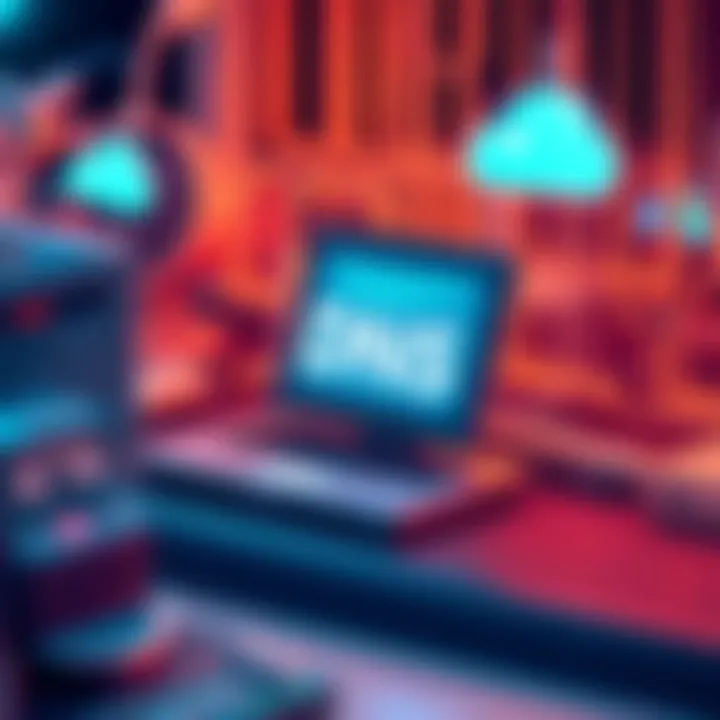
Common DNS Records Explained
Understanding the various types of DNS records is crucial for anyone looking to update their DNS settings effectively. Each record serves a unique purpose and influences how your domain interacts with DNS queries, drives traffic to your website, and even affects email deliverability. Knowing the ins and outs of these records can save you from headaches down the line, aiding not just in smooth website functioning but also in enhancing your online security posture. Let's dive into the core types of DNS records that you may encounter.
A Records and CNAME Records
A Records (Address Records) are at the heart of the DNS system. They map domain names to IP addresses, allowing users to connect to websites using easy-to-recall names rather than numerical addresses. For instance, an A Record might link to . It's fundamental that these records point to the correct IP, or else users will find themselves on the wrong site.
On the other hand, CNAME Records (Canonical Name Records) essentially act as an alias. If you want to point to , you would use a CNAME. This method is especially beneficial for companies operating multiple subdomains, as it streamlines redirects and reduces potential administrative overhead.
- Benefits of using A Records:
- Benefits of using CNAME Records:
- Direct routing to an IP address
- Improved website accessibility
- Simplified URL management
- Flexibility in updating records
A solid grasp of these records is essential, as even a minor typo could push users toward a digital dead-end.
Records and Their Significance
MX Records (Mail Exchange Records) play an equally critical role, particularly when it comes to email deliverability. They specify the mail servers responsible for receiving email on behalf of a domain. If you run a small business and use services like Google Workspace or Microsoft's Office 365, you will need to set up your MX records correctly to ensure your emails land in your inbox rather than a spam folder.
The format usually looks something like this:
Here, the number represents priority; lower numbers have higher precedence. Therefore, if an email can't be delivered to the first server on the list, it will try the next one.
- Key benefits of MX Records:
- Ensures reliable email delivery
- Levels the playing field for smaller brands regarding professional email services
Understanding these records helps you maintain smooth communication and portrays an organized image to users and clients.
NS Records and Delegation
NS Records (Name Server Records) define the servers that handle the queries related to a domain. They point to authoritative DNS servers, meaning they have the final say in where to direct DNS queries for your domain. For example, if you have registered your domain with Namecheap and are using Cloudflare for DNS management, you would set NS records in your domain's control panel to point to Cloudflare's servers.
This delegation is crucial to maintaining control over your DNS settings and ensuring that traffic is routed correctly.
- Importance of NS Records:
- Vital for establishing DNS authority
- Helps in managing multiple domains effortlessly
Having a comprehensive understanding of NS records can help prevent unauthorized changes and maintain your domain’s integrity over time.
Key Tip: Always double-check your records when making changes. Even seasoned pros can miss a detail! Ensuring accuracy in A, CNAME, MX, and NS records will keep your online presence running smoothly and securely.
Step-by-Step Guide to Updating DNS Settings
Updating DNS settings is not just a technical task; it's a fundamental part of maintaining a robust online presence. It's crucial for improving website accessibility and performance, as well as ensuring tight-knit network security. Understanding how to effectively approach this process can save both time and headaches. A well-crafted guide means you can navigate through potential complexities with much more ease and confidence. Here's what you need to know:
Identifying Current DNS Configurations
Before making changes, it's essential to know what you’re working with. Identifying current DNS configurations involves checking your existing records and settings to prevent conflicts during an update. This can typically be accomplished through your domain registrar’s website or the hosting service you're using. Without a clear picture of the existing configurations, you could inadvertently disrupt your online services.
To find your current settings, use tools like or . These command-line tools can fetch DNS records directly from the server.
- Using a Command Prompt: Open a command-line interface (CLI) on your operating system and type out the following command:bash nslookup yourdomain.com
- Online DNS Checkers: Websites such as MXToolbox or DNS Checker provide a user-friendly interface for checking DNS records without needing to dive into the command line.
Making the Necessary Changes
Once you have a handle on your current configuration, you’re ready to make changes that suit your needs. This stage is incredibly important because a tiny mistake could lead to downtime. Clear and precise steps will serve you well here.
Accessing Control Panels
Gaining entry to your control panel is your gateway to modifying DNS settings. Most domain registrars and web hosting platforms, like GoDaddy or Bluehost, offer user-friendly dashboards that simplify the DNS updating process.
- Key Characteristic: These control panels are designed to offer a centralized view of all settings associated with your domain, making it easier to access.
- Why They Are Popular: Thanks to their intuitive design, users can standardly update DNS records without needing extensive technical knowledge. This accessibility really supports the technical inept, allowing even a novice to dive in.
- Unique Feature: Features such as drag-and-drop interfaces and guided wizards help users navigate the settings effortlessly. However, it's worth noting that too many features can sometimes lead to overwhelming options.
Editing DNS Records
Editing the actual DNS records comes next. This task is pivotal as it decides how users will access your website or services through various DNS queries.
- Key Characteristic: Editing records like A, CNAME, or MX requires particular attention to detail. Even slighter misconfiguration could lead to disastrous results, from emails being misrouted to websites going dark.
- Why It’s Beneficial: A well set-up DNS can enhance load times and ensure smoother transitions from one web service to another, which is essential for professional sites.
- Unique Feature: Many services now provide copy-paste features for record entries, which can help avoid errors, but strikes the balance of being user-friendly and functional.
Verification of Changes


After making changes, it's crucial to verify that they are implemented correctly and functioning as intended. Often changes take some time to propagate, which could lead to confusion. Tools like WhatsMyDNS can help ensure your DNS records have updated successfully across global servers. This verification step is critical to confirm that your updates achieved the intended results.
To sum it up, having a guide to updating DNS settings equips you with both confidence and the skills to carry it out flawlessly. Tailoring these strategies to fit your specific situation can ensure a balance of performance and security that supports your goals.
Troubleshooting Common Issues
When it comes to managing DNS settings, trouble can sometimes sneak up like an uninvited guest at a party. Understanding and addressing common issues that may arise is crucial for maintaining smooth operations for your website and ensuring seamless interactions for your users. This section delves into critical topics related to DNS troubleshooting, offering insights that can save you a hefty dose of frustration down the line.
DNS Propagation Delays
One of the primary hiccups encountered when updating DNS settings is something called propagation delays. When you make changes to DNS records—be it updating a CNAME record or switching an A record—those alterations don't happen instantaneously across the internet. Instead, it often takes time for the updates to spread through all DNS servers globally. This delay can range from a few minutes to up to 48 hours.
What's happening during this time? Each DNS server caches the information it receives. When a user tries to access your site, their device checks its own local DNS cache before asking other DNS servers. If the cache still holds the old records, users may face a 'site not found' error or may be directed to the previous site hosting your domain.
In essence, if you've just updated your DNS settings, it helps to inform your users or stakeholders about the potential delays. Being proactive can mitigate their concerns and prevent misunderstandings while they await accessibility.
Errors in DNS Configuration
Errors during the DNS configuration process can be as common as finding socks at the bottom of the washing machine. One typographical error could derail all your efforts. Whether it’s a misplaced dot in an MX record or an incorrectly entered IP address, even the tiniest mistake will hit hard.
Consequently, checking each configuration element against a reliable source can’t be overstressed. Steps to avoid these issues include:
- Double-Check Entries: Before saving changes, a final inspection of your entries can help catch any blunders.
- Utilize DNS Check Tools: Tools like DNS Checker can be a lifesaver. These tools can verify your settings and check for errors, giving you a clearer picture of how your DNS records are responding.
- Monitor Records Regularly: Just like checking the oil in a car, regular monitoring of your DNS records keeps the system running smoothly.
Monitoring and Diagnostics Tools
In the realm of troubleshooting, having a robust set of monitoring and diagnostics tools available is critical. Some tools can provide the insight needed to identify where a problem lies, whether it’s a misleading error message or a latency issue affecting the load time.
Here are a few handy resources:
- DNS Analytics Platforms: Websites like Cloudflare offer powerful DNS analytics that can help you spot issues in real-time.
- Command Line Tools: Knowledge of basic commands such as or can greatly aid troubleshooting efforts. For instance, running will show you what DNS records are currently being returned. This can help figure out if changes have propagated properly.
- Server Monitoring Solutions: Utilizing services like New Relic can help you keep an eye on performance metrics, assisting you in identifying slow loading times that could reflect DNS issues.
Safety nets like these can significantly cut down on the chaos when problems arise, allowing for quicker identification and resolution of DNS-related challenges.
Best Practices for Managing DNS Settings
Managing DNS settings effectively is not simply a matter of setting them once and forgetting about them. It’s an ongoing process that requires diligence, regular checks, and awareness of emerging trends and technologies. With the right practices in place, organizations can optimize site performance, enhance security, and ensure a seamless user experience.
Regular Audits of DNS Records
Regular audits of DNS records should be part of your routine management. Just like a gardener prunes their plants to encourage growth, a well-maintained DNS system helps identify outdated or incorrect entries. These audits can lead to improved website uptime and reliability.
- Check for errors: d records can have a huge impact. For instance, if you’ve changed hosting and haven’t updated your A record, users may land on a “site not found” page.
- Remove stale records: Outdated records that no longer point to active servers can clutter your DNS management interface, making it confusing to navigate.
- Document changes: Keeping a log of modifications helps track performance changes over time and ensures transparency in your management processes.
Auditing your records isn’t just good practice; it’s essential for maintaining control over your domain’s functionality.
Utilizing Monitoring Services
In today’s fast-paced digital landscape, employing monitoring services can provide a significant advantage. Think of it as having a security system for your DNS:
- Real-time alerts: Monitoring tools can notify you almost instantaneously when issues arise—be it a DNS outage or a dip in performance. This means you can respond quickly and mitigate any potential losses.
- Performance tracking: Regular monitoring helps analyze metrics related to DNS query times. If you notice slow response rates, you might want to investigate whether your TTL settings are appropriately configured or if there’s a need for a different DNS provider.
- Compliance checks: Some advanced monitoring tools help ensure that your DNS records comply with best practices and security protocols, safeguarding against potential exploits.
By keeping tabs on your DNS performance through monitoring services, you ensure smooth sailing for your digital operations.
Staying Updated with Security Protocols
In an era where cyber threats are ever-evolving, staying updated with the latest security protocols for DNS management is paramount. Think of it as keeping your house protected from potential intruders by reinforcing the doors:
- Implement DNSSEC: Domain Name System Security Extensions (DNSSEC) enhances the security level by ensuring that users are connecting to the correct server. This protocol adds a layer of validation that can help mitigate DNS spoofing attacks.
- Use secure, trusted DNS providers: Choices matter; some DNS services provide built-in security features that offer default protections against common DNS threats.
- Regular security training: Ensuring that staff involved in DNS management understand the importance of security and are trained on detection and prevention methods can minimize risks.
Staying proactive about adopting current security protocols not only enhances your DNS security but also cultivates a secure operational environment.
Ultimately, taking these best practices into account will not only safeguard your DNS settings but also promote an optimal environment for your online presence.
Epilogue and Final Thoughts
In today's digital landscape, effectively managing DNS settings has become a cornerstone of successful online operations. This article has navigated through the myriad of complexities involved in updating DNS settings, emphasizing not just the technicalities, but also the strategic importance behind each decision.
The key takeaway from this exploration is that maintaining accurate and up-to-date DNS settings can significantly influence website accessibility, enhance network security, and improve overall performance. When DNS records are meticulously managed, businesses and individual users alike can avoid the dreaded downtime, ensuring a smooth online experience for visitors. Think of DNS as the address book of the internet; if names aren’t correctly linked with their corresponding addresses, one can end up lost in cyberspace.
Recap of Key Points
- Understanding of DNS: A solid foundation in how DNS operates including the hierarchy, queries, and cache mechanisms.
- Importance of Updates: Recognizing when to change settings, be it due to new hosting providers or security upgrades.
- Practical Steps Across Platforms: Knowing how to execute these updates on popular registrars and hosting services, as well as local devices.
- Common Records: Distinguishing between A records, MX records, and NS records and their role in web functionality.
- Troubleshooting: Techniques for addressing propagation delays and configuration errors.
- Best Practices: Regular audits and monitoring to stay ahead of potential issues, ensuring your DNS settings adapt to any changes in technology or security landscape.
This overview underlines that a proactive approach to DNS management is not just advisable but essential for anyone who values their online presence.
Encouragement for Ongoing Learning
The world of DNS is vast and ever-evolving. As new technologies emerge and cybersecurity threats evolve, there’s always something new to learn. Staying informed through reputable sources like Wikipedia or tech communities on platforms like Reddit can help maintain a competitive edge in the digital arena.
Consider enrolling in online courses or attending workshops that cover DNS management, security protocols, and emerging trends in network performance. Engaging with fellow tech enthusiasts through forums and discussion groups will not only enhance your understanding but also connect you with shared knowledge that can prove invaluable.
Our understanding of DNS settings is undeniably crucial, and as you equip yourself with this knowledge, remember: in technology, just as in life, learning never stops.



