How to Video Chat on Android and iPhone Seamlessly
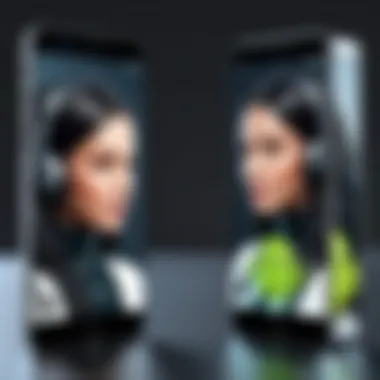

Intro
In today's world, staying connected is crucial. Video chatting allows people to interact in real-time, bridging the gap between distances. This guide focuses on how to video chat between Android and iPhone devices. With various applications and tools available, users can seamlessly communicate across different platforms. Understanding the essentials of video chatting, including app choices and troubleshooting, enhances the experience, whether you are a novice or an experienced user.
The following sections will delve into the necessary components for effective cross-platform video communication. We'll cover key features of popular video chat applications, compatibility factors, and some tips to ensure a smooth calling experience. Additionally, troubleshooting common issues will be addressed to help you optimize your video calls.
By the end of this guide, you will have a comprehensive understanding of how to set up and engage in video chats between Android and iPhone users with ease.
Understanding Video Chat
Video chat serves as a crucial aspect of modern communication, facilitating real-time interactions across distances. This technology has evolved significantly, enabling users to connect through audio and video feeds seamlessly. Understanding the various components and frameworks of video chat becomes vital for effective usage. In this piece, we explore how video chat works between Android and iPhone platforms and why this knowledge enhances the user experience.
Definition and Purpose
Video chat can be defined as a method of communication that uses technology to enable visual and audio connections between two or more individuals in real time. The purpose behind video chat is simple but profound: to foster personal connections regardless of geographical barriers. It eliminates the limitations imposed by traditional phone calls or messages. In today’s globalized World, the relative ease of communicating face-to-face through screens adds a layer of intimacy and engagement that text alone cannot replicate.
Understanding video chat also encompasses the array of tools and applications available. Some common platforms include WhatsApp, Skype, Zoom, and Google Duo. Each platform offers unique features and functionalities tailored to different user needs, from casual conversations to professional meetings. Knowing how to navigate these tools is essential for anyone wishing to video chat between these two operating systems effectively.
Importance of Cross-Platform Communication
Cross-platform communication becomes increasingly important as technology advances and diversifies. Android and iPhone users often find themselves wanting to connect; however, compatibility issues can arise. Understanding how to bridge these gaps is essential not just for personal connections but also for professional collaborations.
The following points illustrate the significance:
- Wider Reach: Utilizing video chat apps that work across platforms expands your ability to communicate with a broader audience.
- Enhanced Collaboration: Whether in business settings or family gatherings, seamless communication tools can facilitate better teamwork and social interaction, regardless of the devices in use.
- User Flexibility: Many people own devices from different ecosystems. Knowing how to initiate a video chat across these systems prevents alienation and maintains relationships.
"Knowing how to video chat effectively across platforms is a vital skill in today’s interconnected environment."
Mastering video chat not only strengthens personal relationships but also enhances productivity in professional contexts. In the following sections, we will delve deeper into the necessary tools, tips, and considerations to successfully establish a video chat connection from Android to iPhone.
Prerequisites for Video Chatting
Understanding the prerequisites for video chatting on Android to iPhone is vital. This section lays the foundation for a successful video call experience. Without the right tools and settings, even the best intentions can lead to frustrations and miscommunications. Ensuring compatibility between different devices and checking requirements beforehand can save time and enhance the interaction quality.
Device Specifications
When engaging in video chats, the specifications of the devices play a crucial role. Both the Android and iPhone should meet a minimum set of requirements for optimal performance.
- Operating System: For Android, devices should ideally run on Android 6.0 or higher. Meanwhile, iPhones should have iOS 11 or newer. This ensures compatibility with most modern apps.
- Camera Quality: A high-resolution camera is essential for clear video quality. Ideally, look for devices with at least 720p resolution.
- Processor Speed: Video processing demands a capable processor. Devices with a minimum of 1.5 GHz dual-core processors tend to perform better during video calls.
- RAM: A minimum of 2GB of RAM is recommended to run video chat applications smoothly.
It is crucial to check these specifications on your device before attempting to reach out. Not all devices handle video processing equally, which may lead to lagging or poor quality.
Internet Connection Requirements
The internet connection used for video chatting holds significant importance as well. A reliable and fast connection minimizes interruptions and maintains call quality. Here are some factors to consider:
- Speed: A minimum upload and download speed of 1.5 Mbps is recommended for standard definition video quality. If you prefer high definition, aim for speeds of 3 Mbps or more.
- Stability: A wired connection usually offers better stability compared to Wi-Fi. If using Wi-Fi, ensure you're close to the router to avoid loss of signal.
- Network Traffic: Video calls should be prioritized when multiple devices are using the same network. Ensure that bandwidth isn’t being consumed by heavy applications during the call.
- Latency: Low latency is essential for real-time interaction. Test your network using tools to determine if it meets the requirements for video chatting.
By confirming these specifications and requirements, one can lay the groundwork for seamless communication. Doing so minimizes technical issues so that the focus remains on the conversation at hand.
Choosing the Right Application
Selecting the right video chat application is a critical step for successful communication across platforms like Android and iPhone. The app you choose impacts usability, functionality, and the overall quality of your video chat experience. Different apps offer varying features, which cater to distinct needs and preferences. By understanding the specific offerings of these applications, you can make a more informed choice that enhances your communication effectiveness.
Popular Video Chat Apps
WhatsApp is renowned for its user-friendly interface and strong encryption. As a widely used messaging app, it allows for both text and video calls without the need for additional downloads. Its key characteristic is ease of use; users can directly connect with contacts through their phone numbers. A unique feature of WhatsApp is the ability to make video calls even on slow internet connections, optimizing for the user's bandwidth.
However, some limitations exist. For instance, multi-person video calls can be cumbersome, as it only allows up to eight participants at a time. This may not support larger group calls effectively.
Skype
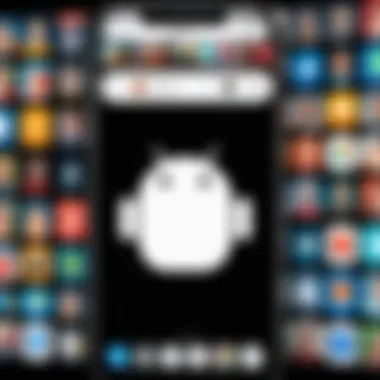

Skype is one of the pioneering applications in video communications. It provides features for both personal and professional use, making it versatile. The key characteristic of Skype is its ability to host larger video calls, accommodating up to 50 participants. This makes it beneficial for group meetings or family gatherings.
A standout feature is its screen sharing option, allowing users to share presentations or photos during calls. The downside, however, is that it can sometimes be less intuitive for new users compared to other apps, which may require a learning curve.
Zoom
Zoom gained immense popularity for its features tailored to conferencing and webinars. Its key characteristic is its high-quality video and audio, which is essential for clear communication. Zoom can support up to 1,000 video participants, making it ideal for large gatherings or business meetings.
A unique feature is the "breakout rooms" functionality, allowing hosts to divide participants into smaller groups. However, Zoom's occasional security concerns and the necessity for users to have an account can deter potential users.
Google Duo
Google Duo is straightforward and focuses on delivering high-quality video calls. Its key characteristic is the "Knock Knock" feature that shows a live video of the caller before you answer. This adds a personal touch to your calls.
Duo excels in clarity and performance, particularly on lower-end devices, enhancing accessibility. However, a limitation is that it primarily supports one-on-one video calls, which may not suit users expecting group options.
Factors to Consider When Selecting an App
Choosing an app involves analyzing various factors:
- User Base: Popularity among your contacts can dictate ease of communication.
- Feature Set: Consider what functionality is crucial for your needs—screen sharing, group calls, etc.
- Device Compatibility: Ensure the app operates efficiently across both Android and iPhone platforms.
- Security: Look for apps that prioritize user data security and privacy.
It is essential to evaluate these considerations to ensure that the chosen application aligns with both your communication needs and preferences.
Step-by-Step Guide to Start a Video Chat
Video chatting can feel daunting, especially if you are not familiar with the technology or process. However, this step-by-step guide will lead you through the essential actions needed to initiate a video chat from an Android device to an iPhone. Understanding these steps is key for seamless communication between users of different platforms. When each part of the process is done correctly, it ensures a smooth connection, minimizing frustration.
Installing the Chosen App
Before you can video chat, you need to install an application that supports cross-platform communication. Many apps exist for this purpose. Popular ones include WhatsApp, Skype, Zoom, and Google Duo. Each has its unique features, but they all facilitate video calls between Android and iPhone. To install an app:
- Open the Google Play Store on your Android device.
- Search for the chosen app by typing its name.
- Click on the "Install" button to download and install the application.
- Wait for the installation to complete, after which you can open the app directly.
Ensure that your device has enough storage space before installing the app to avoid interruptions.
Creating an Account and Setting Up
Once the app is installed, you need to create an account to start using it. This process is usually simple and can typically be done via a few steps:
- Open the App: Click on the app icon to launch it.
- Sign Up: Most apps will prompt you to sign up with an email address or phone number. Choose the option that suits you.
- Verification: You may need to verify your account through a code sent via SMS or email.
- Profile Setup: Fill in any necessary details to complete your profile within the app. This might include adding a profile picture.
This setup will personalize your experience and enable you to connect with others.
Inviting Contacts for a Video Call
Inviting contacts for a video call is straightforward once your account is set up. Depending on the app, you may have the option to invite contacts directly or share a link. Here’s how to do it effectively:
- Browse Contacts: Open the app and find your contact list. Choose the person you want to invite.
- Send an Invite: You can tap on the contact’s name and select the video call option. Alternatively, you may share a link through social media, email, or messaging platforms.
- Wait for Acceptance: Once the invitation is sent, wait for the recipient to accept. Once they accept, the video call will start automatically.
Using these steps, you can initiate a video call effortlessly, ensuring efficient communication without barriers.
"Start your video chat journey by following these essential steps. Master the art of seamless communication with friends and family across devices."
By following each step carefully, the likelihood of any issues arising during a video chat session is significantly reduced. Thorough preparation leads to better experiences in connecting with loved ones, regardless of their device.
Inviting iPhone Users for Video Chat
Inviting iPhone users for video chat is a key aspect of ensuring effective communication between different platforms. As Android and iPhone are the two dominant mobile operating systems, facilitating seamless interaction between users of these devices is essential. Video chatting allows for more personal connections, whether for catching up with friends or conducting business meetings. Understanding how to invite iPhone users to join your video calls enhances these interactions.
Sharing Links and Call Invitations
To initiate a video chat with an iPhone user, sharing links and call invitations becomes necessary. Most video chat applications provide features that make this process simpler. Typically, one user generates a link for a specific call and sends it to the other party. The link serves as a gateway, directing the recipient to join the chat, whether they are using an Android device or an iPhone.
Here’s how to share links effectively:
- Generate Link: After setting up a video call in the app, look for the option to generate an invitation link. Applications like Zoom and Google Duo usually include this feature.
- Copy the Link: Once the link is generated, copy it to your clipboard.
- Share the Link: You can send this link via text message, email, or any other communication platform, like WhatsApp or Facebook Messenger. This allows the iPhone user to click and join the video call effortlessly.


This method eliminates compatibility issues and ensures that both parties can connect seamlessly, regardless of their device. It is also worth noting that some applications offer a one-tap join feature, enhancing convenience.
Understanding App-Specific Features
Different video chat applications come with their unique features that can affect how you invite iPhone users. Understanding these can make the process smoother and more effective.
For instance:
- WhatsApp: Allows for quick invites through direct messages. This could be less formal but very efficient. You send a message to your iPhone contact, and they can join the call directly from there.
- Skype: Users can send meeting invitations via email, which is beneficial when involving multiple participants. The invite is rich with details about timing and access.
- Zoom: This app provides calendar integration, making it easy to schedule calls and invite contacts directly through calendar invites. This helps in maintaining professionalism for business calls.
- Google Duo: Offers the option to make video calls directly from the contact list without needing to send a link, promoting quick interactions.
Important Note: Always ensure the app is updated for full functionality and seamless operation.
By selecting the right method of inviting iPhone users based on the application in use, you can enhance the overall video chat experience and reduce potential barriers during the communication.
Troubleshooting Common Issues
Video chatting between Android and iPhone devices can sometimes be challenging. Understanding how to troubleshoot common problems is a key aspect of ensuring a smooth communication experience. Many users encounter issues that disrupt their video calls, leading to frustration. By addressing these challenges effectively, you can enhance the overall quality of your video chat experience.
It is important to recognize common pain points such as connectivity problems and audio/video quality issues. By resolving these concerns swiftly, users can maintain their connections without long interruptions.
Connectivity Problems
Connectivity issues often arise during video calls. These problems can stem from a variety of sources, including weak internet signals or device incompatibility. First, it's advisable to check whether both devices are connected to a stable network. A strong Wi-Fi connection is preferable to mobile data. Here are some common indicators of connectivity issues:
- Dropped calls or calls that won't connect at all.
- Lag or delay during conversations.
- Poor video and audio quality, leading to choppy communication.
Troubleshooting Steps
- Check Network Signal: Ensure that both devices have a strong Wi-Fi signal. Moving closer to the router can often help.
- Restart the App: Often, simply closing the video chat app and reopening it can fix connectivity issues.
- Restart Device: Restarting the Android or iPhone can sometimes resolve underlying problems.
- Update App: Ensure that both users have the latest version of the app installed, as updates often address known issues.
By following these steps, many connectivity issues can be resolved quickly.
Audio and Video Quality Issues
Audio and video quality are crucial components of a satisfying video chat experience. Low-quality audio or grainy video can lead to misunderstandings or make conversations unenjoyable. Various factors can contribute to these problems.
- Low Bandwidth: Insufficient internet speed can cause pixelated video and distorted audio.
- Microphone and Camera Settings: Improper configurations or faulty hardware can impact quality.
Troubleshooting Steps
- Check Internet Speed: Use a speed testing tool to ensure your connection meets the requirements for video chatting.
- Adjust App Settings: Some applications allow users to modify video quality settings. Lowering the quality may improve stability in poor networks.
- Inspect Hardware: Make sure microphones and cameras are functioning correctly. This includes checking for dust and physical obstructions.
- Close Background Apps: Running too many applications simultaneously can drain system resources, impacting call quality. Closing other apps can often improve performance.
Addressing audio and video quality issues requires an understanding of both hardware and software. By being proactive, you can facilitate smoother, clearer communication during your video calls.
Tips for a Successful Video Chat Experience
Video chatting has become an essential means of communication in today's digital age. Especially when connecting on different platforms, the user experience can vary significantly. Thus, it becomes important to consider certain elements that affect the quality and effectiveness of your video calls. Focusing on these aspects can transform a simple interaction into a pleasant and productive exchange.
Optimal Lighting and Background Setup
The visual experience during a video chat is largely influenced by lighting and the background environment. Well-lit spaces enable clarity, allowing your conversation partner to see your expressions and gestures without difficulty. Ideally, positioning yourself facing a natural light source, like a window, works best. Avoid having strong light sources behind you, as this creates shadows on your face.
A clutter-free background also contributes to the overall quality of the experience. Consider using either a neutral wall or a virtual background available in many apps. This minimizes distractions for the person on the other end, thereby enhancing focus on the conversation. Ultimately, a thoughtfully arranged setup signals professionalism and respect for the time shared between both parties.
Maintaining Professionalism During Calls
Professionalism in video calls is crucial, especially in work-related settings. It reflects not only on you as an individual but also on your organization. This means presenting yourself appropriately, just as you would in an in-person meeting. Dress appropriately for the occasion, as even business casual attire can create a more serious tone for the conversation.
Additionally, maintain eye contact with the camera rather than staring at the screen. This creates a sense of engagement and connection with the other person. Silence any notifications from devices nearby to avoid interruptions, ensuring that the focus remains on your conversation.
Also, familiarize yourself with the functionalities of the video chat application before the meeting. This preparation helps avoid technical issues that might disrupt the flow of discussion. By establishing a professional atmosphere, you are more likely to foster productive and meaningful interactions.
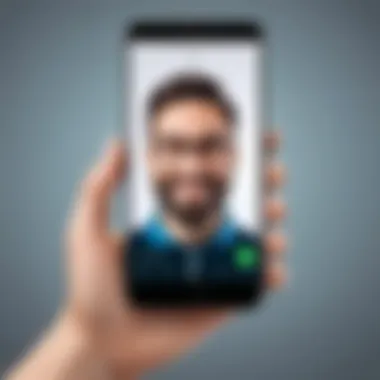

Key Takeaway: Optimal lighting, a clean background, and professionalism can greatly enhance your video chat experiences.
Privacy Considerations in Video Chatting
Privacy is a significant concern in the realm of video chatting, especially as users increasingly utilize these platforms for personal and professional communication. Understanding the nuances of privacy can enhance user trust while fostering secure interactions. This section will examine critical elements pertaining to privacy, shedding light on some essential benefits and considerations.
Understanding Data Security
In an age where data breaches are frequent, data security in video chatting cannot be overlooked. Video chat apps often require access to personal data such as contacts, cameras, and microphones. It is crucial to understand how these applications manage and use this data.
Many reputable apps employ encryption methods, which protect the data being transmitted. For instance, both WhatsApp and Skype implement end-to-end encryption. This approach ensures that only the devices involved in the conversation can access the content of the communication. Users should verify whether the app they choose offers such security features and what protocols they follow to ensure information confidentiality.
"End-to-end encryption is fundamentally important for maintaining user privacy in digital communication."
Users must also be aware that even encrypted data can be susceptible to unauthorized access if users are not diligent about their passwords. Choosing strong, unique passwords and enabling two-factor authentication—when available—are practical steps to enhance security.
Managing Permissions
Effective management of permissions is vital in promoting a secure video chatting experience. Most video chat applications require permissions that grant access to various device functions. It is important for users to review these permissions carefully. Some questions to consider include:
- Does the app require access to my camera or microphone at all times?
- Does it collect location data?
- How does the app handle my data after the conversation?
Users should avoid apps that request excessive permissions not related to their functionality. For example, a video chat app should not need access to your location unless it offers features that require such data.
By customizing permission settings on your device, you can restrict access to what is necessary for the app's operation. This can often be done through the settings menu on your Android or iPhone devices.
Comparing Video Chat Apps for User Experience
In the realm of modern communication, video chat apps serve as a vital link between individuals across various platforms. When considering the use of video chat apps for connecting Android users with iPhone users, understanding user experience is key. The effectiveness of an app can greatly influence communication, and thus, it is essential to examine different applications based on various factors. This section emphasizes the significance of comparing video chat apps, as it can guide users to make informed choices that best meet their needs.
The user experience encompasses multiple elements, including ease of navigation, accessibility, and overall satisfaction while using the app. With the abundance of options available, evaluating these elements can prevent frustration. Users often look for apps that are both intuitive and efficient in delivering high-quality video and audio.
Interface and Usability
The interface of a video chat app plays a crucial role in user engagement. A clean and straightforward design minimizes confusion and enhances the overall experience. For instance, applications like Google Duo and Zoom offer user-friendly interfaces with distinct layouts that users can navigate with ease.
Usability is not just about how the app looks but also how it functions. Apps should consider the end-user’s journey, from installation to making the first call. A positive first-time experience can increase user retention significantly.
- Ease of Installation: An efficient installation process is vital. Users prefer apps that do not require complicated steps to get started. For example, Duo allows users to easily download the app, sign up with their phone number, and make calls within minutes.
- Simple Navigation: Once users are in the app, finding features should be seamless. An intuitive layout enables users to quickly adjust settings, invite contacts, and begin video calls.
- Accessibility Features: Incorporating accessibility options can widen an app's user base. This includes voice commands or screen readers for those with disabilities, increasing usability for all potential users.
Feature Set Across Platforms
While usability is important, the feature set available within each video chat app can significantly affect the user experience. Different applications offer unique functionalities that can enhance or complicate communication.
- High-Quality Video and Audio: Apps like Zoom are well-known for their robust video and audio capabilities, crucial for any successful video call. High-resolution video ensures that users can connect without missing any important visual details.
- Cross-Platform Functionality: It is essential that the app can function seamlessly between Android and iPhone. Applications like Skype excel in this area, allowing users to connect across platforms without issues. This ensures that friends and families stay connected regardless of their device preferences.
- Additional Features: Some apps, such as WhatsApp, integrate features like screen sharing, messaging, and even picture sharing within the video call interface. These can enhance the conversation, allowing users to be more interactive during their chat.
"Choosing the right app can enhance your overall experience in video chatting."
Epilogue
In the age of digital communication, video chatting has become a cornerstone of interpersonal interaction. This article delves into the nuances of initiating video calls between Android and iPhone devices. Recognizing the significance of this topic goes beyond mere technical knowledge; it shapes how people maintain relationships and conduct business in an increasingly virtual world.
The success of video communication lies in understanding its multifaceted nature. Cross-platform compatibility allows users to connect irrespective of the device. This flexibility enhances convenience and accessibility. Moreover, mastering the intricacies of various applications opens new doors for collaboration and connection, setting the stage for future interactions.
Recap of Key Points
To summarize, we highlighted several crucial aspects in this article about video chatting across platforms. Those key points include:
- Prerequisites: Understanding device specifications and ensuring a stable internet connection is essential.
- Application Selection: Choosing the right video chat app such as WhatsApp, Zoom, or Skype can greatly affect user experience.
- Invitation Process: Knowing how to effectively invite contacts is crucial for a smooth calling experience.
- Troubleshooting: Addressing connectivity, audio, and video quality issues ensures a reliable communication flow.
Each of these points reinforces the importance of being educated on the tools and practices available for effective video chats.
Future Trends in Video Communication
Looking ahead, video communication will likely continue to evolve. Emerging technologies such as augmented reality (AR) and virtual reality (VR) are poised to enhance the video chatting experience. These advancements may allow for a more immersive interaction, bringing remote participants closer together.
Additionally, as internet speeds improve with advancements in 5G technology, video call quality will become increasingly reliable. This could pave the way for high-definition and seamless video communications worldwide. Moreover, privacy and security will likely take center stage as users grow more concerned about their data safety during video calls. Platforms will need to incorporate robust security features to address these concerns.
Understanding these trends can help users prepare for the future of video communication, ultimately making their interactions more engaging and secure.



