Seamless Video Chat: Connecting iPhone and Android
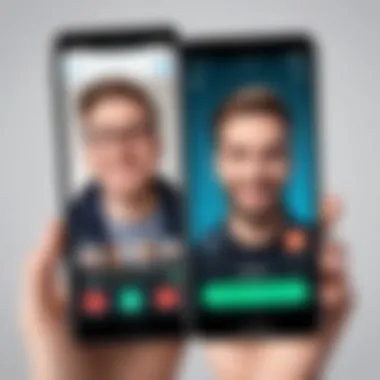

Intro
In our interconnected world, video chatting has become an essential tool for personal and professional communication. The ability to conduct video calls across different platforms adds a layer of convenience that many users find invaluable. This article delves deep into the various applications that enable seamless video communication between iPhone and Android devices.
Understanding the nuances of cross-platform video chatting is crucial as users increasingly rely on multiple devices. Whether for casual conversations or important meetings, ensuring that communications remain smooth and efficient is key. This guide will cover the best apps, their functionalities, and the technical aspects that influence user experience.
We'll also explore the challenges users face in cross-platform communication, such as compatibility issues and potential limitations. By the end, readers should possess a comprehensive understanding of the landscape of video calling on these platforms, armed with knowledge to enhance their video chatting experience.
Product Overview
Prelims to Video Chatting Applications
Video chatting applications serve as the bridge for communication between users on different devices. Popular apps like Zoom, Skype, and Google Meet allow users to connect effortlessly, regardless of whether they are using an iPhone or an Android device. Understanding the specific features of these applications will aid in choosing the most suitable one for individual needs.
Key Features and Specifications
- Zoom: Offers high-quality video and audio, breakout rooms, screen sharing, and virtual backgrounds. Ideal for both personal and professional use.
- Skype: Provides excellent video call quality with up to 50 participants, live captions, and integration with Microsoft services.
- Google Meet: Features secure video conferencing with up to 250 participants, and works well with Google Workspace tools.
These applications frequently update, introducing new features to enhance user experience. Regularly engaging with these platforms ensures users are aware of the available functionalities.
Performance and User Experience
Hands-on Testing and Evaluation
Testing each application provides insights into their performance on specific devices. While all prominent applications prioritize video quality, their performance can vary due to network stability and device capability. User experiences can differ significantly based on the application used, highlighting the importance of choosing the right tool for communication needs.
User Interface and Ease of Use
Applications like Zoom and Skype are designed with user-friendliness in mind. Intuitive layouts help users navigate settings quickly, making it easier for all demographics to engage. In contrast, Google Meet’s integration with Google services enhances its usability for users familiar with the ecosystem.
Comparison with Similar Products
In the market, several alternatives exist that compete with the aforementioned applications. FaceTime, while iPhone-centric, offers high-quality video to Apple users. Microsoft Teams similarly offers video calling features alongside its organizational tools, expanding capabilities for business users.
Design and Build Quality
While design might not be the primary concern for video chat applications, it contributes to overall user satisfaction. A clean interface fosters a better interaction experience. Applications like Zoom integrate a professional aesthetic, which can influence perceptions in formal settings.
Technology and Innovation
Current innovations in video technology include improved video compression algorithms, allowing for better video quality with lower bandwidth usage. Technologies, such as end-to-end encryption, enhance security and privacy for users across platforms. The impact of these advancements on user trust and preference cannot be understated.
Looking forward, advancements like augmented reality features may reshape the landscape of video chatting, allowing for more immersive experiences in daily interactions.
Pricing and Value Proposition
Understanding the pricing structure of video chat applications is important for consumers. Most applications offer free versions, but advanced features typically require a subscription. Comparing the cost-benefit ratio is essential, especially when contemplating using a platform for business.
Recommendations and Final Verdict
Choosing the right application for video chatting between iPhone and Android boils down to specific needs, whether personal or professional. Users should weigh factors such as video quality, ease of use, and pricing when making a decision.
By staying informed about the tools available and adapting to changes in technology, consumers can optimize their video chatting experiences and maintain effective communication across platforms.
Preface to Cross-Platform Video Chatting
In the dynamic landscape of communication technology, cross-platform video chatting stands as a crucial development. The ability to engage in real-time video calls between iPhone and Android users not only enhances personal connections but also promotes efficiency in professional environments. As a society increasingly reliant on digital interactions, understanding the fundamentals of cross-platform video chatting becomes paramount.
Video chatting across platforms fosters inclusivity. It allows users on different devices to communicate seamlessly. Users can choose their preferred device without sacrificing connectivity with others. This universality is especially beneficial in mixed-device households or workplaces where team members may utilize different operating systems. Essentially, it breaks down barriers imposed by technology and allows for broader social and professional interactions.
Moreover, the growth of remote work has amplified the demand for reliable cross-platform communication tools. Businesses now need to ensure that teams can collaborate effectively, irrespective of their device choice. Video conferencing applications that support both iPhone and Android provide the flexibility required for today’s diverse working environments. This compatibility is not merely a convenience but a necessity in ensuring productivity and collaboration.
Additionally, practical considerations regarding bandwidth, security, and user experience must not be overlooked. Users should be aware of the technical demands their chosen platform places on both their devices and their internet connections. With numerous applications available, it’s vital to select the right tool that meets specific criteria, enhancing both the experience and functionality of video chats.
In summary, cross-platform video chatting offers significant benefits. It ensures that communication remains fluid, connecting friends, families, and coworkers without limitation. The importance of understanding its dynamics becomes evident in both personal and professional settings. Consequently, as we delve deeper into this guide, we will explore various applications, technical requirements, and best practices. This will ensure that users are well-equipped to navigate the world of video conferencing efficiently.
Understanding Video Chat Technology
Video chat technology has become an integral part of communication in today's digital landscape. Understanding this technology is crucial for anyone looking to enhance their video conferencing experiences, particularly when bridging the gap between different mobile operating systems like iPhone and Android. Through various applications and protocols, video chat enables users to connect in real time, thereby facilitating both personal and professional communication.
The importance of video chat technology lies in its capability to allow face-to-face interactions regardless of geographical barriers. In an age marked by remote work and virtual gatherings, the effectiveness of video applications such as Zoom and Google Duo cannot be overstated. These tools not only save travel time but also create opportunities for rich interpersonal exchanges. Having a solid understanding of how these technologies work paves the way for more productive and engaging conversations.
Basics of Video Conferencing
Video conferencing operates by transmitting real-time audio and video signals over the internet. The core components include cameras, microphones, and stable internet connections. When users initiate a video call, their devices capture audio and video, compressing this data into packets suitable for transmission.
Some key aspects to consider include:
- Bandwidth Requirements: Depending on the application and quality settings, video conferencing can consume significant bandwidth. For optimal performance, a minimum upload and download speed of at least 1.5 Mbps is recommended.
- Resolution and Frame Rate: Higher resolutions (such as 1080p) provide clearer images but demand more data, while lower resolutions may lead to choppier video but use less bandwidth.
- Latency: This is the delay between sending and receiving data, which can impact the flow of conversation. Ideal latency is typically less than 100 milliseconds for seamless interactions.
Importance of Cross-Platform Compatibility
Cross-platform compatibility is essential in today’s multi-device environment. Users often switch between iPhone and Android seamlessly, making it imperative for video chat applications to function effectively across both operating systems. This compatibility ensures that users can communicate freely without becoming constrained by the limitations of their chosen device.
Some considerations surrounding cross-platform compatibility include:
- User Experience: Features should remain consistent across platforms, so that users enjoy similar functionalities whether they are using an iPhone or an Android device.
- Application Performance: Cross-platform apps must handle differences in operating systems, allowing for smooth performance regardless of the user's chosen device.
- Communication Standards: Ensuring compliance with common communication protocols enhances the interoperability of video chat applications.
Effective cross-platform compatibility not only boosts user satisfaction but also significantly increases the usability of video chat technology for a wider audience. Thus, understanding these components is vital for anyone looking to optimize their experience in video communication.


Defining the Platforms: iPhone and Android
Understanding the specific capabilities of the iPhone and Android devices is essential for maximizing the effectiveness of video chatting applications. Each platform has its unique features and limitations that can significantly impact user experience. Knowing these aspects allows users to choose the right apps and settings that work smoothly across diverse devices, ensuring that communication is seamless whether one is using an iPhone or an Android phone.
Overview of iPhone Capabilities
The iPhone, developed by Apple, is known for its sleek design and intuitive user interface. Its operating system, iOS, offers a variety of built-in functionalities that enhance video chatting. Features such as FaceTime provide high-quality video and audio communication directly integrated into the device.
Moreover, iPhone models typically support advanced technologies such as HDR video recording, which enhances visual quality during calls.
- High-quality optics: The iPhone often has superior camera capabilities, which makes video chats visually appealing.
- Airdrop and sharing capabilities: Users can easily share files and images during calls, enhancing interaction.
Another significant advantage of the iPhone is its robust ecosystem of applications. Apps such as Zoom, Skype, and Google Duo are available, optimized for iOS. The App Store curates these applications, ensuring that users have access to the most reliable tools on the platform.
Overview of Android Features
Android, developed by Google, is an open-source operating system that runs on a wide range of devices from various manufacturers. This diversity means that capabilities can widely vary, depending on the device's specifications and the version of Android in use. However, many Android devices support robust features for video chatting.
Android typically offers:
- Wide compatibility with various apps: Since most apps are designed for Android, choices are abundant. Video chat apps like WhatsApp and Skype work well across different Android devices.
- Multifunctional cameras: Many Android phones come with multiple camera lenses, offering options like ultra-wide and zoom which can improve the video calling experience.
One critical point is that there can be a disparity in performance based on the device. While high-end Android smartphones can compete with the iPhone in terms of performance, lower models may struggle with video quality or processing speed. This variability necessitates careful consideration of the device’s capabilities when selecting video chat solutions.
"Selecting the right platform can dramatically enhance the video chatting experience, creating more cohesive communication."
Selecting the Right Video Chat Applications
Choosing the appropriate video chatting applications is integral for effective communication across devices, especially between iPhone and Android. A well-suited application not only bridges compatibility gaps but also enhances user experience. Each platform may have its own advantages, so assessing specific functionalities and user needs can guide the decision process.
While many applications offer basic video calling capabilities, distinct differences in features, user interface, and integration with other services make some more favorable than others. Understanding these differences helps users select an app that suits their needs—be it for personal interactions or professional meetings. The right choice can lead to seamless communication, thereby reducing frustrations often associated with cross-platform discrepancies.
Popular Apps for Video Chatting
Zoom
Zoom has gained considerable popularity for its versatility and capacity for large meetings. It allows users to connect easily across both iPhone and Android platforms. One of its key characteristics is the ability to host meetings with up to 1,000 video participants and 10,000 viewers, which is particularly beneficial for businesses and educational institutions.
A distinguishing feature of Zoom is its breakout rooms. This allows hosts to split participants into smaller groups for discussions, making it ideal for interactive sessions. However, it may require a decent internet connection; otherwise, you can face quality issues. That said, its extensive functionalities make it a go-to choice for many individuals and organizations.
Skype
Skype has long been a stalwart in the realm of video chatting. It provides a reliable means of connecting and is user-friendly across both iPhone and Android devices. Its notable characteristic is free unlimited calls to other Skype users, which makes it appealing for casual communication.
A unique feature of Skype is the ability to record calls, an advantage for professional environments where maintaining meeting records is crucial. Nevertheless, Skype's interface can be considered less modern compared to newer apps, which might affect user experience for some.
Google Duo
Google Duo is recognized for its simplicity and stability in video calls. It has a straightforward interface that offers high-quality video, making it popular for personal use. One key characteristic of Google Duo is its "Knock Knock" feature, which allows users to see a live preview of the caller before answering. This can add a personal touch to video communications.
The downside is that Google Duo is limited in group call capacity compared to Zoom. It also relies heavily on a stable internet connection for optimal performance, which can pose challenges in areas with poor connectivity.
WhatsApp is widely popular for its messaging capabilities but also supports video calls. Its seamless integration with messaging features ensures users can switch between text and video effortlessly. WhatsApp’s end-to-end encryption makes it a secure option for users concerned about privacy.
However, WhatsApp's video call limit is restricted to four participants, which may not suit everyone’s needs. Despite this limitation, the app's widespread use makes it a familiar choice for many users, enhancing accessibility across iPhone and Android platforms.
Comparative Analysis of Application Features
When comparing these applications, several features stand out:
- User Interface: Zoom and Google Duo offer modern interfaces, while Skype may appear outdated.
- Call Capacity: Zoom excels with high capacities for meetings; WhatsApp is limited to four.
- Recording Options: Skype allows recording, which may be beneficial for professionals, unlike others.
- Security: WhatsApp provides strong encryption, aligning with users' privacy concerns.
- Internet Dependency: All applications rely on stable internet, but Zoom may struggle more without proper bandwidth due to its high participant capacity.
Evaluating these details will help determine the best application for video chatting needs.
Technical Requirements for Effective Video Chats
When it comes to video chatting across platforms, understanding the technical requirements is crucial. These requirements encompass both networking conditions and device specifications. If these elements are not adequately addressed, users might face connectivity issues or poor video quality during their calls. In this section, we delve into these aspects, highlighting their importance in ensuring seamless communication.
Networking Requirements
Network stability and speed serve as the cornerstone of effective video chatting. A slow or unstable connection can lead to lagging, dropped calls, and pixelated images. Here are the key components to consider:
- Bandwidth: Adequate internet speed is essential. For high-quality video calls, a minimum upload and download speed of 1.5 Mbps is recommended. This speed should double for groups calls or when sharing the screen.
- Latency: Lower latency translates to better real-time communication. High latency can result in delays in conversation, making communication awkward and ineffective.
- Connection Type: A wired connection typically offers more reliability than a wireless one. If a stable Wi-Fi signal is your only option, ensure that the device is positioned near the router to minimize interference.
- Router Quality: A good quality router can enhance your connection. Consider routers that support modern Wi-Fi standards, like 802.11ac or 802.11ax, as they provide improved performance in crowded environments.
Ensuring that all these networking factors are optimized can significantly improve your video chat experience.
Device Specifications for Optimal Performance
Each device has its limitations, which can affect the quality of video calls. Ensuring your device meets the minimum specifications is straightforward:
- Camera Quality: A higher resolution camera delivers clearer imagery. Most modern smartphones feature decent cameras, but users should verify that cameras are at least 720p.
- Processor: A more powerful processor allows for better video processing capabilities, reducing lags and improving overall quality. Devices with multi-core processors generally perform better in video chatting applications.
- RAM: Sufficient RAM is also important. For smooth multitasking, a phone should have a minimum of 2GB of RAM. More RAM allows for running background applications without hindering video call performance.
- Operating System: Ensure that your device is running up-to-date software. Both iPhone and Android devices regularly update their OS for security enhancements and performance optimization.
"For effective communication through video calls, proper networking conditions and device specifications cannot be neglected. They form the basic groundwork for any successful interaction."
By addressing these technical requirements, users can mitigate many common issues related to quality and connectivity. A well-prepared environment allows for smoother and more satisfying interactions, regardless of the platform.
Setting Up for a Video Call
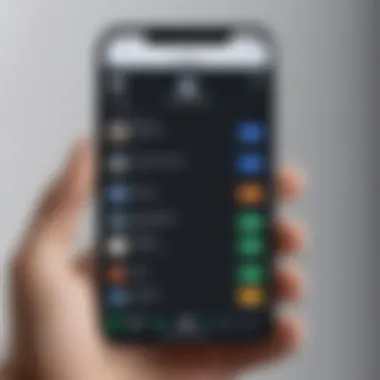

Setting up for a video call is crucial in ensuring a smooth and effective communication experience. This part of the process often dictates how well the call will go. Preparing your devices and applications in advance can save time and prevent technical hiccups. When both users are on different platforms like iPhone and Android, configuration becomes even more significant.
One of the primary elements to address is ensuring that the video chat application is correctly installed and updated. This guarantees access to the latest features and security updates. Users should also familiarize themselves with the app interface. Understanding where certain settings are located can help mitigate anxiety during the call itself.
Additionally, establishing a stable network connection is vital for clear video and audio quality. Users often overlook the fact that poor connectivity can lead to disruptions in communication. Your network choice, whether Wi-Fi or cellular, should be reliable and fast enough to handle video streaming.
Installing Applications
Installing video chat applications is the first step towards initiating a successful call. Both iPhone and Android devices support various applications, but the installation process may differ slightly between platforms. On iPhone, users can download applications directly from the App Store. Meanwhile, Android users will utilize the Google Play Store for this purpose.
It is advisable to search for popular applications like Zoom, Skype, Google Duo, or WhatsApp. Users should prioritize verified versions to avoid phishing or malware attacks. After locating the desired application, installation is typically as simple as tapping a button, but users should also check for permissions that might be required post-installation.
Key steps for installation:
- Open the App Store or Google Play Store.
- Search for the video chat application you intend to use.
- Download and install the app.
- Check for application updates periodically to ensure functionality.
Account Creation and Basics
Once the application is installed, account creation often follows. Creating an account can be straightforward, but it varies based on the application used. Some may require a simple email and password setup, while others could involve linking existing social media accounts for quicker access.
Users should be aware of the basic settings available within the app. Familiarity with these options can enhance the video chat experience. For instance, users might find preferences for video quality, audio settings, and even options to enable or disable notifications.
"Account settings are just as important as the installation process for smooth communication."
Creating an account also opens up features such as contact lists and saved preferences. Users can often invite friends directly through the app, making it convenient. As such, taking the time to explore these options can lead to a significantly improved user experience during video calls.
Initiating a Video Chat
Initiating a video chat is a fundamental step in leveraging the communication benefits of modern technology. In this section, we will discuss the significance of this phase, detailing the specific elements and considerations that pertain to both iPhone and Android users. Understanding how to effectively start a call plays a pivotal role in ensuring a smooth exchange of ideas and information, especially in a world where remote connections are increasingly common.
When users initiate a video chat, they tap into various features enabled by their chosen applications. The immediacy of initiating a call contributes greatly to seamless interactions, whether for personal or professional purposes. Typically, the initiation process involves selecting contacts, managing settings, and ensuring that the device's resources are appropriately allocated for optimal performance. Furthermore, establishing a connection relies on both individual device capabilities and software functionalities; recognizing these relationships is vital.
Considerations may also include ensuring the correct application is being used, and verifying that both parties have compatible systems in place. This may involve not just the device, but also the specific version of the application being utilized. Therefore, a clear understanding of these factors prepares users to engage effectively.
Properly starting a video call is crucial for maximizing the communication experience and minimizing technical hitches.
Overall, the act of initiating a video call is more than clicking a button. It requires awareness of available tools, connectivity, and an understanding of potential obstacles that can hinder the communication flow. Let’s now explore the specific steps for initiating a video chat on iPhone and Android devices.
How to Start a Call on iPhone
Starting a video call on an iPhone is a relatively straightforward process. Users can choose from multiple applications to conduct video chats, including Zoom, FaceTime, and Google Duo. Here’s how to initiate a call using two of the most common methods:
- Using FaceTime:
- Using Zoom:
- Open the FaceTime app on your iPhone.
- Tap on the ‘+’ sign in the upper right corner.
- Enter the name, email address, or phone number of the contact you wish to call.
- Select whether you want to make a video call or an audio call.
- Tap the camera icon to start the video call.
- Open the Zoom app on your device.
- Sign in to your account, or select 'Join a Meeting' if you have a meeting ID.
- Tap on 'Start a Meeting', and ensure your camera and microphone are enabled.
- Invite others by tapping 'Participants' and 'Invite'.
How to Start a Call on Android
On Android devices, starting a video chat is similarly straightforward but can vary slightly based on the app used. For popular applications like WhatsApp and Google Duo, follow these steps:
- Using WhatsApp:
- Using Google Duo:
- Launch the WhatsApp application and navigate to the Chats screen.
- Select the contact you wish to video call.
- Tap on the video camera icon located at the top of the chat screen.
- Your call will initiate immediately, provided the contact is also on WhatsApp.
- Open the Google Duo app.
- On the main screen, find the contact you want to call.
- Tap the video camera icon next to their name to start the call.
Understanding these steps can enhance call efficiency and aids in developing a habitual familiarity with the application interfaces. As users become adept at initiating calls, the focus can shift from the technical aspects to the more meaningful social and professional interactions that video chats enable.
Understanding Permissions and Settings
In the realm of video chatting, understanding permissions and settings is essential to ensure a smooth and effective communication experience. Both iPhone and Android devices operate with specific privacy features, and these features require user interaction to function optimally. When users initiate a video call, several permissions must be granted to the application being used. This is particularly important since most video chat applications rely heavily on camera and microphone access to transmit audio and video effectively.
Neglecting these permissions can result in an unproductive and frustrating user experience. Therefore, identifying how to manage these permissions across platforms can lead to more reliable interactions, enhance user satisfaction, and contribute to the overall effectiveness of cross-platform video chatting.
Managing Notification Permissions
Notification permissions play a pivotal role in the video chatting experience. When a user receives a call or message through applications like Zoom or WhatsApp, they rely on notifications to prompt their attention. On iPhone and Android devices, these notifications can be adjusted based on user preferences.
- On iPhone: Users can customize notifications through Settings. They can choose whether to allow notifications for each app, control sounds, and display options.
- On Android: The process is similar, allowing users to manage what type of notifications they receive and how they appear.
Effectively managing these notification permissions ensures that users are informed promptly without being overwhelmed by interruptions. If notifications are misconfigured, important calls may get missed, leading to potential miscommunication or frustration.
"Tech-savvy users understand that effective management of notifications can significantly enhance their experience while video chatting."
Controlling Camera and Microphone Access
Perhaps the most critical aspect of video chatting lies in the control of camera and microphone access. Most video chat applications require explicit user permission to utilize these features, and misunderstanding these requirements can hinder effective communication.
For most platforms:
- Users must grant permission every time they install a new application.
- On iPhone, users can view and manage permissions in Settings under Privacy.
- For Android, permissions can be managed in the App settings, allowing users to allow or block access as needed.
Without these permissions, a call might end up being silent or visually lacking, which defeats the purpose of video communication. Understanding how to control access can empower users, allowing them to tailor their experience based on comfort and trust with the application in use.
Use Case Scenarios for Video Chatting
Understanding the use cases for video chatting provides valuable insight into how this technology fits into daily life. Different scenarios highlight various benefits and considerations that come with choosing video calls across platforms. Whether for personal communication or professional meetings, video chatting serves to connect individuals in ways that text or voice calls cannot. It allows for visual cues, emotional expressions, and a more engaging experience.


Video chatting applications have evolved with increased importance over time. The recent shift towards remote communication has emphasized the need for robust video conferencing solutions. Consider the significant different contexts in which video calls can be utilized. A clear understanding of personal and professional uses prepares users to maximize their experience with various video platforms.
Personal Use
Video chatting in personal settings has become increasingly common. Families and friends use it to maintain connections despite geographical distances. Tools like WhatsApp and Zoom facilitate casual conversations, allowing users to share experiences in real-time.
In personal scenarios, video chat can enrich interactions. For instance:
- Celebrations: Virtual gatherings help celebrate birthdays and holidays. People use video calls to see loved ones and share memorable moments together.
- Routine Check-ins: Frequent check-ins diminish the feeling of separation. Families utilize video to see each other regularly, helping to bridge the gap created by distance.
Beyond emotional bonding, personal video chats can also serve practical purposes. People often use them for:
- Health Consultations: Many health professionals offer video appointments. Patients can receive care without traveling, saving time and resources.
- Learning: Online classes have risen in popularity. Platforms such as Google Duo support interactive learning experiences while allowing students and teachers to connect face-to-face.
Ultimately, the personal use of video chatting bridges distance and enhances emotional connections. It allows users to celebrate, support, and engage in ways that are more fulfilling than traditional communication methods.
Professional Environments
In professional settings, video calls have revolutionized business communication. The flexibility of platforms like Skype and Zoom plays a critical role in ensuring productivity. Video conferencing allows for:
- Team Collaboration: Colleagues working remotely can hold meetings visually, facilitating clearer communication. This practice reduces misunderstandings and enhances teamwork.
- Client Interactions: Businesses use video calls for client meetings. This face-to-face interaction can foster trust and rapport, making it easier to build lasting relationships.
Some notable advantages of professional video chatting include:
- Cost Efficiency: Traveling for meetings is expensive. Video calls eliminate the need for travel, allowing resources spent on travel to be diverted toward other needs.
- Global Connectivity: Organizations can hire talent from around the world. Video communication allows teams to collaborate effectively without being constrained by borders.
However, there are challenges in the professional realm as well. Participants may face issues such as:
- Technical Difficulties: Poor network connectivity can disrupt meetings.
- Lack of Engagement: Virtual meetings may result in less attention compared to in-person meetings.
In summary, the role of video chatting in personal and professional use cases cannot be overstated. This communication method fosters deeper connections and enhances business operations. Understanding these scenarios helps users leverage the benefits more effectively.
Troubleshooting Common Issues
In the realm of video chatting, encountering technical difficulties can disrupt communication. Understanding and addressing these common issues is paramount to enhancing user experience. The importance of troubleshooting cannot be overstated; it ensures smooth interaction, whether it is for personal or professional purposes. By recognizing and resolving problems swiftly, users can maintain effective communication across both iPhone and Android platforms.
Connectivity Problems
Connectivity issues rank among the most frequent obstacles in video chatting. These problems can be a result of various factors including unstable internet connections, poor network signals, or limitations of the applications themselves.
When users experience connectivity problems, it can lead to dropped calls or lagging video feeds. To mitigate this, consider the following points:
- Check Network Strength: Ensure that both devices are connected to a reliable Wi-Fi or cellular network. Switch between networks to identify the best option.
- Application Updates: Outdated apps can often lead to performance issues. Keep video chat applications updated to their latest versions.
- Resetting Devices: Sometimes, simply restarting the device can resolve hidden connectivity issues.
Additionally, using a speed test tool can help diagnose whether the internet speed is adequate for video chatting. It is advisable to maintain a minimum upload and download speed for optimal performance.
Quality Issues During Calls
Quality issues during video calls can significantly detract from the experience. These issues can manifest as fuzzy video, distorted audio, or lag, all of which can lead to frustrating experiences. Focusing on quality during video chats is essential for effective communication.
To improve call quality, consider the following strategies:
- Adjust Lighting: Poor lighting can hinder video quality. Ensure there is sufficient light in the room for clarity.
- Microphone Settings: Test and adjust microphone settings prior to a call. Some applications allow for sound adjustments that can enhance audio clarity.
- Close Background Applications: Applications running in the background can consume bandwidth and processing power. Close unnecessary programs to free up resources.
Ultimately, addressing connectivity and quality issues promptly can lead to smoother, more productive video chats. By being proactive about potential problems, users can create a more reliable and enjoyable communication experience.
Future of Cross-Platform Video Communication
The future of cross-platform video communication represents a significant evolution in how we connect using digital technologies. As both personal and professional interactions increasingly rely on effective communication tools, understanding future developments will be crucial. It is important to recognize the growing demand for seamless interaction between iPhone and Android users. This need is driven by the diverse landscape of mobile devices and the varying preferences of users. More people are seeking to communicate across different platforms, making inter-device compatibility essential.
Benefits of future advancements include improved user experience, enhanced video quality, and reduced latency. These improvements will likely stem from advancements in technology, such as 5G networks and AI-driven communication tools. As more users adopt high-speed Internet, the effectiveness of video chatting will expand, allowing for richer interactions.
Considerations about future developments must also address privacy concerns. Users demand more robust data protection policies. Future platforms must ensure that their security measures are effective to maintain user trust. This is particularly important given the sensitive nature of video calls in personal and business contexts.
"Cross-platform video communication will redefine the way we interact, making it more versatile while prioritizing user security."
Emerging Technologies
The role of emerging technologies in cross-platform video communication is vital. Innovations in hardware and software will likely create a more integrated environment for video chatting. 5G technology, for instance, offers significant potential for faster data transmission and reduced latency. This means that video calls could become almost instantaneous and more stable across different devices.
Moreover, artificial intelligence is set to reshape user experiences. AI could optimize connectivity by selecting the best video quality based on the user's bandwidth. Smart enhancements might also include automatic background blurring or noise cancellation features. This capability would allow users to focus on their conversations without distractions from their surroundings or connection quality.
In addition to these technologies, augmented and virtual reality may find their applications in video calling. For example, users could participate in virtual meetings as avatars in three-dimensional environments. This would add a new layer of engagement to traditional interactions and could facilitate deeper connections, especially in professional settings.
Potential Challenges Ahead
As we advance towards a more integrated video communication landscape, challenges will emerge. One immediate challenge is ensuring interoperability among various platforms. While most leading applications like Zoom and Google Duo are already cross-compatible, there could be scenarios where updates or features diverge between platforms that affect user experience.
Another challenge is maintaining quality standards. As new technologies are adopted, the burden will fall on service providers to ensure that video chats are efficient, secure, and satisfy user expectations. Any lapse in quality or security could jeopardize user confidence.
Anticipating future issues related to bandwidth saturation is also essential. As more users engage in video calls simultaneously, network congestion could pose a significant problem. It will require a strategic approach to network management to prevent disruptions.
Lastly, the diverse regulatory landscape across countries can complicate the implementation of new video chat technologies. Different privacy laws and accessibility requirements can lead to inconsistency in user experiences. Addressing these regulations will be key to ensuring that cross-platform communication can thrive globally.
Closure: Assessing Efficacy of Video Chats
In evaluating the efficacy of video chats between iPhone and Android devices, several significant factors come into play. This article has provided an overview of the technical nuances, application suitability, and user experience throughout various sections. As the demands for digital communication evolve, the importance of cross-platform compatibility becomes increasingly undeniable.
First, the choice of video chat application plays a critical role. Applications like Zoom, Skype, and WhatsApp have established themselves as leaders in the market, offering varied features suited to different user needs. Assessing the efficacy of these apps in terms of reliability and stability during calls is paramount as poor performance can lead to frustration among users. Users often prioritize applications that provide consistent quality across different platforms, thereby enhancing overall user experience.
Moreover, understanding the technical requirements and specifications on both iPhone and Android devices is another essential aspect. Device performance, such as camera quality, microphone sensitivity, and network connection speed, directly affects the quality of video calls. A high-performance device will naturally yield better results, making this consideration vital for users seeking effective communication.
"The seamless integration of features across platforms signifies how far communication technology has advanced."
In light of emerging technologies, video chats continue to adapt to changing needs. Innovations like augmented reality integration and enhanced video resolutions aim to transform the way users communicate. However, alongside these advancements, potential challenges exist, such as maintaining quality during high traffic or diverse device compatibility.
Finally, users must remain aware of the privacy and security implications tied to video communications. The growing reliance on these platforms necessitates a thoughtful approach to safeguard personal information. This consideration should be integrated into the evaluation of the effectiveness of any chosen video chat solution.



