Video Editing on a Chromebook: Is It Possible?


Intro
In today’s digital world, video content is more prevalent than ever. Chromebooks have often been viewed primarily as basic web browsing devices. However, many users wonder about their capabilities for video editing. With the rise of cloud-based applications and improvements in hardware, can these devices really serve as reliable platforms for video production tasks? This article will explore the ins and outs of editing videos on a Chromebook. We will cover the available tools and software, assess performance in practical settings, and discuss user experiences. Ultimately, this guide will help you understand whether a Chromebook can meet your video editing needs.
Product Overview
Chromebooks, unlike traditional laptops, run on Chrome OS. This operating system is designed for online workloads, leveraging web apps rather than traditional desktop software. The result is a lightweight and often more cost-effective alternative for consumers.
Key Features and Specifications
- Processing Power: Recent models often include Intel or ARM processors, capable of handling basic video editing tasks.
- RAM and Storage: Most Chromebooks come with 4GB to 8GB of RAM, which is suitable for running cloud applications. Storage varies, with options for cloud storage such as Google Drive.
- Display: Many models sport vibrant displays, which are beneficial for video editing.
- Long Battery Life: Due to their efficient operating system, Chromebooks typically offer longer battery life compared to conventional laptops.
Performance and User Experience
Hands-on testing reveals varied performance levels depending on the chosen Chromebook model. Apps like WeVideo and Kinemaster run sufficiently well, allowing for reasonable editing without major lags. The user interface of these applications tends to be intuitive, catering to both beginners and more experienced editors.
Comparison with Similar Products
When compared to traditional Windows or Mac laptops, Chromebooks might struggle with heavier editing software. Programs like Adobe Premiere Pro necessitate greater hardware resources. Thus, while Chromebooks can handle light editing tasks effectively, those requiring intensive processing may need a different device.
Design and Build Quality
Most Chromebooks emphasize portability and user-friendliness. The lightweight design is conducive for users on the go.
Materials and Durability
The materials used in many Chromebook models tend to be plastic, which, while lightweight and cost-effective, may lack the premium feel of more expensive laptops. Nevertheless, these devices usually withstand everyday use without significant wear.
Ergonomics and Aesthetics
Ergonomically, Chromebooks generally offer comfortable keyboards and responsive touchpads. Aesthetically, there is a diverse range, from minimalist to more colorful designs, allowing users to select according to their taste.
Technology and Innovation
Chromebooks continuously adapt with innovative features like Google Assistant integration and seamless access to Android applications. This facilitates a more versatile editing experience. The emphasis on cloud computing also means that updates are consistently rolled out, enhancing functionality.
Pricing and Value Proposition
Pricing Details: Chromebooks range widely in price, from budget-friendly options to higher-end models.
Value Comparison: Generally, they provide excellent value for users focused on browsing and light editing. However, for high-level video production, investing in a more powerful laptop may be wise.
Recommendations and Final Verdict
While Chromebooks can serve basic video editing needs and are cost-effective, those requiring more advanced functionality may find limitations. Therefore, understanding your specific needs is essential when considering a Chromebook for video editing.
A Chromebook can certainly be useful for beginner to intermediate editors, but for more complex projects, reviewing laptop options with greater capability might be necessary.
Foreword to Video Editing on Chromebooks
Video editing on Chromebooks raises interesting questions regarding their utility and performance for this task. As more content creators seek cost-effective and accessible solutions, understanding the capabilities and limitations of Chromebooks becomes essential. This section will provide a clear framework for evaluating whether Chromebooks can meet the needs of those interested in video editing.
Understanding Chromebook Limitations
Chromebooks are often seen as lightweight devices focused on web browsing and productivity apps. However, they come with specific constraints that can affect video editing.
Hardware specifications for video editing
When we talk about hardware specifications, we focus on components like the processor, memory, and graphics capabilities. For video editing, a powerful processor is essential. Many Chromebooks come equipped with Intel Core processors or ARM chips, which can vary significantly in performance. Generally, more cores and higher clock speeds contribute to better editing efficiency.
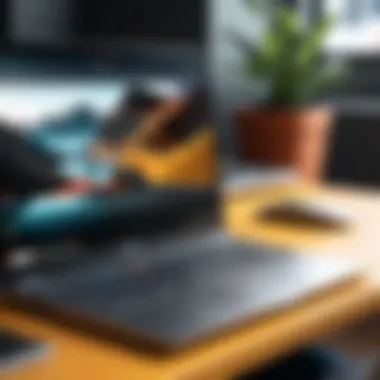

RAM is another critical aspect; at least 8GB is recommended for basic editing tasks. Limited RAM can result in sluggish performance when handling larger video files. Thus, good hardware specifications make certain Chromebooks solid choices for light to moderate video editing tasks.
One unique feature of some higher-end models is expandable storage through microSD cards, allowing users to manage larger video portfolios. In terms of disadvantages, budget models often lack the necessary power and features to run more demanding editing software.
Operating system constraints
The operating system of Chromebooks, Chrome OS, is primarily designed for web applications. This creates a unique situation for video editing. Compared to Windows or macOS, Chrome OS has a smaller selection of dedicated editing applications. This limitation can deter professionals seeking robust software solutions like Adobe Premiere Pro. However, web-based editing tools such as WeVideo and Kapwing do provide basic functionality.
A notable advantage of Chrome OS is its simplicity and fast boot times, which can enhance user experience. Additionally, the OS is optimized for performance on less powerful hardware. Still, its constraints mean that serious video editors might find it insufficient for complex projects.
Understanding these limitations sets the foundation for assessing the potential of video editing on Chromebooks. A clear view of both the hardware and software environment is critical for determining whether they align with the needs of the end-user.
Video Editing Software Compatibility
In the context of video editing on Chromebooks, understanding software compatibility is essential. Chromebooks run on Chrome OS, a cloud-centric operating system. This means that many of the traditional video editing tools available on Windows or macOS may not have direct equivalents on Chromebooks. However, the landscape for video editing is diverse.
The exploration of software options will help users determine what tools can effectively meet their editing needs. With various applications and platforms available, knowing which programs work well can lead to smoother editing experiences. Thus, an assessment of both native applications, web-based solutions, and Android apps can clarify the full scope of video editing capabilities on these devices.
Native Applications for Chromebooks
Overview of built-in video editing tools
Chromebooks come equipped with basic editing capabilities. Most notably, Google Photos offers simple video editing functions. Users can trim videos, adjust playback speed, and apply basic filters. While these built-in tools are limited, they are convenient for quick edits and minor adjustments. This accessibility makes it a favorable option for casual users seeking straightforward solutions.
One significant advantage is how integrated these tools are within the Chromebook ecosystem. This allows users to rapidly access editing functionalities without needing to install additional applications. However, the simplicity of these tools can be a disadvantage for more serious editing tasks, which may require more advanced features.
User interface and features
Evaluating the user interface of native applications provides insight into their usability. Google Photos features a clean design that is intuitive, making it easy for beginners to navigate. Core features such as drag-and-drop capabilities allow for uncomplicated video editing.
The main characteristic here is user-friendliness. This kind of interface helps new users learn quickly and start editing without steep learning curves. Nonetheless, while the simplicity is beneficial, the lack of advanced editing controls might prove frustrating to experienced editors who expect more robust options.
Web-Based Editing Solutions
Popular online video editing platforms
Web-based platforms have risen in prominence among Chromebook users. Applications like WeVideo and Clipchamp stand out for their versatility. These platforms allow users to edit videos directly in the browser, providing features such as stock footage, animation options, and collaborative capabilities.
The key characteristic of these solutions is their accessibility. Users can edit from any device with internet access, making it easier to work wherever they are. A notable feature is the ability to collaborate with others in real-time, which is particularly valuable for projects involving multiple contributors. However, users should be aware of the potential limitations in terms of processing power and internet speed, which could affect editing performance.
Comparative analysis of functionalities
A comparative analysis of different web-based solutions reveals significant differences in capabilities. For instance, WeVideo offers a wide range of transitions and music options while allowing users access to cloud storage. In contrast, platforms like Clipchamp provide only basic editing tools unless one opts for paid plans.
The uniqueness of this functionality is in how it caters to various user needs. For casual edits, a simpler platform might suffice. However, for complex projects, users may find the more polished options advantageous. The costs associated with some functionalities can also be a drawback, as free versions often come with limitations.
Android Apps and Their Role
Accessibility of Android apps on Chromebooks
Chromebooks have the capacity to run Android applications, which opens up additional editing possibilities. Users can download apps like KineMaster, PowerDirector, and FilmoraGo from the Google Play Store to enhance their editing toolkit. This compatibility effectively transforms the Chromebook experience by introducing applications tailored for video editing.
The main advantage here is the extensive list of features these apps offer, often comparable to those found on more powerful laptops. The ease of access to a variety of applications ensures that users have choices that fit their specific needs. However, it is crucial to determine whether the Chromebook itself can handle the preferred apps without performance issues.
Performance of Android video editing apps
When discussing the performance of Android video editing apps, several factors come into play. Most applications require a certain level of processing power to function smoothly. For instance, KineMaster has advanced features, but those may be limited by Chromebook hardware.
The advantage of using these apps is their continued development and frequent updates. This ensures that users receive enhancements and new features regularly. Nevertheless, if a user’s Chromebook lacks the necessary specifications, this can lead to slow performance and a frustrating editing experience.


Performance Factors Affecting Video Editing
The performance of a Chromebook plays a significant role in video editing tasks. Chromebooks are typically designed for light computing work, but their ability to handle video editing relies heavily on specific performance factors. Understanding these factors is essential for users who wish to assess the viability of Chromebooks for video editing.
Processor and RAM Considerations
Optimal specifications for smooth editing
The processor in a Chromebook greatly influences the editing experience. For smooth performance, it is advisable to opt for a device with at least an Intel Core i5 or a comparable ARM processor. These processors offer better processing power, leading to quicker rendering times and a more responsive interface during editing. In contrast, devices with lower specifications may struggle with multi-tasking and handling high-resolution video files, making the editing process frustrating. A key characteristic of optimal specifications is their ability to efficiently manage tasks, which is vital during editing sessions.
Impact of RAM on video processing
RAM, or Random Access Memory, serves as a temporary storage area for data. In video editing, the amount of RAM is crucial for loading and processing large video files. A minimum of 8GB RAM is recommended for basic editing, while 16GB or more is ideal for professional-grade editing. More RAM enables the system to handle multiple applications simultaneously without slowdowns. When RAM is limited, users may find themselves facing lag or crashes, which can hinder creativity and productivity. The unique feature of high RAM is its impact on the overall user experience during editing.
Storage Solutions and File Management
Local storage versus cloud options
When it comes to storage solutions, users must choose between local storage and cloud options. Local storage refers to the built-in hard drive of the Chromebook, while cloud storage utilizes services like Google Drive. For video editing, local storage can provide quicker access to files, which is beneficial when working with large video projects. However, space may be limited, depending on the model. On the other hand, cloud options offer virtually unlimited storage but rely heavily on internet connectivity. This characteristic makes cloud options a popular choice for collaborative projects. Thus, the decision largely depends on user preferences and project needs.
Managing large video files
Managing large video files effectively is another critical factor. Video files can be extensive, especially in high-definition formats. Therefore, organizing files into folders and regularly cleaning up unneeded clips can help maintain efficient workflows. Utilizing external drives or cloud storage for archiving completed projects can free up local space for ongoing editing tasks. Users should also consider file formats, as some formats are smaller and easier to handle during editing. Recognizing these aspects is crucial to ensure a seamless video editing experience.
"The right performance specifications can make or break your video editing experience on a Chromebook."
By understanding and addressing these performance factors, users can better navigate their video editing tasks on Chromebooks and maximize their potential.
User Experience and Workflow
User experience and workflow play a crucial role in the effectiveness of video editing on Chromebooks. A streamlined workflow can significantly enhance the editing process, allowing users to focus on their creative vision rather than getting bogged down by technical limitations or cumbersome software. Understanding user experience involves recognizing how intuitive the software is, the ease of navigation, and how efficiently tasks are completed. These elements collectively contribute to overall satisfaction and productivity.
Typical Editing Workflows
Step-by-step video editing process
The step-by-step video editing process is vital for guiding users through various stages of creating a video. It typically includes planning, importing footage, editing tasks, and exporting the finished product. The structure of this process supports a logical flow, which enhances clarity. A significant characteristic of this workflow is its simplicity, making it accessible even for beginners. This straightforward approach promotes learning and mastery over time, which is essential for users who may not be familiar with the technical aspects of video production.
A unique feature of this process is the sequential nature, which breaks down complex tasks into manageable chunks. This can prevent feelings of overwhelm that may arise during video editing. However, the effectiveness of such a workflow is contingent upon the capabilities of the Chromebook being used. Limited hardware can slow down processing times, causing frustration.
Recommended practices for efficiency
Recommended practices for efficiency in video editing can greatly enhance the speed and quality of the editing process. These include organizing files before starting, using keyboard shortcuts, and customizing workspace settings. Such practices encourage a tidy environment, which minimizes distractions and maximizes focus. A key characteristic of these recommendations is their basis in common sense, making them easy to implement regardless of editing experience.
An important unique feature is the focus on time management; by using these recommended practices, users can complete projects faster and with fewer errors. However, it's necessary to note that adopting these practices does require an initial investment of time to adjust. Once established, though, they can significantly improve the overall editing experience.
Challenges Faced by Users
Common performance bottlenecks
Common performance bottlenecks can either arise from hardware constraints or software inefficiencies. On Chromebooks, these bottlenecks often manifest during resource-heavy operations, like exporting high-resolution videos. Limited processors can struggle to handle demanding tasks smoothly. The identification of these bottlenecks is essential for providing context around the editing capabilities of Chromebooks.
One of the core characteristics of performance bottlenecks is how they directly impact workflow speed. Slow rendering times and lagging interfaces can disrupt the flow of creativity. The advantage of recognizing these bottlenecks is that users can find ways to mitigate them, such as minimizing the number of apps running concurrently. On the downside, some users may find it overwhelming to balance these technical aspects with creative goals.
User feedback on editing experience
User feedback on editing experience is instrumental in gauging how well Chromebooks meet the demands of video editing. This feedback encompasses a range of opinions and insights from everyday users, which provide a comprehensive picture of strengths and weaknesses. One primary characteristic of user feedback is its diversity; experiences can vastly differ based on varying hardware models and software tools, leading to a broad spectrum of opinions.
A unique aspect of this feedback is its ability to highlight specific pain points, such as the frustration of crashing applications or slow performance during complex editing tasks. While user experiences can offer valuable lessons, they should be taken in context. Not every individual's feedback reflects the entire community, but collective insights can be helpful for potential users. Thus, establishing a balance between optimistic and critical feedback is key when considering Chromebooks for video editing.


Comparative Analysis with Other Devices
The comparative analysis between Chromebooks and other devices is essential for understanding the suitability of Chromebooks for video editing tasks. It highlights not only the inherent strengths and weaknesses of these devices when it comes to editing capabilities but also positions the Chromebook in relation to various alternatives such as laptops and desktop computers. This section will clarify the benefits and considerations involved, helping users make informed decisions based on their specific video editing needs.
Chromebooks Versus Laptops
Cost-effectiveness comparison
In the realm of cost-effectiveness, Chromebooks often present a more appealing price point when compared to traditional laptops. These devices range significantly lower in cost, making them a popular choice for budget-conscious consumers and educational institutions. The key characteristic of Chromebooks is their affordability without compromising on essential features. Users can acquire a functional machine for a fraction of the price of high-end laptops. However, this comes with certain trade-offs. Often, they have limited hardware specifications, which can be a disadvantage for demanding tasks such as video editing. Nevertheless, for casual users who perform basic editing tasks, the cost-effectiveness of Chromebooks remains a significant advantage.
Performance benchmarks
Evaluating performance benchmarks is crucial when analyzing Chromebooks against laptops. Generally, Chromebooks come with lower-end processors and minimal RAM, which affects their capabilities in video editing. The key characteristic here is that while some newer models are starting to bridge this gap with better specifications, most still cannot compete with the established performance levels of mid-range and high-end laptops. This unique feature results in a performance disadvantage during tasks like rendering high-definition videos, which may deter professional videographers. However, for simple edits and shorter videos, the performance of Chromebooks can still suffice, making them suitable for users with fewer demands.
Pros and Cons of Choosing a Chromebook
Advantages for casual editors
For casual editors, Chromebooks offer significant advantages. Their lightweight design, affordability, and user-friendly interface make them ideal for individuals who edit videos occasionally. The operating system, Chrome OS, is straightforward and runs smoothly with web-based editing tools. This ease of use is a strong point of attraction for people looking for simple solutions. Casual editors can leverage built-in applications and cloud services without the complexity often associated with traditional laptops.
Limitations for professional use
Despite their benefits, Chromebooks have limitations that can hinder professional use. The primary concern lies in their hardware constraints. Many of the professional editing software used today requires powerful processors and ample RAM, specifications typically found in more robust laptops. Editors working with large video files or advanced editing techniques may find Chromebooks unsuitable, as they may struggle to manage these tasks effectively. Moreover, the lack of certain desktop applications can also limit options for users aiming for higher production quality in their projects. Thus, while Chromebooks serve well for casual tasks, they fall short in meeting the rigorous demands of professional-grade video editing.
Future of Video Editing on Chromebooks
The future of video editing on Chromebooks presents a compelling area of exploration. As technology continues to evolve, Chromebooks are becoming increasingly capable tools for various tasks, including video production. Understanding the potential developments in this field is essential for users who aim to leverage these devices for creative projects. This section will examine the advancements in software and hardware, both of which play crucial roles in enhancing the editing experience.
Software Developments
Emerging editing applications
The rise of new editing applications specifically developed for Chromebook environments is noteworthy. These applications aim to harness the unique properties of Chromebooks, like their efficient cloud integration. One key characteristic of these emerging tools is their lightweight design, allowing them to run smoothly on lower-end hardware. A popular choice among users is WeVideo, which offers robust features suited for both novices and experienced editors. Among its unique features is the ability to collaborate in real time, enabling authors to work together seamlessly regardless of location. This can be an advantage in teamwork scenarios but may lag in performance when multiple users are making changes simultaneously.
Potential updates to existing software
Existing video editing software is also likely to receive significant updates. Developers are increasingly focusing on optimizing their applications for Chromebooks. A notable example is Kdenlive, which is regularly updated to enhance stability and compatibility. The feature to customize workspaces is a critical advantage of Kdenlive for professional users looking to streamline their workflows. This flexibility can improve efficiency; however, ongoing updates may sometimes introduce new bugs that can disrupt established processes.
Technological Advancements
Chromebook hardware improvements
The hardware of Chromebooks is also advancing, which is critical for video editing capabilities. Modern Chromebooks now come with more powerful processors, like the Intel Core i5, which significantly enhances video rendering speeds. This upgrades power allows for smoother playback and editing of high-resolution video files. A beneficial aspect of these improvements is that they make Chromebooks more appealing to content creators who need reliable performance. However, those seeking to edit ultra-high-definition videos might find certain models still lacking in performance when compared to dedicated laptops.
Trends in cloud computing for editing
Cloud computing is another trend reshaping video editing. Many emerging editing applications utilize the cloud for storage and processing, providing users with increased flexibility. One significant advantage of cloud editing tools is the ability to access projects from anywhere, breaking the chains of traditional software limitations. This helps ensure that users can work on their videos regardless of their device. Yet, relying on cloud services can pose disadvantages such as dependency on internet connectivity and potential privacy concerns regarding personal data.
The intersection of software advancements and hardware improvements is set to redefine how effectively users can edit videos on Chromebooks in the coming years.
Culmination
The conclusion of this article is essential as it encapsulates the key insights gathered from the exploration of video editing on Chromebooks. It synthesizes various aspects, from software availability to performance factors, enabling readers to make informed decisions. Understanding the overall capabilities and limitations of a Chromebook when editing videos is crucial. This summary serves as a concise reference point for those considering whether a Chromebook meets their specific editing needs.
Final Recommendations for Users
Determining suitability for personal needs
Individual requirements play a pivotal role in choosing the right video editing tool. For those primarily engaging in casual projects, such as social media content, a Chromebook could be adequate. Its lightweight design and accessibility to web-based applications make it appealing for users who prioritize convenience. However, those requiring advanced features or processing power for professional editing may find Chromebooks lacking.
Some notable characteristics of this aspect include usability, cost-effectiveness, and simplicity. The affordable nature of many Chromebook models means users can explore basic editing without significant financial commitment. Yet, it's crucial for users to assess their needs against the specifications offered. Tools like OpenShot and WeVideo provide a good starting point, but they may struggle with high-resolution files or extensive projects.
Future considerations for potential buyers
Looking ahead, buyers should consider technological advancements and evolving software compatibility when choosing a Chromebook for video editing. As more editing applications become available, users can expect improved functionality in web-based platforms and Android apps.
A critical aspect here is the pace at which Chromebook hardware improves. Newer models may offer enhanced processors and memory capacity, making video editing tasks smoother. However, the ongoing question remains: will software continue to adapt to these advancements? Users must weigh the potential benefits against the possibility of staying tethered to less capable versions in the short term.



