Transforming Videos into Live Wallpapers: A Guide


Intro
In an age where personalization and innovation go hand-in-hand, turning videos into live wallpapers has emerged as a trend that captures the imagination of tech enthusiasts. Not just a mere aesthetic upgrade, this process allows users to express their individuality right on their device’s home screens. Whether you want to showcase a cherished memory or a mesmerizing art piece, converting videos into lively backgrounds ensures that your gadget reflects your style.
This guide seeks to arm you with the knowledge required to navigate the various tools and techniques necessary for this transformation. We will cover everything from understanding the underlying technology to practical tips for achieving visually stunning results across different operating systems. Whether you are a newcomer looking to dip your toe into personalizing your device, or a seasoned user eager for advanced techniques, this guide aims to be a reliable companion on your journey.
Key Points We’ll Explore:
- Tools and Software: A breakdown of essential applications and programs for all platforms.
- Techniques for Conversion: Step-by-step methods suited for beginners to experts alike.
- Artistic Considerations: What to think about when selecting videos to convert into live wallpapers.
- Challenges to Anticipate: Common hurdles you might face and how to overcome them.
Let’s dive in and start transforming your video collection into dynamic wallpapers that make your device truly one-of-a-kind.
Prologue to Live Wallpapers
When smartphones and computers were first introduced, static wallpapers ruled the digital landscape. Fast-forward to today, where technology has advanced in leaps and bounds, and it seems there’s barely a phone out there that doesn’t sport a live wallpaper. But why bother with live wallpapers? They are more than just eye candy; they offer a chance to personalize devices in ways that static images simply can't achieve. Not only do they provide aesthetic appeal, but they can also embody the user’s personality and style, making the device feel uniquely theirs.
Definition of Live Wallpapers
Let’s cut to the chase: what really are live wallpapers? Simply put, they are animated backgrounds for your screen that can be created from videos or animations. Live wallpapers move and change, giving life to an otherwise still screen. Picture this: a serene ocean scene where waves gently crash against the shore, or a vibrant nebula swirling in the cosmos. These aren't just pretty pictures; they bring a dynamic quality to your device that can enhance user experience.
Benefits of Using Live Wallpapers
There are several compelling reasons to switch from regular wallpapers to live ones:
- Personalization: Live wallpapers allow the user to express their taste and individuality. Whether it’s a favorite movie scene or a cherished moment captured on video, the options are endless.
- Visual Engagement: Many find that live wallpapers keep their interest piqued. A moving background can offer a change of pace from static images, making for a more engaging user interface.
- Creative Expression: From the artistically inclined to the tech-savvy, creating a live wallpaper can be a fun side project. It allows users to merge creativity with technology.
Moreover, live wallpapers can often be interactive, responding to touch or other input, which adds another layer of engagement.
Evolution of Background Settings
The landscape of backgrounds has shifted dramatically over the years. Initially, wallpapers served merely to provide a colorful backdrop for desktop items. As mobile technology emerged, the notion of customizing one’s screen flourished. The rise of apps like Walli and Zedge introduced users to curated selections of stunning wallpaper collections. As technology advanced, so did our appetites for more dynamic and eye-catching visuals. Today, live wallpapers have emerged from the realms of niche applications to become widely accessible.
With advanced devices and high-resolution displays, converting videos into live wallpapers has never been easier. The future holds even more possibilities, where backgrounds might evolve into immersive experiences, possibly blurring the line between device and user engagement. And that’s what this article is all about—helping you navigate the waters of transforming your beloved videos into mesmerizing live wallpapers.
Understanding Video Formats
When venturing into the realm of live wallpapers, grasping the nuances of video formats becomes paramount. The type of video you choose to transform into a live wallpaper can significantly influence both its aesthetic appeal and functionality on various devices. Let's break down some crucial aspects of video formats to set the stage for our journey.
Common Video File Types
There are several video file types that creators often use for live wallpapers. Each format has its strengths and weaknesses, affecting quality, compatibility, and performance:
- MP4: This is easily the most ubiquitous format. It strikes a balance between quality and file size, making it ideal for live wallpapers. Most devices support it, ensuring a smoother experience across platforms.
- AVI: Though known for high quality, AVI files often come with hefty sizes. They can be less efficient for wallpaper use, particularly on mobile devices where storage can be limited.
- MOV: Originating from Apple, MOV files bring excellent quality but may encounter playback issues on non-Apple devices.
- GIF: While not exactly video, GIFs are often used for short, looping animations. They may lack the sharpness of video files but can be quirky and fun for minimalistic designs.
The choice of format is not a matter of mere preference; it intertwines with the user experience. Therefore, understanding these formats will not only guide your choices but ensure that the final product performs optimally.
Impact of Resolution on Wallpaper Quality
Resolution is one of those technical parameters that can make or break a visual experience. The higher the resolution, the more detail the wallpaper will showcase; yet, it comes at a cost.
- 480p: Often seen as standard definition, this resolution falls short for most modern devices, appearing pixelated on larger screens.
- 720p: This is high-definition, and it offers a noticeable improvement over 480p. It's suitable for smaller displays but still lacks the finesse required for larger screens.
- 1080p: A sweet spot for many users, Full HD provides crisp visuals without compromising too much on file size.
- 4K: For those who wish to embrace everything modern technology has to offer, 4K resolution unleashes stunning detail. However, the file size can be substantial, which may affect performance and battery life on some devices.
Choosing the right resolution hinges on balancing clarity with performance. It’s logical to think that a gorgeous wallpaper needs to look breathtaking, but sometimes less is more, especially if it risks slowing down your device.
Sound Considerations in Video Wallpapers
While many might overlook sound when discussing live wallpapers, it deserves attention. The presence—or absence—of audio can significantly affect the viewer’s experience.
- Sound Options: Some devices allow sound to play with the wallpaper. This can create an immersive atmosphere but can also drain battery life quickly.
- Mute Functionality: It’s wise for wallpapers to be muted by default. Users can have control over audio, opting to enable it when they desire an enhanced experience.
- File Size Impact: Including audio can inflate your file size, which may be an issue for mobile setups. Keeping an eye on file size not only helps in smooth functionality but can also improve loading times.


"A wallpaper should enhance the experience without overwhelming the device's performance."
By considering these video format elements, creators can ensure that the transformation of videos into live wallpapers is not just a process but a thoughtful creation of a digital atmosphere. The journey does not end with selecting types and resolutions; it merely paves the way for deeper engagement with the technology, allowing for designs that resonate with the user's preferences and device capabilities.
Tools for Creating Live Wallpapers
When it comes to transforming videos into live wallpapers, the tools you choose can make all the difference. Having the right software or application can save you from a world of hassle, guiding you smoothly through the various steps needed to breathe life into your screens. Whether you’re looking to give your phone that special touch or fancy an upgrade for your desktop, the right toolkit will enable you to create captivating live wallpapers that not only display your favorite visuals but also reflect your unique style.
Factors to consider when choosing these tools include ease of use, functionality, and compatibility with your device type. User-friendly options are particularly important, as they allow even beginners to dive straight in without getting bogged down by complex interfaces. Meanwhile, advanced features can excite seasoned tech enthusiasts, enabling deeper customization. Here’s a closer look at each category of tools.
Desktop Software Options
Desktop applications often provide a more robust environment for creating live wallpapers, allowing for intricate editing capabilities and better file management. Here are a few standout options you might want to consider:
- Wallpaper Engine: A popular choice among users, it allows you to create animated wallpapers from videos or images. Its extensive library of user-generated content makes it a versatile platform.
- DeskScapes: For those who enjoy customizing their desktops, DeskScapes provides excellent features like adding effects and managing multiple wallpapers. Being able to apply various skins to your wallpapers is quite appealing for creative types.
- VLC Media Player: Not primarily a wallpaper tool, but with its video looping and playback capabilities, it offers a unique workaround for setting up videos as live wallpapers.
These applications not only let you convert video to wallpaper but also ensure the end result is tailored to your preferences, putting control right in your hands. They are generally straightforward, and finding tutorials for setting them up is as easy as pie.
Mobile Applications for Live Wallpaper Creation
As mobile devices become more integral to daily life, the ability to create and use live wallpapers on them has gained traction. Here are several handy apps that make that possible:
- Video Live Wallpaper: This app allows you to set any video as your wallpaper. Its simplicity is truly a selling point, as it doesn't require extensive tech knowledge to operate.
- Wallpapers by Targaryen: A fan-favorite that specializes in dynamic and customizable live wallpapers; this app provides easy access to a wide array of options.
- Kustom Live Wallpaper Maker: For the more technically inclined, this app can be a game changer. It’s loaded with features that enable you to fully customize your wallpaper, integrating videos with widgets and other display elements.
With these mobile applications, you can effortlessly showcase your videos on the go, giving your device a fresh look that aligns with your vibe. Accessibility is key; these tools let you have stunning visuals right at your fingertips.
Online Platforms for Video to Wallpaper Conversion
For those who prefer not to deal with downloads and installations, online platforms can provide an excellent alternative for creating live wallpapers. They are particularly beneficial for quick work and offer functionality without cluttering up your device. Check out these:
- Kapwing: This online editor is versatile for various video formats. You can trim, edit, and convert videos into looping files ready for live wallpaper use.
- Canva: Known mainly for graphic design, Canva also has features that allow for simple video editing and conversion to wallpaper. Its user-friendly interface is ideal for beginners.
- Wallpaper Engine Online: If you like the features of the desktop Wallpaper Engine but are looking for a browser-based solution, this platform offers many of the same capabilities for free.
Online options allow you to work on the fly, regardless of your device’s specifications. This flexibility means you can manage your wallpaper creativity from anywhere, without the usual technical weight.
The tools you select can shape your overall experience in creating live wallpapers, setting the stage for how you express your digital identity.
Step-by-Step Guide to Creating Live Wallpapers
Creating a live wallpaper from your favorite videos can be a transformative experience for personalizing your devices. This guide is to take you through the nuances of the process, ensuring you’ll have not just a pretty screen but also a reflection of your interests and creativity. By knowing how to select, edit, convert, and set up your video, you can fully explore the depths of digital aesthetics.
Selecting the Right Video
Choosing Duration and Content
When picking a video to turn into a live wallpaper, duration and content matter greatly. The duration of the video should be long enough to capture the essence of what you want to convey but not so long that it becomes tedious. Ideally, a clip lasting anywhere from 10 to 30 seconds strikes that sweet spot, making it dynamic without overwhelming the viewer. Consider the content of the video too; something with vibrant colors or captivating motions can truly enhance your screen rather than distract from it.
A video displaying natural movements, such as water flowing or leaves rustling, can evoke a sense of tranquility, perfect for anyone weary of fast-paced life. Conversely, an action-packed video could energize your workspace. Just remember, what you choose speaks volumes about your personality.
Considerations for Looping
Looping is an essential aspect to ponder upon when making your video a live wallpaper. A seamless loop takes away any jarring transitions, creating a more pleasant visual experience. Think of it as a graceful dance — never does it come to a halt, only flows. The key to successful looping is to find a section of the video that can transition back to the beginning seamlessly.
While looping offers a smooth aesthetic, it can also be a double-edged sword. If done poorly, the abrupt change at the end could ruin the overall appeal. Your goal should be to create a natural continuity that feels effortless, keeping the viewer’s focus where it belongs.
Editing the Video for Optimal Use
Trimming and Cropping Techniques
Editing down your video clip to its best parts is crucial. Trimming and cropping help make the video fit your device’s screen without losing important visuals. In essence, trimming removes unnecessary sections that don’t add value, whereas cropping focuses on making sure the elements you care about are front and center.


Using editing tools, you can easily discard unimportant frames that could otherwise detract from the overall composition. Here, less is often more; clarity is critical. However, over-cropping may lead to a loss of context, so be careful to keep the essence of the video intact.
Adjusting Colors and Effects
Following trimming, the next step is adjusting colors and effects to enhance visual appeal further. Sometimes a little color correction can breathe fresh life into a video. Adjusting brightness, contrast, and saturation can elevate dull footage into something vibrant and worth staring at every day. Perhaps utilizing filters or effects can also create a unique atmosphere, making the wallpaper feel personal.
However, the tricky part is moderation. Too many effects can overwhelm the viewer and detract from the content itself, almost akin to throwing glitter on a masterpiece — it takes away from the original beauty. Balance is essential here.
Converting Video into Live Wallpaper Format
Using Software for Conversion
So, you've got a clip you love. Now, you need to convert that video into a live wallpaper format. There are many software options available that do the job well. Popular tools like Wallpaper Engine and DeskScapes allow for straightforward conversions and set-ups. What's vital is to choose software that supports the file format your video is saved in, so there’s no headache during the process.
The beauty of using such specialized tools lies in the additional features they often provide, like setting specific playback styles or interactions. However, free software might lack some functionalities found in paid options, which could affect your overall experience negatively.
Export Settings to Consider
Part of the conversion process includes understanding the export settings. Resolution is paramount. Always opt for settings that match your device’s screen size. This ensures clarity and keeps the visual crisp. By saving in high quality, you eliminate fears of pixelation or blurriness.
Moreover, you can choose between various file formats for final output. Generally, a format like MP4 or MOV works well across devices. Beware of complicated settings or excessive file sizes, so it remains light and functional on your device.
Setting the Live Wallpaper on Different Devices
Implementing on Windows
When it comes to implementing your new live wallpaper on Windows, first ensure you have the right software installed. Typically, applications allow you to browse and select the video wallpaper you've created. It's more a matter of a few clicks and selecting your clip from the gallery.
One key feature about Windows is that you can also set your wallpaper to activate only when you are on your desktop, saving your battery life when using a laptop. However, users with older machines might notice a drop in performance, so always check requirements before proceeding.
Configuration on macOS
On macOS, setting a live wallpaper follows similar practices. But with macOS, customization runs deep. The operating system allows more flexibility in managing wallpapers. Users can adjust how the wallpaper interacts with the desktop icons or dock. The unique feature here is that macOS natively allows for dynamic wallpaper options, meaning you might have additional functionalities than those on Windows.
Yet, users should be aware that not every tool supports macOS natively, leading to some possible hiccups in transitioning between different platforms. Checking compatibility is key.
Application on Mobile Platforms
Finally, for mobile platforms, installation often involves downloading specific apps from the App Store or Google Play Store. Many of these apps provide detailed walk-throughs for setting up your video wallpaper. Generally, the process is user-friendly; however, the performance can vary, especially for older smartphones.
Mobile devices often utilize battery life cautiously, so keeping file sizes smaller works in your favor. Not every video will translate well on smaller screens, so testing can save you from viewing disappointment every time you unlock your phone.
"Investing time in each step will ensure that your live wallpaper remains a point of pride rather than a source of frustration."
Troubleshooting Common Issues
Understanding the intricacies of live wallpapers extends beyond just creating visually appealing backgrounds. As users progress through the steps of transforming videos into dynamic wallpapers, they might encounter various challenges. Addressing these common issues is crucial, as it not only enhances the user experience but also ensures that the final product meets the high standards one might expect. Whether you're a seasoned tech-savvy enthusiast or a beginner dipping your toes in the water, knowing how to troubleshoot effectively is key to a seamless experience.
Performance Concerns
When diving into the world of live wallpapers, performance concerns often sprout like weeds in a garden. Users might notice sluggishness or a stuttering effect, especially on devices with limited resources. The performance of your device can be heavily impacted by how demanding the chosen video is.
For instance, a high-resolution video might look stunning but can tax the CPU and GPU, fostering a less than ideal experience. Here are a few aspects to consider:
- Video Resolution: Opting for a lower resolution can alleviate stress on the device.
- Looping Count: Continuous looping can lead to memory drains. Limiting the number of loops might help.
"With great power comes great responsibility." Handle your device’s resources wisely.
- Background Applications: Closing unnecessary apps can free up system resources, allowing the live wallpaper to run more smoothly.
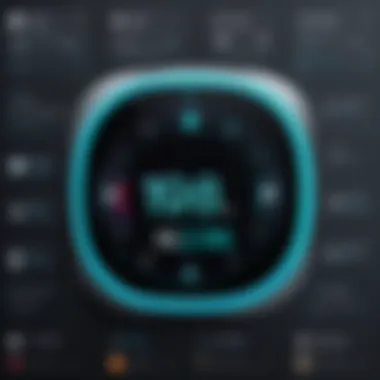

Importantly, if a device's performance suffers, it can lead to frustrating encounters; a little foresight in selecting and adjusting the video can save the day.
Compatibility Problems with Devices
The phrase "one size fits all" certainly does not apply to technology, and live wallpapers are no exception. Not every device, especially older models, may adequately support certain features associated with video backgrounds. This can result in incomplete functionality or outright failure to display the wallpaper.
Here are some common device compatibility issues you may face:
- Operating System Limitations: Not all versions of Android or iOS support live wallpapers equally. Make sure your device is up to date.
- Hardware Specifications: Low-end devices might lack the necessary hardware acceleration for smooth playback.
- Third-Party Apps: Sometimes, specific apps that facilitate live wallpaper setup may have their own compatibility quirks. Checking user reviews can provide insights into these quirks.
To sidestep these compatibility pitfalls, it's always wise to run a small test before committing to a particular video wallpaper. That way, you can avoid any harsh surprises down the road.
Quality Degradation on Looping
Aesthetics matter. Nothing’s worse than a beautiful video that turns into a pixelated mess as it loops. Video wallpapers often loop, and this may cause noticeable quality degradation over time. Fortunately, there are ways to mitigate this:
- Choose Quality Content: Start with high-definition videos. The better the initial quality, the less likely you’ll notice any degradation during looping.
- Optimize Loop Points: If possible, edit your video to ensure that the transition between the end and start of the loop is seamless. A jarring jump can be distracting and diminish the overall look.
- Compression Settings: When saving your video, pay attention to compression settings. Heavy compression can lead to a loss in fidelity.
Taking the time to assess these factors can ultimately lead to a more satisfying user experience. Quality shouldn't be sacrificed in pursuit of creativity. With proper techniques, you can have both beautiful and functional live wallpapers.
Best Practices for Live Wallpapers
Creating live wallpapers from videos can be a truly rewarding endeavor, but to make the most of this artistic process, it is important to follow certain best practices. Doing so ensures that your creation is not only visually appealing but also functional across devices, and does not drain battery life unnecessarily. This section dives into essential elements that you should consider when transforming videos into live wallpapers.
Selecting Videos That Suit Your Aesthetic
When it comes to selecting the right video for your live wallpaper, aesthetics should be at the forefront of your decision. Think about what resonates with your personal style or the environment in which the wallpaper will be featured.
- Mood and Colors: Is the video vibrant and energetic, or subdued and calming? Colors play a vital role in how the wallpaper will affect the overall look and feel of your device.
- Content and Themes: Whether it's nature scenes, urban landscapes, or abstract animations, the theme should inspire and provoke interest without overwhelming the viewer.
- Duration and Looping: Keep in mind the duration of the video. A shorter clip that loops seamlessly can often work better than a lengthy video that might create awkward transitions.
Ultimately, the goal is to select content that not only captivates attention but feels in sync with your individuality.
Ensuring Compatibility Across Devices
Live wallpapers may enhance the visual appeal of a device, yet it is paramount to ensure that they are compatible with various platforms. This can sometimes be a tricky affair, as different operating systems may impose restrictions or behave differently when displaying live wallpapers.
- Device Specifications: Check the specifications of the device where the live wallpaper will be applied. Some devices may have hardware limitations affecting performance.
- Format Considerations: Most devices prefer certain formats, like MP4 for videos. Knowing which format your target device supports can save a headache later.
- Testing Across Platforms: It’s wise to test how your wallpaper performs not just on one device, but across a range of platforms. You might find that what looks good on a desktop might not translate as well to a mobile device.
Managing Battery Life and Memory Usage
Battery consumption and memory usage can make or break your live wallpaper experience. An appealing wallpaper shouldn't come at the cost of draining your device's power too quickly or hogging memory resources. Here are a few things to keep in mind:
- Opt for Short Clips: Longer videos tend to drain more battery. Short and repetitive clips are not only less intensive on resources but also reduce memory load.
- Reduce Frame Rates: Consider lowering the frame rate for the live wallpaper. While standard video operates at 30 frames per second, 15 or even 10 FPS can work well for wallpapers without sacrificing too much visual quality.
- Monitor Resource Usage: Keep an eye on how your device performs with the wallpaper enabled. If the phone heats up or shows signs of lagging, it might be time to reconsider your choice.
“Finding the right balance between style and functionality is key to a satisfying wallpaper experience.”
By adhering to these best practices, you can elevate the visual experience of your device while remaining considerate of performance and resource management.
Ending
In wrapping up, it’s essential to understand the various aspects that impact the transformation of videos into live wallpapers. This article has detailed the intricate steps involved, from selecting the ideal video to ensuring that your final live wallpaper performs well across multiple devices. The significance of this topic lies not only in the creative freedom it offers but also in how it personalizes the user experience. Whether you’re a gadget enthusiast or just someone who wants a unique aesthetic on your screen, knowing how to create a live wallpaper can truly enhance your surroundings.
Recap of Key Processes
Let’s take a moment to recap the pivotal stages we've explored:
- Selecting the Right Video: Picking a video that resonates with you is foundational. Consider the duration and content, allowing you to choose something that feels just right for your background.
- Editing for Optimal Use: Trimming and cropping videos to focus on essential moments can make a difference. Adjusting the color and effects gives it that personal touch.
- Conversion to Live Wallpaper Format: Using the right software is crucial here, as it ensures your video is correctly converted into a usable format without compromising quality.
- Setting Up: Finally, understanding how to implement your new wallpaper across different platforms maximizes its impact.
All these processes are interconnected, and mastery of each adds to the effectiveness of your live wallpaper.
Future Trends in Live Wallpaper Design
With technology evolving at breakneck speed, live wallpaper design is expected to undergo significant changes. A few potential trends to watch out for include:
- Dynamic Interactivity: Future wallpapers may not just be static or looping videos; they could respond to user inputs or environmental factors like time of day and weather.
- AI-Generated Content: Artificial Intelligence is likely to play a role in generating unique wallpapers tailored to individual tastes and preferences.
- Increased Resolution: As displays become clearer, the demand for higher resolution wallpapers will increase, leading to better visual experiences.
These trends highlight the growing importance of personalization in our digital environments. Keeping an eye on these developments ensures that your live wallpaper remains fresh and aligns with your style.



