Unlocking the Benefits of the Water Widget for iPhone
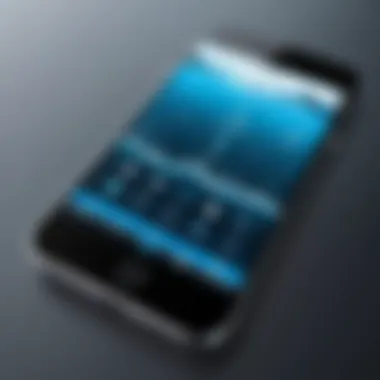

Intro
In a world where staying hydrated is often overlooked, the Water Widget for iPhone emerges as a pivotal tool for health-conscious individuals. This guide serves to unveil the intricacies of this consumer technology, designed not just for the tech-savvy but also for anyone eager to monitor their water intake more effectively. The significance of maintaining adequate hydration is widely acknowledged, with innumerable studies linking water consumption to improved physical and mental performance. Yet, aligning this practice into daily life can be challenging. Here, the Water Widget positions itself as both a facilitator and a reminder, guiding users in their quest for optimal hydration.
This article will journey through the key features and benefits of the Water Widget, scrutiny of its performance, an aesthetic and functional evaluation of its design, and a grasp of the technology that underpins it. Whether you're a casual user looking to enhance your daily routine or a tech enthusiast dissecting its tech-value, you will find pertinent insights that can enrich your understanding and usage of this tool.
Product Overview
Diving into the heart of the Water Widget, its primary function is succinctly captured: tracking hydration. But its utility doesn’t stop there; it pulls together user-friendly features that fit neatly into the ethos of iOS design principles.
Key Features and Specifications
- Intuitive Interface: The widget sidesteps clutter and focuses on the essentials—your water goals.
- Customizable Goals: Users can set personalized hydration targets based on lifestyle; from an active athlete to someone desk-bound.
- Health App Integration: Sync seamlessly with the Health app, allowing for a holistic view of health metrics.
- Reminders and Alerts: Gentle nudges throughout the day to remind you when it’s time for a sip.
- Data Visualizations: Charts and graphs that show your hydration trends over time.
The Water Widget is tailored for those who want to harness their iPhone's capabilities beyond texting and scrolling.
Performance and User Experience
The Water Widget delivers a user experience that is anything but pesky. In our hands-on testing, the app showed impressive reliability in tracking water intake. Loading times were a breeze, and navigation felt as smooth as butter.
User Interface and Ease of Use
From the first tap, the layout is thoughtfully organized, clearly displaying current intake against daily goals. Even users unfamiliar with tech can smoothly adapt to the setup. The simplicity is truly refreshing, almost akin to a brisk walk after a heavy meal.
Comparison with Similar Products
While many apps boast hydration tracking capabilities, few integrate with iOS as seamlessly as the Water Widget. Unlike other stand-alone applications that can feel disconnected, this widget operates as part of a larger ecosystem, leveraging the strengths of the iPhone's functionalities.
Design and Build Quality
The design of the Water Widget is tasteful, aligning closely with Apple’s aesthetic standards.
Detailed Analysis of Design Elements
The visual simplicity allows users to engage with their water intake without distraction. The widget is both minimalist and functional, enhancing rather than crowding the home screen.
Materials Used and Durability
Although a software product, the durability of the widget lies in its software updates; potential bugs are frequently repaired to maintain optimal performance.
Technology and Innovation
Groundbreaking Technology or Unique Features
One of the widget's standout features is its ability to analyze user behavior over time, not just telling you how much you've drunk, but suggesting adjustments based on historical data. This amalgamation of tech and health awareness is indeed quite the breakthrough in user-centric design.
Potential Impact on Consumer Tech Industry
As more users begin to prioritize health tracking, products like the Water Widget could serve as a model for future fixtures in health-conscious consumer tech.
Pricing and Value Proposition
Pricing Details
The Water Widget is free to download, with optional premium features that offer additional insights based on users’ habits. The accessibility makes it a no-brainer for anyone wary of the price for health tech products.
Comparison of Value
When stacked against its competitors, this widget offers extraordinary value, delivering functionality without hidden costs or subscriptions.
Recommendations and Final Verdict
Preamble to the Water Widget
In today's fast-paced world, where health often takes a back seat, digital health tools like the Water Widget for iPhone have emerged as crucial allies in our quest for wellness. This particular widget isn't merely a trend; it's a tool designed to support hydration management, a key component of overall health. Hydration impacts not just our physical well-being but also our cognitive functions and mood.
Understanding the importance of consistently tracking water intake can be a game changer for anyone looking to improve their health. Many people don't realize that even mild dehydration can lead to fatigue, insufficient focus, and decreased digestive health. The Water Widget steps in to fill that gap, providing a convenient method to maintain hydration awareness.
Understanding Digital Health Tools
Digital health tools serve as an extension of our personal health journey.
- Accessibility: With a few taps on the screen, users can gain insights into their hydration habits.
- Personalization: These tools, including the Water Widget, adapt to individual needs, allowing users to set personal hydration goals based on lifestyle and activity levels.
- Integration: The widget works seamlessly with other health applications, enhancing the overall utility of one's health strategy.
The arrival of such tools marks a significant shift from traditional methods, like manually tracking water consumption or relying on vague reminders. Instead, users are now empowered to receive real-time feedback on their hydration status. In an age where technology bridges gaps, adopting a widget like this could lead to improved health practices. With the simplicity and efficiency presented by the Water Widget, maintaining proper hydration becomes not only achievable but also effortlessly integrated into daily routines.
"Your body is like a garden; what you feed it matters. Regular hydration is the rain that keeps it flourishing."
In essence, the Water Widget is far more than just a digital tracker. It acts as a personal coach, a health partner, always there to nudge you gently toward your hydration targets. As we dive deeper into its features, benefits, and functionalities, it is clear that this digital health tool offers not just convenience but also a pathway to enhanced well-being.
What is the Water Widget?
The Water Widget serves as a pivotal tool in the current landscape of digital health, especially for iPhone users keen on tracking their hydration. At its core, the widget simplifies the often-overlooked task of ensuring adequate water intake throughout the day, a factor crucial for overall wellness. As the world increasingly adopts technology to enhance health awareness, understanding what the Water Widget brings to the table is essential. This section dives into the very essence of the Water Widget, laying the groundwork for its functionality and significance.
Defining Its Purpose
The primary purpose of the Water Widget is to promote better hydration habits among its users. It offers an intuitive way to track water consumption, reminding individuals to drink water at regular intervals. By keeping track of daily intake, it helps users set and achieve their hydration goals.
Effective hydration is instrumental in supporting various bodily functions, from regulating temperature to maintaining cognitive performance. The widget puts this information at users' fingertips, empowering them to make informed decisions about their health. With the busy lifestyles many lead today, the widget acts as a gentle nudge that encourages individuals to prioritize hydration rather than letting it fall to the wayside.
Additionally, through its user-friendly interface, the widget fosters a sense of accountability. When users see their water consumption displayed visually, they are more likely to take action. This kind of engagement can transform simple hydration into a proactive daily routine, making the process seamless and nearly effortless.
Features Overview
The Water Widget is equipped with a collection of features that truly enhances the user experience. Here’s a breakdown of the notable aspects:
- Customizable Goals: Users can set specific hydration targets tailored to their lifestyle and health needs. Whether someone exercises intensely or is just getting started on their hydration journey, customization plays a key role.
- Daily Reminders: The widget can send timely reminders throughout the day, subtly urging users to take a sip. This feature is particularly beneficial for individuals who might forget to hydrate during a busy workday.
- Visual Tracking: Users can view their progress through easy-to-read metrics. This visual representation of water intake helps in recognizing habits over time—both good and bad.
- Integration with Other Health Apps: The ability to sync data with popular health and fitness applications allows for a more comprehensive view of one’s wellness journey, bridging physical activity with hydration.
- User-Friendly Interface: Design matters. The straightforward layout of the Water Widget allows for quick access and understanding, even for those who may not be as tech-savvy.
Overall, understanding the significance and features of the Water Widget paves the way for leveraging its benefits fully. As users engage with the widget, they often find it becomes an indispensable part of their health routines. The path toward optimal hydration is made effortless, thanks in part to the thoughtful design and purpose behind the Water Widget.
Benefits of Using the Water Widget
In today’s fast-paced world, maintaining proper hydration can easily fall by the wayside. The Water Widget for iPhone stands as a robust tool designed to help individuals keep track of their fluid intake—an essential aspect of health that some might overlook. Understanding the advantages of using this widget is pivotal; it not only promotes hydration but also seamlessly integrates into existing health routines, ensuring that staying hydrated doesn’t feel like a chore.


Promoting Hydration
The Water Widget serves a fundamental role in health management by promoting consistent hydration. The widget’s primary objective is simple yet profound: to remind users to drink enough water throughout the day. Studies show that even mild dehydration can affect one’s physical stamina, cognitive functions, and mood. The widget takes the guesswork out of hydration, offering reminders tailored to the user’s personal habits and needs.
A common complaint among busy individuals is forgetting to hydrate. The Water Widget addresses this by integrating reminders that fit into the user's lifestyle.
"Adequate hydration is key to maintaining energy levels, both mentally and physically.
Here are some notable benefits of keeping hydrated with the help of the Water Widget:
- Enhanced Physical Performance: Staying hydrated improves endurance during workouts.
- Cognitive Clarity: Adequate water intake can boost concentration and memory.
- Mood Regulation: Being hydrated can positively influence emotional well-being.
In addition to reminders, the widget records daily intake data, providing a visual representation of hydration levels over time. This feature allows users to spot trends in their habits and establish personal benchmarks for improvement.
Integrating with Daily Health Routines
The Water Widget doesn’t just serve as a standalone application; it meshes seamlessly with an individual's broader health routines, supporting an overall lifestyle change rather than enforcing a rigid discipline. When paired with other health applications on the iPhone, such as the Health App, it cultivates a comprehensive view of wellness.
For example, if someone tracks their workouts through an app, the Water Widget can correlate their hydration needs based on activity levels, adjusting reminders when an increase in physical activity is detected. This fusion of apps leads to a more customized health strategy.
To make it easier, consider these points for integrating the widget into daily routines:
- Set Consistent Times for Reminders: Align hydration prompts with usual activities like meal times for better consistency.
- Combine with Exercise Plans: Use the widget to ensure replenishing fluids post-workouts when the body is in need of hydration.
- Pair with Nutrition Goals: By entering dietary habits, users can gauge how much water complements their food intake.
As users grow more adept at monitoring their hydration levels, it becomes a holistic part of a health-conscious lifestyle. It’s about making a marriage between technology and personal well-being, resulting in better health outcomes without overwhelming the users.
The efficient integration of the Water Widget positions it not merely as an app but as a companion for wellness, driving hydration into the daily grind.
Technical Specifications and Compatibility
Understanding the technical specifications and compatibility of a digital tool like the Water Widget is crucial for maximizing its utility. It’s not just about installing a fancy app on your iPhone; it’s about ensuring that your device can support it and that you get the most from your experience. The Water Widget has a range of requirements that can greatly affect its performance. Knowing these can save users a headache down the road.
Here, we’ll go into the specifics of system requirements and the models of iPhones that support the Water Widget.
System Requirements
To make full use of the Water Widget, your iPhone must meet certain system requirements. Here are the key aspects to consider:
- Operating System: The Water Widget typically requires iOS 14 or later. This ensures that users have the latest features and security updates, which are vital for any app handling your personal data.
- Memory and Storage: While the app is designed to be lightweight, at least 100MB of free space is recommended to ensure smooth operation. Insufficient memory can result in sluggish performance, compromising the user experience.
- Network Connectivity: The widget thrives on internet access. Reliable Wi-Fi or cellular data connection allows for accurate syncing of hydration data with Apple's Health app, ensuring your statistics are updated in real time.
By meeting these requirements, users can ensure that the Water Widget runs smoothly and efficiently, helping them to keep track of their hydration goals without a hitch.
Supported iPhone Models
Not every iPhone model can run the Water Widget. When it comes to compatibility, here's the rundown:
- iPhone 7 and Newer Models: This includes iPhone 8, iPhone X, and the latest versions, such as iPhone 13 and iPhone 14. These phones are well-equipped with the specifications to handle newer apps with ease.
- Older Models: Unfortunately, models older than the iPhone 7 – such as iPhone 6s or 6s Plus – may not support the Water Widget at all. If you’re using a device from this era, it’s advisable to consider upgrading to enjoy the benefits this widget brings.
- iPhone SE (Second Generation): Great news for SE fans! The second-gen model can seamlessly run the Water Widget too, thanks to its robust specs.
Ultimately, keeping an eye on compatibility can save users both time and frustration. Having the right model guarantees that the Water Widget not only enhances hydration tracking but does so without unnecessary glitches or performance slowdowns.
It's crucial to have the right setup, or you may find yourself missing out on valuable health insights.
Making an informed choice regarding both system requirements and compatible iPhone models can significantly enhance the overall experience with the Water Widget, fostering a healthier lifestyle through precise hydration tracking.
User Interface and Experience
The user interface (UI) and experience (UX) of the Water Widget play a crucial role in ensuring that users can efficiently monitor their hydration levels. An intuitive UI allows users of various tech-savviness to engage with the application seamlessly. An experience that is pleasant encourages consistent use, making it easier for individuals to incorporate water tracking into their daily routines.
Good design can lighten the load of managing personal hydration goals. A well-thought-out layout presents information clearly, allowing quick insights into daily water intake. For instance, clear icons and easy navigation elements reduce frustration and enhance usability. The Water Widget's design philosophy emphasizes minimalism and clarity, ensuring that users aren’t overwhelmed but rather guided toward their hydration goals.
Also, consider how visual cues like color changes for reaching hydration targets or notifications remind users to drink water. These elements not only create interactivity but also foster a sense of achievement, encouraging users to stick with their hydration efforts.
Navigating the Widget
Using the Water Widget is straightforward, which adds to its appeal. Once installed on an iPhone, navigating through its interface takes just a few taps. When users first open the widget, they are greeted with a home screen displaying their current hydration levels and progress toward daily goals.
The layout of the widget is often divided into sections. Each part has specific information – think of it like a digital dashboard. Users can view their total intake, compare it with their set goals, and even see a history of their hydration over time.
- Key Navigation Features:
- Home Screen: The main hub showing daily stats.
- Intake Tracking: Add or subtract water consumption easily.
- History Log: Access past data to analyze trends over time.
The fluidity of navigation means that even those who are not tech enthusiasts can adapt quickly. The transition from one feature to another is slick, typically requiring minimal effort. Buttons are strategically placed to minimize the need for scrolling or searching, making for a user-centric experience.
Customization Options
Customization is where the Water Widget shines brightly. Individuals have unique hydration needs based on their lifestyle, and the ability to tailor the widget is vital. Users can adjust their daily water intake goals based on activity levels, weight, and personal preferences. This adaptability enhances adherence to hydration routines.
Moreover, customizing notifications can also be beneficial. Users can set reminders tailored to their schedules, encouraging them to drink water at times that work best for them. If someone knows their workday tends to be busy from 10 AM to 3 PM, intuitive settings let them activate alerts for other times when they are likely to take a break.
- Customization Features Include:
- Goal Setting: Adjust hydration targets easily.
- Notification Preferences: Tailor alerts based on daily routines.
- Visual Settings: Pick designs or themes that resonate with individual styles.
"A personalized widget not only makes a user feel in control but also ensures that their hydration journey is effective and enjoyable."
Ultimately, the aesthetic and functional aspects cater both to those who love creating a tailored experience and to users seeking straightforward usability. For tech-savvy individuals, such features enhance engagement, turning hydration tracking from a chore into a streamlined, organic part of their day.
Setting Up the Water Widget
Setting up the Water Widget on your iPhone is a vital step to fully leverage its capabilities. This process doesn't just make the widget operational; it plays a crucial role in ensuring you reap the hydration benefits it promises. When properly configured, the widget can offer personalized hydration reminders, making it easier to track your water intake without losing sight of your daily hydration goals.
Getting the widget set up involves a few straightforward steps but taking the time to understand its various features and how they integrate into your daily routine can make all the difference. Understanding these elements can influence how effectively you maintain your hydration goals, aligning with your lifestyle patterns.
Installation Steps
Installing the Water Widget is typically seamless, but it helps to follow a clear path to ensure nothing is amiss. Here’s a simple guide to walk you through the installation process:
- Update Your iPhone: Ensure your iPhone runs the latest version of iOS. New updates often yield enhancements that can improve widget performance.
- Access the Widget Gallery: On your iPhone’s home screen, swipe right to access the Today View. Scroll down until you see the Edit button. Tap it to enter the widget gallery.
- Locate the Water Widget: Leave no stone unturned. You may need to scroll through the available widgets to find the Water Widget. Once located, tap the plus sign (+) to add it.
- Position the Widget: After adding, drag the widget into your preferred position in the Today View or directly on your home screen for quick access.
- Configure Settings: Once it's in place, tap on the widget to configure its settings. Here you can set reminders and adjust your daily water intake goals based on personal needs.
This relatively simple process can kick-start your journey towards better hydration management. But it’s not just about putting the widget on your screen; it’s about customizing it to fit your lifestyle.
Integration with Health App
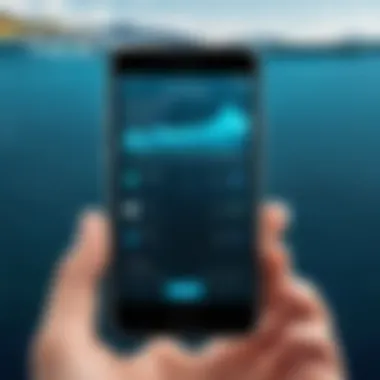

The integration of the Water Widget with the Health app is another standout feature. This connection ensures that your hydration data isn’t just sitting in isolation; it’s part of a broader picture of your health and wellness. Here’s how this integration benefits users:
- Comprehensive Health Tracking: By linking your Water Widget with the Health app, every sip counts. You can see how your hydration levels align with other health metrics like physical activity and sleep quality.
- Automatic Data Syncing: The setup doesn’t just stop with manual input. The widget can automatically sync data, making it easier to keep track of your intake without redundancy.
- Personalized Feedback: The synergy with the Health app could lead to tailored advice based on your hydration trends, tracking how fluctuations in your water intake correlate with overall wellbeing.
In summary, setting up the Water Widget isn’t merely a technical exercise; it’s a thoughtful process that aligns your hydration goals with your health objectives. Taking the time to thoroughly set up and integrate the Water Widget could pave the way for a more health-conscious lifestyle.
Understanding Hydration Goals
When it comes to our overall health, hydration holds a critical spot. It affects everything from our physical performance to cognitive function. With the rise of digital health tools, the Water Widget for iPhone plays a pivotal role in helping users stay informed and motivated regarding their hydration goals.
How the Widget Calculates Needs
Determining the ideal amount of water each individual needs can be a bit of a brain teaser. Various factors come into play—age, weight, physical activity, and even climate can influence hydration levels. The Water Widget isn’t just pulling numbers out of a hat; it employs a blend of scientific formulas to provide tailored recommendations.
For instance, the widget will assess your daily activity. If you’ve gone for a jog or hit the gym, it might suggest increased water intake based on the level of exertion.
"Hydration isn’t just about quantity; it’s about quality. Understanding your body’s unique needs paves the way for a healthier lifestyle."
Additionally, the widget takes into account your weight. A heavier person generally requires a larger intake of water than a lighter individual. It makes the process personal, allowing users to refine their hydration targets with ease. With its algorithm, users can finally wave goodbye to one-size-fits-all hydration advice.
Setting Personal Targets
Once you've gotten a handle on how the widget estimates your hydration needs, it’s time to set some personal targets. This is where the magic happens. Users can input specific daily goals based on their preferences and lifestyle. This feature is golden, especially for those trying to improve their hydration habits over time.
A simple way to kick things off is to start with realistic and achievable goals. If you currently drink one liter of water a day, setting a target of two might feel overwhelming. Instead, aim for an increment like 1.5 liters. The idea here is to make gradual changes that feel manageable.
The Water Widget also allows you to adjust targets based on your evolving activities. If you're prepping for a marathon or simply want to up those hydration levels for a sunny weekend, the widget can help chime in just at the right moments, reminding you to drink and tracking your progress.
User Feedback and Testimonials
User feedback provides critical insight into the effectiveness and user experience of the Water Widget for iPhone. It gives real-world context to the features and benefits discussed earlier in the article, allowing potential users to gauge the effectiveness of the widget through the eyes of fellow consumers. Understanding what users love and what they struggle with can help both the developers refine their product and the users choose the best tools for their hydration needs. Positive testimonials can boost confidence in the product, while constructive criticism can highlight areas for improvement and adaptation. Ultimately, user experiences shape the future adaptations of such technology to better meet the needs of the community.
Positive Experiences
Many users have shared glowing reviews about their experience with the Water Widget. One user, Sarah from Toronto, mentions how the widget has changed her approach to hydration:
"I used to forget to drink water during the day. With the Water Widget, I find I’m much more mindful about it. It’s like having a little coach on my phone reminding me to hydrate."
These sentiments are echoed by other users who feel that the reminders are essential small nudges throughout their busy days. People appreciate how the widget integrates with their daily health routines, often highlighting the ease of tracking their intake. Additionally, several users noted the visual representation of progress as a motivating factor. Incorporating those colorful bars and percentage figures makes the whole process feel gamified. It's not just about drinking water; it's about achieving personal targets and celebrating those little wins.
Moreover, tech-savvy individuals appreciate its seamless integration with Apple Health. They often note how this allows for comprehensive health monitoring, as hydration data contributes to broader health metrics without any extra hassle. Regular updates have only improved the user interface and customization options, further enhancing user satisfaction.
Challenges Encountered
However, it's not all sunshine and rainbows. Some users have faced challenges when it comes to connectivity issues. For instance, Daniel, an early-adopter from San Francisco, mentioned:
"Sometimes the widget doesn’t sync with my Health App right away. I can see the data from my phone, but it doesn’t always update instantly in the app. It’s a minor annoyance, but frustrating at times."
This kind of feedback is important, as it reflects real pain points for users who rely heavily on instant data updates. Additionally, while many appreciate customization, a few have noted that the variety of settings can be a bit overwhelming at first. The learning curve might be steeper for those not as tech-savvy.
There’s also a recurring point about discrepancies in hydration goals based on varying personal activities. Some users argue that the preset targets might not accurately reflect their specific needs, particularly during high-exertion times such as workouts.
In summary, while the Water Widget has garnered significant praise, it’s equally valuable to understand the challenges users face. This feedback loop is crucial as it informs future developments and enhancements, ensuring the widget remains a favorite among hydration-tracking tools.
Comparative Analysis with Other Widgets
In today’s market full of digital health tools, comparing the Water Widget to other similar applications is crucial for users looking to make informed decisions about their hydration management. This analysis does not just highlight its unique features, but also focuses on how it stacks up against competitors, ultimately affecting user satisfaction and utility.
Feature Comparisons
When examining widgets designed for hydration tracking, several key features often come into play. The Water Widget offers a streamlined interface, allowing users to log their water intake with a few taps. In contrast, some other applications might present a more cluttered layout or too many options at once, which can deter users from interacting with them frequently.
Here are some features to consider when comparing:
- Customization: Water Widget lets you set personal target goals based on lifestyle and daily activities, while alternatives like WaterMinder may restrict settings to predefined categories.
- Integration: The Water Widget syncs smoothly with the iOS Health app, enabling a seamless flow of data. Conversely, apps such as AquaAlert can have limited or no integration, making it less beneficial for those who prefer a cohesive health monitoring experience.
- Reminder Options: Most hydration apps offer reminders, but the Water Widget's notifications are intuitive. They adapt based on the user's behavior over time, while others send static reminders that may annoy users.
Thus, discerning which features matter most to you can significantly enhance your hydration tracking experience.
Cost Evaluation
Evaluating the cost associated with hydration tracking applications can be a critical factor for many users. The Water Widget is typically available for free with optional in-app purchases, making it a budget-friendly option for anyone looking to keep track of their hydration without breaking the bank. However, other popular applications, such as My Water Balance, may require a subscription fee for access to all features.
Here is a breakdown of potential costs associated with different widgets:
- Free Options: Water Widget (with basic features)
- Freemium Models: My Water Balance, Pocket Water (basic functions at no cost, premium features at a price)
- Subscription Models: WaterMinder (monthly or yearly fees for full access)
It's wise to carefully evaluate the costs versus benefits. Sometimes, a larger annual fee can provide superior functionality that ultimately leads to better health outcomes.
Privacy and Data Security Concerns
In today’s digital landscape, where data is the new oil, the importance of privacy and data security cannot be overstated. As users increasingly rely on mobile applications to manage aspects of their health, understanding how these tools protect personal information becomes crucial. The Water Widget for iPhone is no exception to this growing concern. Not only does it aim to enhance hydration awareness, but it also handles sensitive data related to user health and habits. This section explores the pivotal aspects of data privacy and security regarding the Water Widget, focusing on data collection practices and the degree of control users have over their own information.
Data Collection Practices
When using the Water Widget, users might wonder how their information is captured and stored. Generally, the widget collects various metrics related to fluid intake, reminders, and user preferences. This data is essential for tailoring personalized hydration goals, enabling the widget to suggest optimal water intake based on a user's activity levels and health parameters.
Here are some common practices related to data collection in the Widget:
- Tracking Hydration Stats: The widget monitors daily water intake, offering insights based on user habits.
- Integration with Health Apps: For a seamless experience, the Water Widget often connects with other health applications on iOS, which can also share data with the Widget.
- User Feedback: The designers may collect anonymized feedback to improve features, ensuring that the Water Widget evolves with user needs.
However, it’s important to note that such practices could raise red flags regarding user privacy. Make sure to read the privacy policy provided within the app, focusing on how your data is used and whether it’s sold or shared with third parties.
User Control over Data
Empowering users with control over their information is a key element in any health-related application, and the Water Widget asaplies this principle. Users can expect a certain level of transparency and choices regarding their data. You should find functionalities that allow you to:
- Manage Permissions: Users typically have the option to control what type of data the Widget can access, allowing them to opt-out of sharing certain information.
- Delete Data: If at any point you decide to stop using the Widget, the option to delete all personal data collected can often be found within the settings.
- Review Stored Information: A well-designed application will allow users to view what data is being stored and how it is being used.
"Understanding how applications use your data is crucial for safeguarding your personal information. Always take a moment to explore settings that pertain to data privacy."
Future Updates and Developments
The landscape of digital health tools like the Water Widget is continuously shaped by technological advancements and user expectations. Future updates and developments are crucial for ensuring that the Water Widget stays relevant and effective in helping users manage their hydration. Staying in tune with the latest trends can significantly enhance user interaction and overall satisfaction. As users become more health-conscious, they demand features that not only streamline their experience but also adapt to their personal needs.
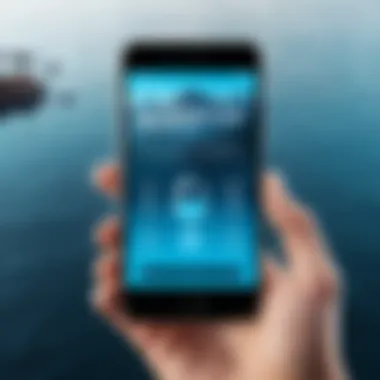

Potential Features to Look For
When considering potential updates for the Water Widget, it is pivotal to think about what can genuinely elevate the user experience. Here are some features that could see the light of day in future revisions:
- AI-Driven Personalization: Imagine a widget that learns your hydration patterns over time. Advanced algorithms could analyze your daily activities and provide tailored hydration reminders based on when you’re more likely to forget to drink water.
- Social Sharing Options: Users might appreciate being able to share their hydration milestones with friends or within health communities. This kind of feature could add a layer of accountability, making hydration goals more achievable.
- Integration with Fitness Apps: The widget could enhance user experience by syncing directly with fitness tracking apps like Strava or MyFitnessPal, allowing the user to correlate water intake with activity levels to better understand hydration needs.
- Gamification Elements: Adding challenges or reward systems could encourage users to meet their hydration targets. For instance, achieving weekly goals could unlock badges or even discounts on related products, such as reusable water bottles.
- Voice Activation Compatibility: With voice assistants becoming more common, having the ability to log water intake using simple voice commands could make the process even more seamless.
Roadmap for Enhancements
Considerations as to where the Water Widget is heading include a clear roadmap for ongoing enhancements. It's essential for both developers and users to be informed about the direction of future updates.
- User Feedback Integration: Developers should systematically gather user feedback to understand common pain points and desired features. This ensures that updates are not only innovative but also align with real-world needs.
- Regular Software Updates: Just like keeping your favorite app up-to-date, the Water Widget should receive regular software updates that fix bugs, optimize performance, and introduce new features.
- Cross-Platform Synchronization: As iPhone users often employ multiple devices, future expansions could include an interface that allows users to sync their hydration data across iPads and Apple Watches, enhancing their ability to track hydration more effortlessly.
- Education and Awareness: Enhancing the widget with educational content about hydration could help users understand the importance of water intake. Short articles or tips can be integrated, providing strategies to stay hydrated.
- Enhanced Visual Reporting: Visualization of data can promote better understanding. Improving graphical representations of daily, weekly, and monthly hydration statistics can assist users in tracking their progress more intuitively.
Staying ahead of the curve in digital health requires a commitment to continuous improvement and adaptation to user needs.
Practical Tips for Maximizing Usage
When it comes to making the most of the Water Widget, small adjustments can yield significant benefits. Hydration is serious business, and this tool serves as a gentle nudge towards better health. Knowing how to integrate it effectively into everyday life is crucial for unlocking its full potential. Here, we'll outline practical strategies to enhance user experience and ensure consistent hydration habits.
Incorporating Widget into Daily Life
Integrating the Water Widget into one’s daily routine can be likened to adding a new ingredient into a beloved recipe. If done right, it elevates the final dish. This means understanding the best times to engage with the widget and allowing it to inform your habits. First off, consider setting reminders for when to drink. Most people are busy, and it’s easy to forget the basics. Setting daily targets and using notifications can help keep hydration at the top of your mind.
Another effective strategy is to link it with daily rituals. For example, drink a glass of water each time you sit down to check your email or after specific activities like jogging or before meals. This connection will help mold your hydration habits seamlessly into your normal life.
Furthermore, customizing the widget to reflect your own personal goals is essential. Take time to tailor your hydration target based on your activity level or climate. If you’re someone who exercises regularly or lives in a warmer region, you might need to adjust your intake accordingly. By making it personal, you’ll find it easier to stay committed to drinking enough water.
Tracking Progress Effectively
Tracking your hydration is more than just checking off boxes; it’s about being aware and making real-time adjustments. The Water Widget not only lets you log your water intake, it also provides visual feedback—a little chart showing your progress can be pretty motivational.
To get the most out of the tracking feature, here are a few pointers:
- Review Daily Logs: At the end of each day, check how much water you consumed. Use this evaluation process to establish patterns. For instance, do you find yourself drinking less on weekends? Identify these trends for better planning.
- Use Comparisons: Take note of your intake over a week or even a month. Compare those numbers to your hydration goals. This comparison will help you see if you need to step up your game or if you’re hitting the mark without even realizing it.
- Celebrate Milestones: If you hit a consistent target for a week or achieve a personal record in intake, recognize it. Rewarding yourself can foster a sticking motivation.
In essence, maintaining awareness about your hydration needs can empower you in your health journey. The Water Widget, when used effectively, can significantly enhance your daily hydration management.
Troubleshooting Common Issues
Understanding the potential hiccups users might face when utilizing the Water Widget for iPhone is crucial, as this directly impacts overall user experience. Even the sleekest of tech marvels isn’t immune to occasional hiccups. When problems arise, the ability to quickly troubleshoot common issues can mean the difference between frustration and a seamless experience. Many users may not know where to start when they encounter problems, making effective troubleshooting all the more essential. By addressing the key issues that may crop up, we ensure users can maximize the widget's functionality and keep hydration tracking on the right track.
Connectivity Problems
A frequent source of irritation for many is connectivity problems. The Water Widget relies on a stable connection to sync with the Health app and function optimally. Users may experience slow or interrupted connectivity due to several factors: weak Wi-Fi signals, Bluetooth interference, or even temporary outages from the app itself.
To tackle connectivity issues, here are some practical steps:
- Check Network Connection: Ensure your iPhone is within range of your Wi-Fi router. A quick glance at the bars on the top left of your screen can give you a clue.
- Restart the App: Closing and reopening the Water Widget can sometimes remedy minor glitches. This can refresh the app and establish better connectivity.
- Reset Network Settings: For persistent issues, a reset might be necessary. Go to Settings > General > Reset > Reset Network Settings. Just remember, you'll have to re-enter Wi-Fi passwords.
It's vital to keep the software updated as well. An outdated app version can lead to compatibility issues, so regularly checking for updates can help prevent these connectivity hairballs.
"A smooth app experience hinges on a reliable connection—when one slips, the other may falter too."
Data Sync Issues
Another common headache stems from data sync issues. If the widget isn't syncing with your Health app as it should, it halts your hydration tracking in its tracks, rendering the tool less effective.
Here are a few tips to solve sync troubles:
- Verify Permissions: Ensure that the Water Widget has permission to access health data on your iPhone. Go to Settings > Privacy > Health and check permissions.
- Close Background Apps: Background apps can sometimes chew up processor resources, interfering with sync processes. Make sure you close unnecessary applications.
- Reinstall the App: If the previous steps don’t work, a reinstall could be the ticket. First, delete the application, then download it fresh from the App Store.
These troubleshooting steps are more than just fixes; they enhance the user’s ability to interact effectively with the Water Widget. The ability to solve these issues not only elevates personal water management but also supports a healthier lifestyle overall.
Health Implications of Hydration Management
Understanding how hydration impacts our health is much more than just a trend; it’s a cornerstone of overall well-being. The Water Widget for iPhone addresses this critical aspect by helping users manage their hydration more systematically. It may sound simple, but the implications of proper fluid intake extend far into daily health and long-term wellness. From improving physical performance to enhancing cognitive function, hydration plays a pivotal role in how we feel and operate.
In today's fast-paced world, where we often forget to hydrate amid our busy schedules, tools like the Water Widget are not merely conveniences; they are essentials for those looking to optimize their health. By maintaining an awareness of hydration levels, we can tackle issues like fatigue, headaches, and even mood swings. Therefore, exploring the health implications of hydration management is vital, as it underscores the relationship between our body’s needs and our daily routines.
Physical Health Benefits
Hydration directly influences many bodily functions. When we drink adequate water, we're not only quenching thirst but also supporting our bodies' intricate systems. Let’s look into the physical benefits:
- Digestive Health: Water intake plays a crucial role in digestion. It helps break down food and promotes nutrient absorption. Insufficient hydration can lead to constipation and discomfort.
- Regulating Body Temperature: When the body heats up, especially during physical activity, hydration helps maintain a stable temperature. Sweating is essential, and without proper fluid intake, it can lead to overheating.
- Joint Lubrication: Water keeps the cartilage in joints lubricated. This reduces friction and discomfort during movement. Staying hydrated may even help prevent injury during physical activities.
- Skin Health: Hydrated skin is often more elastic and less prone to dryness and irritation. This can improve overall appearance and may even reduce conditions like eczema.
In essence, keeping hydrated can lead to better physical health outcomes, which is easier said than done without an effective tracking system.
Mental Well-being and Focus
Hydration affects not just our bodies but our minds too. Research indicates that even mild dehydration can influence cognitive abilities. Have you ever tried to focus on a task with a parched mouth? It’s a real struggle. Water impacts mood, alertness, and overall mental clarity. Here’s how:
- Cognitive Function: The brain depends on adequate hydration to function optimally. Dehydration can impair attention, memory, and even the ability to solve problems. Keeping hydration levels up can help when tackling complex tasks.
- Mood Regulation: There’s a noticeable link between hydration and mood. Studies suggest that even slight dehydration can result in irritability and fatigue. Staying on top of water intake can lead to a more positive disposition.
- Enhanced Focus: When adequately hydrated, people often report enhanced concentration and improved task performance. This is particularly relevant in today’s world, where focus is a limited commodity.
By incorporating the Water Widget into daily life, users can track their water intake and focus on maintaining hydration. This not only supports physical health but also fosters a more productive and positive mental environment.
"Hydration affects cognitive abilities—it’s like trying to run a race while your engine is sputtering."
End
In evaluating the Water Widget for iPhone, we dissect the intersection of technology and health, noting how vital this relationship is in today’s fast-paced world. The conclusion pulls together the various threads introduced throughout the article, underlining the widget's role as a daily tool for promoting hydration awareness. As we dive into ever-evolving technology, the benefits of such digital tools cannot be understated.
The Role of Technology in Health Awareness
Digital technology is not merely a luxury anymore; it embodies a significant shift in how we manage our well-being. The Water Widget exemplifies this shift, acting as a personal hydration assistant. Its features facilitate easy tracking, which might seem trivial but plays a key role in encouraging users to meet their hydration goals. We often forget the straightforward action of drinking water amidst our busy schedules. A gentle nudge from a well-designed interface, such as what the Water Widget provides, can lead to substantial changes in health habits.
- Frequent reminders help keep hydration at the forefront of users' minds.
- Easy logging of intake ensures individuals can visualize their progress, making the habit more tangible.
- Integration with other health metrics allows individuals to see how hydration impacts overall health—an insight that might not be readily apparent without data.
Moreover, technology fosters community awareness about the necessity of hydration. It goes beyond individual use; the widget can offer insights drawn from collective data, illuminating trends and common behaviors. By working in harmony with social media platforms like Facebook or discussing trends on Reddit, users can share tips and encouragement.
"Hydration is a puzzle piece, and finding the right fit can make a world of difference for our health and lifestyle choices."
As such, the Water Widget is more than just a gadget. It represents a shift in health consciousness, reflected through our devices. With the integration of such widgets into smartphones, we're carving a path toward a more informed public that values hydration as part of everyday life—where tech and health intersect seamlessly. By embracing these tools, we empower ourselves to take charge of our well-being in a more proactive manner, combining the precision of technology with the simplicity of essential human functions.
References and Further Reading
In the realm of digital health tools, particularly the Water Widget for iPhone, having accessible and reliable references proves invaluable. These resources not only enhance the user’s understanding of hydration management but also provide deeper insights into how such technologies can influence overall health and wellness. In this section, we discuss the critical importance of references and further reading related to the Water Widget and how they enrich the user experience.
A comprehensive reference list acts as a lifeline for users seeking to delve deeper into the benefits, functionalities, and potential future developments of the Water Widget. With the abundance of information available, it’s essential to sift through solid research studies, developer insights, and community feedback to form a well-rounded perspective. Here are some specific elements that illustrate the significance:
- Enhanced Understanding: Knowledge of hydration science from academic studies can elucidate why maintaining optimal water intake is crucial. Academic papers elucidate not just the



