In-Depth Review of Wonder Filmora Video Editor


Intro
In an age where creating stunning video content is just a click away, Wonder Filmora Video Editor stands out as a compelling option for both novices and pros alike. This software isn't just another cog in the wheel; it has carved a niche for itself, providing users with a suite of robust tools and features that cater to a wide array of video editing needs. In the sections that follow, we'll navigate through its various aspects, peeling back the layers to uncover what makes Wonder Filmora a go-to choice in the highly competitive world of video editing software.
Product Overview
Understanding what Wonder Filmora offers begins with a look at its core functionalities. The product aims to combine ease of use with advanced capabilities, which can appeal to a diverse range of users—from tech enthusiasts to occasional hobbyists.
Key Features and Specifications
At its heart, Wonder Filmora is packed with features that can make any video pop, including:
- User-friendly interface: Easy navigation without overwhelming the user.
- Rich library of effects: Ready-to-use filters, overlays, and transitions to jazz up the video.
- Advanced editing tools: Options like split-screen, audio extraction, and color tuning are included.
- Support for various formats: Capable of handling multiple file types—be it MP4, AVI, or even GIFs.
The technical specifications suit both modest and high-end systems, allowing users from various backgrounds to comfortably create their desired output.
Performance and User Experience
When it comes down to it, performance can make or break a video editing experience. In hands-on evaluations, Wonder Filmora displays commendable efficiency, with reasonably fast-render times without compromising on quality.
Hands-on Testing and Evaluation of the Product's Performance
During tests, users found that importing and manipulating files occurred smoothly, sometimes even under strained system resources. This is often where other software falters, yet Filmora holds its ground, showing that it’s built to handle the rigors of video creation.
User Interface and Ease of Use
The interface itself is slick, inviting, and logical. Navigating through clips and transitions feels intuitive. It’s designed several steps ahead, so even those who are just dipping their toes into video editing won’t feel lost at sea.
"A tool should never be a barrier; it should always empower the creator."
Comparison with Similar Products in the Market
When stacked against competitors like Adobe Premiere Pro or Final Cut Pro, Filmora shines in its straightforward approach. While those platforms might appeal to more seasoned video editors willing to grapple with complexity, Wonder Filmora provides a seamless experience just about anyone can enjoy.
Design and Build Quality
Diving deeper, the design and build quality also warrant a close look. The aesthetics and usability of software can greatly influence user acceptance and satisfaction.
Detailed Analysis of the Product's Design Elements
Visually, Filmora is clean and modern, with vibrant colors and icons that engage rather than distract. Each tool is clearly marked, and it’s easy to find what you need in a moment.
Materials Used and Durability
While software doesn't have a physical form like a gadget or device, the stability and the capacity for seamless updates speak of the underlying architecture. Users report stable performance across different editing adventures—an essential for anyone serious about their projects.
Ergonomics and Aesthetics
One of the standout aspects of Wonder Filmora is how it simplifies the editing process. Adjustable workspaces and customizable settings ensure that users can tailor their experience. It feels like the software was designed with the end-user in mind, which is a breath of fresh air in a crowded market.
Technology and Innovation
Moving on to its technological edge, Wonder Filmora incorporates some unique features that make it not just a video editor but a creative tool.
Exploration of Any Groundbreaking Technology or Unique Features in the Product
Known for its ease of access to advanced tools like motion tracking and key-framing, it's evident that Wonder Filmora invests in features that make video editing feel less daunting. Users often find themselves experimenting with its myriad options, resulting in unique storytelling methods.
Potential Impact on the Consumer Tech Industry
This software reflects a shift towards more accessible technology that allows users of all levels to engage with video creation. As it's been designed with a wide audience in mind, the implications on the market are substantial—encouraging others to simplify their offerings to stay relevant.
Future Trends and Developments in Similar Products
As consumer technology continues to evolve, there’s a growing need for tools that don’t intimidate users but rather empower creativity. Wonder Filmora seems poised to lead the way, driving innovations that could redefine what users expect from video editing software.
Pricing and Value Proposition
Finally, let’s take a straight-up look at the pricing. In an industry known for steep costs, Wonder Filmora offers a more palatable option.
Pricing Details and Affordability for Consumers
With various pricing tiers, including a freemium model that lets users get their feet wet without spending a dime, Wonder Filmora is designed to attract a wide user base. Meaning, whether you’re looking at casual editing or professional projects, there’s a plan that fits.
Comparison of the Product's Value with Its Competitors


When stacked against alternatives, careful evaluations reveal that Filmora offers competitive pricing without skimping on features. While Adobe’s offerings may boast more advanced tools, users often find that Filmora strikes a better balance between cost and functionality.
Recommendations and Final Verdict
Preamble to Wonder Filmora Video Editor
The digital landscape is ever-evolving, and video editing software has become a key player in this realm. Wonder Filmora Video Editor stands out in this crowded field, not just as another tool, but as a comprehensive platform that caters to a diverse range of users. In this section, we will explore its significance and delve into the factors that make it essential for anyone interested in video creation.
Wonder Filmora isn’t just another item you'd sweep under the rug; it has carved a niche that deserves a closer look. With an user-friendly interface and a robust suite of features, it serves both hobbyists and professionals alike. The importance of understanding this software lies in its tailored offerings that can meet the scads of varying needs in today's digital storytelling.
Historical Context
To appreciate Wonder Filmora in the present, it is crucial to understand its evolution. Initially launched in the early days of video editing, it aimed to provide a straightforward way for individuals to create engaging content without the steep learning curve associated with high-end software like Adobe Premiere Pro. This commitment to accessibility has helped it gain traction, particularly among burgeoning content creators who wish to make a mark in the digital domain.
Since its inception, Wonder Filmora has undergone significant transformations. It adapted features based on user feedback, learned from industry trends, and iterated its offerings to support new media formats and advanced editing techniques. Each version release brought with it an updated arsenal of tools aimed at streamlining the editing process while enriching the users’ creative capabilities.
Market Position
In the bustling market of video editing software, Wonder Filmora positions itself as a versatile choice. Unlike its competitors, it strikes a balance between advanced functionality and user-friendliness. This makes it an appealing choice for a wide audience, from seasoned professionals daunted by overly complicated interfaces to casual users looking to dabble in video editing.
Recent surveys in the community highlight that many users find themselves drawn to its blend of simplicity and power. In fact, it's not unusual to see Filmora mentioned alongside industry leaders such as Final Cut Pro and Adobe Premiere in user discussions.
Moreover, with its competitive pricing model, Wonder Filmora ensures that high-quality video editing is accessible without demanding a king's ransom from its users. With ongoing updates that introduce new features, it keeps itself relevant in a fast-paced environment, ensuring it holds a favorable spot in the users' hands.
"Wonder Filmora has this unique ability to blend ease of use with sophisticated editing tools, making it a go-to for many aspiring creators."
In sum, the introductory section truly sets the stage for a deeper understanding of Wonder Filmora Video Editor, inviting all from hobbyists to professionals to explore its many facets.
Core Features of Wonder Filmora
When diving into any piece of software, understanding its core features is crucial. Wonder Filmora Video Editor prides itself on its rich set of functionalities that cater to various kinds of users, from newcomers to seasoned editors. These features form the backbone of the software, determining how effectively it can be used for video projects. In this section, we will lay out the essentials, focusing on three main areas: the user interface design, the editing tools and functionalities, and the export options. Each area contributes uniquely to the overall experience and efficiency of video editing.
User Interface Design
The user interface (UI) of Wonder Filmora is designed with user-friendliness in mind. Unlike some competitors that can feel like navigating through a maze, Filmora offers a layout that's as clear as day. The main workspace includes a timeline, a preview window, and tool panels that are easy to access. This setup allows editors to focus on their work without getting lost in complex menus.
One standout feature is the customizable workspace; users can rearrange panels to suit their personal workflow. This flexibility is particularly beneficial for those who utilize Filmora for extended periods. Additionally, the vibrant colors and intuitive icons create a pleasant atmosphere for editing, mitigating fatigue for long sessions.
Editing Tools and Functionalities
Within the realm of editing, Wonder Filmora does not cut corners. It boasts a variety of tools that ensure both efficiency and creativity, tailored for different editing needs.
Video Trimming
Video trimming is a foundational element in any video editing tool, and Filmora brings this to the forefront with its user-friendly interface. Trimming allows users to cut down unwanted parts of their footage, making it easier to shape the story they want to tell. This feature is equipped with a simple drag-and-drop mechanism, making it easily accessible even for those who are not technically inclined.
One key characteristic of Filmora’s video trimming tool is its precision. Users can zoom into the timeline for accurate cuts, ensuring no valuable content is missed. A unique feature is the ability to support various aspect ratios, which is increasingly important with the diversity of platforms today. This flexibility makes Filmora a popular choice for those creating content across different platforms, be it YouTube, Instagram, or TikTok.
Audio Editing
Audio editing in Wonder Filmora is another crucial aspect that complements video projects. Proper audio enhances the viewer's experience, and Filmora understands this by providing comprehensive tools for managing sound. Users can not only adjust audio levels but also apply effects and filters to create a rich soundscape.
One noteworthy feature is the ability to separate audio from video clips, allowing editors to replace voiceovers or soundtracks without a hassle. Such control turns what may often feel like a chore into a streamlined process. Importantly, users have reported satisfaction with the noise reduction tools, which can dramatically improve overall audio quality with minimal effort.
Transitions and Effects
When it comes to making edits more engaging, transitions and effects play a significant role. Wonder Filmora offers a wide array of transitions that can be applied with ease, enhancing storytelling without overwhelming the audience. This feature is vital for anyone looking to maintain viewer interest throughout their video.
The drag-and-drop functionality here is particularly notable. Users can preview how a transition will look before applying it, ensuring it fits seamlessly into their narrative. Unique to Filmora is a set of customizable transitions, allowing edits to align closely with an individual's style or branding.
Beyond transitions, the effects library offers plenty of options to enhance footage creatively, from color grading to animated titles. These tools allow editors to express their artistic vision while ensuring the viewing experience remains captivating.
Export Options
Once the editing process concludes, users need to consider how to share their finalized projects. Filmora provides several export options that cater to different needs. Users can export videos in various formats, ensuring compatibility with social media platforms, websites, or for personal storage. The ability to export directly to YouTube, Vimeo, or burn to DVD represents a convenient feature that lets users share their work without unnecessary extra steps.
System Requirements and Compatibility
Understanding the system requirements and compatibility of any software is like laying down the foundations of a house; without it, the entire structure can fall apart. When it comes to Wonder Filmora Video Editor, having the right system specs is paramount not just for optimal performance, but for an overall satisfying user experience. As this article unfolds, we will take a closer look at the minimum system specs needed to run the software efficiently, and which operating systems cater to these requirements.
Minimum Requirements
To dive into the world of video editing with Wonder Filmora, a few baseline system specifications need to be kept in mind. Here's what the software demands:
- Processor: At least an Intel i5 or AMD equivalent. A powerful processor acts like a well-oiled machine, allowing for smooth editing and rendering of high-definition footage.
- RAM: A minimum of 8 GB is required. This ensures that multiple functionalities can run simultaneously without a hitch. For more advanced projects, 16 GB is recommended.
- Graphics Card: An NVIDIA GeForce GTX series or at least Intel HD Graphics 5000 or later. A dedicated graphics card can significantly enhance rendering speeds and visual effects, making the editing process more enjoyable.
- Storage: Enough free space—at least 10 GB—on your hard drive. It’s always wise to have some extra space to accommodate larger project files or caches during edits.
- Display: Minimum resolution of 1280 x 768 pixels. A good display ensures that edits look sharp and clean, allowing for more precise adjustments during the editing process.
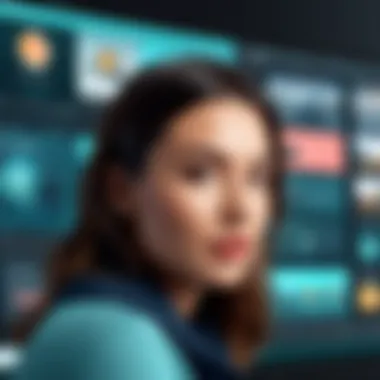

In today’s tech-centric world, not having these minimum specs makes using Wonder Filmora akin to trying to drive a car without gas. You might have a sleek ride, but if the engine's not up to snuff, you won't get far.
Supported Operating Systems
Choosing the right operating system is another key element in the compatibility puzzle. Wonder Filmora is designed to function across various platforms, and here’s a quick breakdown:
- Windows: The software supports Windows 7, 8, 10, and 11. Each of these versions brings unique features, and you’ll want to run a 64-bit version to fully utilize Filmora’s capabilities.
- Mac: For Apple enthusiasts, macOS 10.12 (Sierra) or later is required. The editing interface appears just as sleek on Mac as it does on Windows, catering to creative souls who prefer the Apple ecosystem.
Ensuring your operating system aligns with the software requirements helps avoid the pitfalls of software glitches and frustrations that stem from compatibility issues. Just imagine you're ready to edit a masterpiece, only to be confronted with a stubborn OS that refuses to cooperate.
In short, checking off these hardware and OS needs is crucial for making the most of Wonder Filmora’s powerful video editing features. As we journey forward in this analysis, remember that a sturdy foundation enhances the overall experience in videography.
Target Audience Analysis
Understanding the target audience of Wonder Filmora Video Editor is essential for grasping its relevance in the market. This section highlights the distinct groups who find value in the software, focusing on their specific needs and motivations. Each user segment has unique requirements, which can influence their choice of video editing tools. An effective analysis here can serve as a pivotal guide for potential buyers, ensuring they can select the right software that aligns with their objectives.
Professional Videographers
Professional videographers are often on the hunt for advanced tools that can cater to complicated projects and high production standards. For them, Wonder Filmora presents a balance of intuitive design with potent features.
- Versatile Editing Tools: Videographers can utilize capabilities like the timeline editing feature and multi-layer support to manage complex video sequences.
- High-Quality Output: The ability to export videos in various resolutions, including 4K, is a strong point. This fits their need for maintaining quality across different platforms.
- Integrations: Compatibility with popular media formats make their work easier, allowing for smooth workflows.
However, it's crucial to note that while Filmora has many beneficial aspects, professionals might still seek out additional software for features like advanced color grading and extensive format support that they encounter in programs like Adobe Premiere Pro.
Content Creators and Influencers
This group primarily seeks user-friendly tools that enable rapid content creation while still delivering polished results. For social media influencers and content creators, Wonder Filmora caters remarkably well to their dynamic needs:
- Ease of Use: Its intuitive interface allows users to navigate through its features without a steep learning curve, making it ideal for those who are constantly generating fresh content.
- Templates and Effects: The software's rich library of pre-designed templates and trendy effects helps creators keep their content visually appealing and engaging, vital for capturing audience attention.
- Direct Sharing Options: Integration with platforms like Facebook and YouTube simplifies the sharing process, empowering content creators to publish quickly and efficiently.
In short, Wonder Filmora provides an accessible toolset for this audience, allowing them to focus less on technicalities and more on creativity.
Casual Users and Hobbyists
Casual users and hobbyists often approach video editing as a leisure activity rather than a profession. For them, the experience must feel enjoyable rather than arduous.
- Simple Interface: The clean layout and straightforward workflow make it easy for anyone to dive in, regardless of prior experience.
- Basic Editing Tools: Features like one-click edits, color grading options, and sound adjustments help enhance their videos without overwhelming them.
- Affordable Pricing Structure: With a tiered pricing model that includes free options, it suits casual users who might only need basic functionalities without committing to expensive software.
Through a focus on accessibility and enjoyment, Wonder Filmora meets the demands of this segment effectively. While it might lack some advanced features that pros require, it offers just enough for hobbyists to get creative and have fun.
"Understanding your audience is the cornerstone of effective software development and marketing."
User Experience and Community Feedback
Understanding user experience in the context of Wonder Filmora Video Editor is essential for discerning how well the software resonates with its audience. Those delving into video editing want to know what others think, how easy it is to navigate the program, and whether its features truly deliver. It’s not merely about the software’s specifications; it’s about how these specifications translate into practical use by different user groups. Feedback from various communities provides valuable insights into these aspects, shaping the direction of future developments and potential upgrades.
Positive Experiences
User experiences often showcase the strengths of Wonder Filmora and serve as proof of its efficacy in real-world scenarios. Many users praise the intuitive interface that allows even novice editors to start creating content quickly. The seamless drag-and-drop functionality enables users to effortlessly add media elements, making the editing process feel less like a chore and more like a creative venture.
Moreover, the integration of diverse editing tools excited users. From simple trimming to advanced audio manipulation and a wide array of transitions, creators felt empowered to express their vision without facing undue complications. For instance, users on Reddit frequently share their projects, highlighting how these tools have elevated their work.
"Using Filmora, I made a personal documentary that got my whole family crying. It’s incredible what you can do with proper tools and a pinch of creativity!" - A happy user.
The community feedback often emphasizes the responsiveness of customer service. Timely assistance means that users can overcome obstacles rather than being left in the lurch, which can often turn people away from using software.
Challenges and Limitations
However, no software is without its hurdles, and user feedback underscores the limitations of Wonder Filmora as much as its strengths. Some users express frustration with the occasional instability during resource-heavy editing sessions, particularly when dealing with 4K footage. Experiences like these are crucial for potential users to consider, as they weigh their needs against the editor's capabilities.
Another point raised by users concerns the absence of some advanced features found in competitors like Adobe Premiere Pro. While it caters well to beginners and casual users, there are complaints from more seasoned editors regarding the lack of customizable options for detailed editing tasks. Such considerations are essential for users who seek a more in-depth and intricate editing experience.
In addition, the pricing model has raised eyebrows. Some community members have remarked that the free version feels a bit limited, nudging users toward the paid options before they can fully assess the software's merit. This element can deter users wary of committing funds without experiencing the full range of features.
Ultimately, these user experiences and community feedback play a fundamental role in how Wonder Filmora evolves. By listening closely to its users, the developers can bridge gaps that exist and refine the software, ensuring it meets the needs of both casual and more demanding editors alike.
Comparative Analysis with Competitors
In the highly competitive realm of video editing software, a comparative analysis serves as a guiding light for potential users. This section is paramount, as it dissects how Wonder Filmora stands up against industry titans like Adobe Premiere Pro and Final Cut Pro. By examining these comparisons, users can gain insight into which software aligns best with their needs, expectations, and budget. It’s not just about the number of features; understanding user experiences, cost-effectiveness, and the specific tools that cater to distinct editing tasks can greatly influence one's choice.
Comparison with Adobe Premiere Pro
Adobe Premiere Pro is often viewed as the powerhouse of video editing tools, utilized by professionals for its robust features and integrations. However, it comes with a steep learning curve that might be off-putting for casual users.
- Usability: While Premiere Pro is filled with advanced features—such as multi-cam editing and intricate color grading—its interface can feel overwhelming for beginners. Conversely, Wonder Filmora simplifies video editing with a more intuitive layout, enabling novice editors to dive right in without getting bogged down by complex settings.
- Price Point: Adobe’s subscription model is another consideration. It can become quite expensive over time, especially for individuals who might not need all the bells and whistles. Wonder Filmora's tiered pricing offers flexibility, providing ample features even in its free version, making it an attractive alternative for hobbyists and smaller content creators.
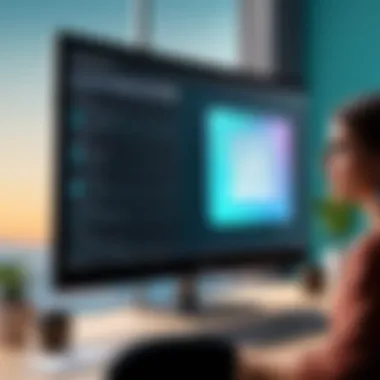

"Sometimes, simpler is better. Not all users need advanced features. Efficiency can be more important than endless options."
Comparison with Final Cut Pro
Final Cut Pro caters primarily to macOS users, boasting high-performance editing capabilities with features that appeal to more seasoned editors. But is it the right choice for everyone?
- Platform Dependency: Unlike Wonder Filmora, which supports both Windows and macOS, Final Cut Pro is restricted to Apple machines, potentially alienating a section of the user base. Users need to weigh their hardware investments against their software preferences.
- Learning Curve: Final Cut Pro offers powerful capabilities such as magnetic timeline and advanced editing tools. However, beginners often find it easier to start with Wonder Filmora’s straightforward interface and easier navigation, making it a better stepping stone for those just dipping their toes into video editing.
- Performance: In terms of speed and stability, Final Cut Pro often has the edge, especially when dealing with heavy projects or numerous effects. However, Wonder Filmora holds its own, particularly for smaller projects and everyday edits, where speed and user-friendliness are critical.
User Preferences in Software Selection
Lastly, user preferences should not be underestimated. The choice of software often boils down to personal needs and editing style, which vary widely among individuals.
- Type of Projects: Users focusing on high-budget productions may lean more towards Adobe Premiere Pro or Final Cut Pro due to their extensive feature sets. On the other hand, those who primarily create content for platforms like TikTok or YouTube may find Wonder Filmora perfectly sufficient for their needs.
- Learning and Growth: Some users appreciate the opportunity to learn and grow within an application. For them, the gradual complexity found in Wonder Filmora might be ideal, as they can start simply and advance as their skills develop.
- Community and Support: Finally, the community surrounding the software can also play a significant role. Adobe boasts a vast user base with countless tutorials, while Wonder Filmora’s community is flourishing, offering a mix of casual support and creative inspiration.
In sum, a comparative analysis reveals that while Wonder Filmora might not offer the sheer depth of features found in Adobe Premiere Pro or Final Cut Pro, it provides a balanced user experience that focuses on accessibility and ease of use, particularly appealing to a wider audience of varying skill levels.
Pricing Model of Wonder Filmora
Understanding the pricing model of Wonder Filmora is essential for anyone considering this video editing software. The cost structure plays a vital role not only in user access but also in the software's perceived value in the market. When users evaluate whether to invest in Wonder Filmora, they weigh not just the financial aspect but also what they receive in return—tools, features, updates, and support. Thus, having clarity on this pricing model helps in making an informed decision, ensuring users find the option that fits their needs best.
Subscription Options
Wonder Filmora offers various subscription plans tailored to different user needs. This flexibility allows users to select an option that best suits their editing habits and budget constraints.
- Monthly Subscription: This plan is designed for users who need functionality on a short-term basis. It attracts those who might be working on a specific project or want to try the software before committing to a longer-term plan.
- Annual Subscription: Aimed at those who plan to use the software long-term, this option often comes at a discounted rate compared to the monthly option. It's perfect for content creators or professionals who produce videos regularly.
- Lifetime Plan: For a one-time payment, users get permanent access to the current version of Wonder Filmora, including various features. This is appealing for those who prefer not to deal with recurring fees.
In all cases, the different plans are designed to accommodate a range of budgets and editing needs. Users can choose between necessary tools and comprehensive features, making it user-friendly and financially sensible.
Free vs. Paid Features
The distinction between free and paid features in Wonder Filmora is crucial for users assessing its value.
- Free Version: Users can access a basic version of the software, enabling them to perform essential editing tasks. However, this free version often comes with limited capabilities, including a watermark on exported videos and restricted access to the most sophisticated editing tools and features. While it offers a glimpse of what the software can do, many serious users find it insufficient for professional use.
- Paid Version: It unlocks the full potential of Wonder Filmora, allowing users to engage with advanced features. Benefits include:
- No watermarks on finished videos
- Unlimited access to a variety of transitions, effects, and filters
- Enhanced audio editing capabilities
- Frequent updates that keep users ahead of the curve
Overall, those who opt for the paid version typically experience significant improvements in their editing workflow. They can unlock specialized tools that add depth and quality to their content. In the world of video editing, these factors can be the difference between a polished production and an amateurish attempt. Therefore, understanding the free and paid tiers directly influences decisions for potential users.
"Choosing the right pricing model can often determine the success of your editing projects, so weigh your options carefully."
Future Developments and Updates
In the fast-evolving landscape of video editing software, staying ahead of the curve is essential. For Wonder Filmora Video Editor, future developments are not just about adding new features. They represent the continual evolution of a product that aims to meet the diverse needs of its users and adapt to emerging trends in the industry. This section addresses the strategic importance of these updates, exploring how they can enhance user experience, expand editing capabilities, and maintain competitive advantage in the crowded marketplace.
Upcoming Features
The anticipation surrounding upcoming features for Wonder Filmora is palpable, especially among its dedicated user base. Users are keen on features that not only enhance user experience but also streamline the editing process. Notably, some of the anticipated updates include:
- AI-Powered Editing: Users are looking forward to integrating artificial intelligence to facilitate automatic edits, improve video quality, and assist in color grading. This could save time and enhance creativity.
- Expanded Asset Library: An expanded library of stock footage, music, and effects would allow users to enhance their projects without needing to source external materials.
- Improved Multi-Camera Editing: As vlogs and multi-angle content become the norm, features enabling seamless multi-camera editing are expected to gain prominence.
- Collaborative Features: In response to the booming content creator community, tools that allow for easier collaboration between users could be essential. This might include cloud-based sharing capabilities that facilitate teamwork.
Keeping pace with user feedback and industry trends will be crucial for these updates, making Wonder Filmora an ever-evolving tool that meets the demands of an innovative user base.
User Anticipations
Users have high expectations when it comes to the future of Wonder Filmora. Their insights often reflect a blend of desires for enhanced functionality and improvements in user-friendliness. Some key anticipations include:
- Enhanced Performance: With an increase in video resolutions and formats, users hope for better performance and faster rendering times. This is particularly relevant for creators working on large projects.
- Customization Options: Users want more flexibility in customizing the interface and toolsets. This means providing a more tailored editing environment.
- Ease of Learning: Future updates should prioritize user-friendliness, especially for beginners. Integrating guided tutorials or simplified controls would be welcome improvements.
- Cross-Platform Economic Accessibility: Many hope to see adjustments in pricing models that could allow broader access, making powerful editing tools available to hobbyists, freelancers, and professionals alike.
As Wonder Filmora continues to adapt and incorporate features based on user expectations, its relevance and reputation in the video editing arena are sure to strengthen.
"A good tool evolves, but it never forgets its roots; it builds upon the strengths it was founded upon to pave the way for the future."
Overall, the future sections of Wonder Filmora should balance innovation with user-focused enhancements to solidify its position as a leading video editing software.
Epilogue
In the landscape of video editing, it becomes crucial to grasp what makes tools like Wonder Filmora stand out. This article has dissected various aspects of the software, offering insights into its features, user demographics, and overall effectiveness. The role of a conclusion is to synthesize the findings and bring them to the forefront, giving a coherent view on the significance of the content discussed.
When contemplating the elements that make Wonder Filmora an intriguing option, several benefits arise:
- User Accessibility: Its user-friendly interface means that even beginners with little to no experience can dive into video editing without feeling overwhelmed.
- Diverse Features: The myriad of editing tools available, from transitions to audio editing, showcases its potential for creating polished videos.
- Growing Community Feedback: Through user experiences shared in various forums like Reddit, we see a trend of evolving satisfaction, which is pivotal for the tool’s improvement.
Looking closely, considerations around the conclusion also point to the importance of future updates and improvements, ensuring that Wonder Filmora keeps pace with the evolving tech landscape.
Summation of Insights
To wrap up, the combination of features, flexibility, and the active community around Wonder Filmora paints a promising picture. It’s more than just a software; it's a platform where both seasoned users and newcomers can find a suitable space for creativity and expression. Users reported varied experiences, but overwhelmingly noted its ease of use and the quality of output, confirming that the software does deliver on its promises. As this tool continues to mature, keeping an eye on its evolving capabilities allows potential users to make informed decisions.
Final Thoughts and Recommendations
As you venture into your video projects, remember to take full advantage of the community insights, allowing you to enhance your experiences with the software. In the end, the choice of video editor should be guided by personal needs, workflow preferences, and the kind of narrative you aim to present in your work.



