Can You Play World of Warcraft on a Chromebook?


Intro
The landscape of gaming is changing rapidly, with more players seeking versatile and affordable options. World of Warcraft, a colossal presence in the gaming industry, primarily runs on more robust systems. However, a growing interest exists in exploring whether Chromebooks can serve as a viable platform for playing this immersive MMORPG.
Chromebooks have carved a niche in the tech world, providing a sleek, lightweight browsing experience at an accessible price point. Although these devices are not explicitly designed for high-performance gaming, many are looking to see if they can enjoy their quest in Azeroth without shopping for a costly gaming laptop.
In this article, we will dive into several critical aspects that determine whether World of Warcraft is feasible on a Chromebook. We'll discuss performance metrics, optimization methods, and real-user insights, dissecting the strengths and weaknesses of using these devices for gaming. Is it worth the leap of faith for gamers to explore this path? Let's unpack it.
Understanding Chromebooks
In today’s digital age, Chromebooks have carved a niche for themselves. Understanding Chromebooks starts with recognizing what they bring to the table, especially when considering gaming. Known for their simplicity and efficiency, these devices run on Google’s Chrome OS, making them a popular choice among students and budget-minded consumers. However, as gaming becomes more integral to daily life, it's essential to understand how these devices stack up—particularly with a game as expansive as World of Warcraft.
When diving into the viability of World of Warcraft on Chromebooks, one must first consider the inherent capabilities and limitations of these machines. Given their lightweight nature and reliance on web-based applications, Chromebooks serve as a double-edged sword for gamers. They offer phenomenal battery life and portability, yet the trade-off can manifest in reduced gaming performance. Exploring these aspects thoroughly allows potential players to make informed decisions about their gaming setup.
Defining Chromebooks
Chromebooks are laptops designed primarily to run Google’s Chrome OS. Unlike traditional laptops, which can run various operating systems like Windows or macOS, Chromebooks are optimized for web use. This distinction might seem trivial, but it fundamentally alters user experience. A Chromebook may not handle CPU-intensive tasks like some gaming rigs can but shines in browser-centric tasks, making it an ideal device for tasks like document editing, web browsing, and streaming videos.
Operating System Features
Chrome OS Overview
Chrome OS is lightweight and focuses heavily on cloud computing. One of its key characteristics is speed. Devices boot up remarkably quick, allowing users to dive into their tasks almost instantaneously. Specifically, for users with simple computing needs, this OS makes all the difference. However, for dedicated gamers hoping to delve into World of Warcraft, the OS's reliance on cloud services can be a mixed blessing. While its integration with various Google services is seamless, it raises questions about offline capabilities and gaming performance.
An undeniable advantage of Chrome OS is its update frequency; updates occur in the background, often without user intervention. This keeps devices secure and performance-optimized. Nonetheless, the downside is that not all applications, especially demanding games, are compatible.
Application Limitations
As much as Chrome OS boasts convenience, it comes with application limitations that can impact the gaming experience significantly. Primarily, most native apps on this OS are lightweight, steering clear of anything graphically intense. WoW's rich graphics and complex game mechanics might not translate well on a machine designed mostly for browsing and streaming.
This limitation makes Chromebooks less appealing for enthusiasts of a large-scale game like World of Warcraft. However, there are workarounds, like using cloud-based services or emulators. These methods can sometimes bridge the gap between a Chromebook’s native limits and the requirements of modern gaming.
Hardware Capabilities
Processor Speeds
Processor speed can make or break the gaming experience on any device, and Chromebooks often use lower-tier processors designed for efficiency over power. Most Chromebooks don't come equipped with powerful CPUs like Intel i7 or the latest AMD Ryzen series. Instead, they’re fitted with energy-efficient processors, which might struggle under the weight of demanding applications like WoW.
The key takeaway is that while Chromebooks excel in performing everyday tasks efficiently, their processors may fall short of the demands of more intensive gaming scenarios. Understanding this ahead of time helps set realistic expectations for WoW players.
RAM and Memory Considerations
When it comes to RAM and memory, Chromebooks are again built with the average user in mind. Many come with 4GB or 8GB of RAM, which is typically sufficient for regular tasks but can be inadequate for gaming, especially for something as resource-hungry as World of Warcraft. The ideal setup for many gaming enthusiasts often starts around 16GB, allowing for a smoother experience.
Furthermore, Chromebooks utilize flash memory for storage, which can also hinder performance. While it’s great for quick boot times and file access, the limited space can make managing games difficult if one is trying to install and play several concurrent applications or games.
Ultimately, understanding the hardware capabilities of Chromebooks lays the groundwork for assessing their potential performance in gaming scenarios, particularly with a demanding title like World of Warcraft.
"To the untrained eye, Chromebooks seem optimized for casual use, but gamers should look deeper into hardware specs and OS limitations to gauge viability for their needs."
In our next sections, we’ll dive deeper into the specific requirements of World of Warcraft and examine how well Chromebooks meet these needs.
World of Warcraft: An Overview
Understanding World of Warcraft (WoW) is crucial when discussing its viability on Chromebooks. This MMORPG (Massively Multiplayer Online Role-Playing Game) has carved a niche in gaming culture since 2004, bringing in millions of players around the world. Its expansive gameplay, variety of classes, and continuous updates create an enriching environment for gamers. For someone attempting to run WoW on machines with the Chrome operating system, comprehending the game mechanics and system requirements is essential. Not only does this knowledge help gauge what to expect, but it also prepares players for what's necessary to ensure smooth gameplay.
Game Mechanics and Requirements
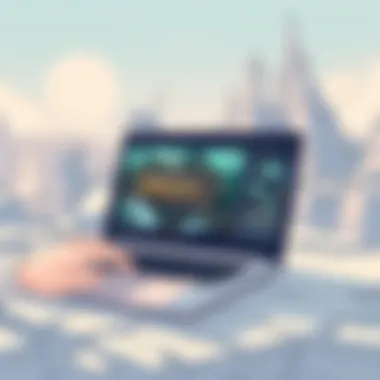

Minimum System Requirements
The minimum system requirements for WoW set a baseline for what a player needs to experience the game. These specifications typically include a dual-core processor, 4 GB of RAM, and a decent graphics card. As might be expected, Chromebooks often struggle to meet these demands. A critical aspect of the minimum requirements focuses on ensuring a playable experience, yet the reality falls short for those attempting to enjoy a seamless experience. Those who push their Chromebooks to these limits may run into performance lags and graphical limitations, which undoubtedly can hamper the immersive experience that WoW is famous for. As such, these requirements serve as a reminder: a Chromebook likely won't be the optimal vessel for sailing through Azeroth.
- Key Characteristics of Minimum Requirements:
- Disadvantages: While these specifications offer a glimpse into the potential for WoW on Chromebooks, it’s crucial to keep in mind that these are only bare bones. Players should expect an experience less reminiscent of what WoW ought to deliver.
- Dual-core Processor: A must-have for basic performance.
- 4 GB RAM: Serves as the entry point for running the game without constant interruptions.
Recommended Specifications
Recommended specifications go beyond the mere essentials to elevate gameplay. For WoW, this usually suggests a more powerful quad-core processor, at least 8 GB of RAM, and a more robust graphics card, which creates a much smoother experience, especially in larger raids and battlegrounds. With the increased visual fidelity and better frame rates, engaged gamers can invest deeply into the lore and quests offered in the game.
Typically, a Chromebook isn't equipped to handle these recommended specs effectively. Therefore, understanding these elements underscores the importance of having the right hardware to truly appreciate the breadth of WoW. Choosing a supported device that meets or exceeds these specifications is paramount for maintaining an engaging gameplay experience.
- Key Characteristics of Recommended Specifications:
- Advantages: Gamers looking for a more refined and polished experience should take note. This is where the game truly shines, highlighting the limitations of a typical Chromebook.
- Quad-core Processor: Enhances processing power to handle demanding in-game actions.
- 8 GB RAM: Allows for smoother multitasking and higher frame rates.
The Epic Scale of Gameplay
The scale of gameplay in WoW cannot be overstated. With vast continents to explore, quests that span numerous hours, and a constantly evolving storyline, players become immersed in a living, breathing world. This epic scale draws players into alliances, rivalries, and intricate lore that keeps them coming back for more. However, when considering the gameplay on Chromebooks, it’s essential to recognize the challenges that accompany this grand design.
- Multiplayer Options: WoW thrives on community interactions, pushing the need for a device that connects reliably to enable seamless group gameplay.
- Graphics and Performance Issues: Running on hardware that struggles to keep pace with the game’s demands detracts from the visual splendor and strategic depth.
"Understanding World of Warcraft's requirements not only shapes expectations but also highlights the limitations that Chromebooks impose for gamers seeking an immersive experience."
As it stands, while many will find delight in the escapism that WoW offers, the experience on a Chromebook could require some adjustments to approach that epic scale effectively.
Compiling the Compatibility
Exploring the compatibility of World of Warcraft on Chromebooks reveals a landscape filled with both possibilities and limitations. For users passionate about gaming, this section serves as a cornerstone for understanding how their Chromebook can function in tandem with one of the most beloved MMORPGs of all time. The main thrust of evaluating compatibility hinges on the interplay between the hardware capabilities of Chromebooks, the software requirements of World of Warcraft, and the cloud gaming solutions available.
Running WoW on a Chromebook
Native Compatibility
Native compatibility denotes the ability of a game to run directly on a device’s existing operating system without the need for additional software layers. In this context, native compatibility for World of Warcraft is a crucial factor in determining its feasibility on Chromebooks. While Chromebooks are primarily geared towards cloud-based applications, their lightweight Chrome OS does have some systems optimized for running Linux applications, which might help in this regard.
The key characteristic of native compatibility lies in the optimization it offers. Playing World of Warcraft natively would mean smoother performance and better graphics since the game wouldn’t be bogged down by the overhead associated with emulation. However, this is a double-edged sword; Chromebooks, with their limited hardware specs compared to traditional gaming PCs, could face performance bottlenecks.
Advantages of native compatibility include lower latency and a more stable gaming experience, which are vital for a fast-paced game like WoW. Yet, the downside is that not all Chromebook models have the necessary hardware to support the game efficiently. Thus, understanding the extent of native compatibility on a Chromebook can guide players in choosing the right model to meet their gaming needs.
Emulation versus Native Play
The debate between emulation and native play takes center stage when discussing the compatibility of World of Warcraft on Chromebooks. Emulation allows users to run Windows applications on non-Windows devices, thereby broadening the gaming horizon. In this article, we explore whether emulation provides a viable pathway to enjoy WoW on Chromebooks.
Emulation shines in its versatility; it gives players access to a wider array of games, including those not optimized for Chromebook hardware. However, there’s an inherent lag when emulating games, primarily due to resource constraints and overhead processes, which could hinder the overall experience.
The unique feature of emulation is its ability to bypass hardware limitations. Unlike native play, where Chromebooks might struggle due to low RAM or unoptimized graphics chips, emulation can allow for gameplay on varied specs by translating game data into an understandable form. Nevertheless, this introduces the risk of performance issues, which can manifest as lag or poor graphical fidelity, particularly detrimental for intensive games like WoW.
Cloud Gaming Solutions
Using Services like GeForce Now
Given the constraints of hardware, cloud gaming presents a beacon of hope for Chromebook users eager to immerse themselves in World of Warcraft. Services like GeForce Now allow users to stream games from powerful servers directly to their devices, essentially offloading the heavy lifting to more capable hardware in the cloud.
The essence of using services like GeForce Now lies in their ability to circumvent local hardware limitations. Gamers can access high-definition graphics and seamless gameplay without needing an expensive gaming rig. Moreover, this service can be a lifesaver for those who do not own a compatible device but wish to enjoy MMORPGs like World of Warcraft.
However, while the benefits are considerable, challenges such as dependency on a stable internet connection come into play. Users might find that fluctuations in connectivity can lead to interruptions or a dip in quality, disruptive to the gaming experience.
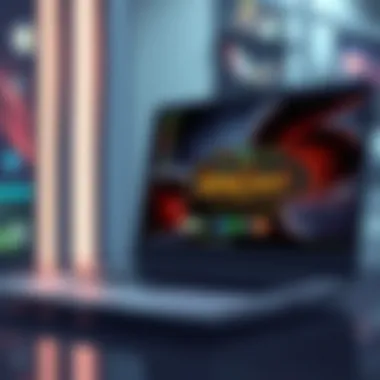

Performance Analysis
Analyzing performance when running World of Warcraft on a Chromebook illuminates the practical aspects of gameplay that can’t be overlooked. A deep dive into performance metrics includes examining frame rates, loading times, and graphical settings, all of which can drastically affect the player experience.
A key aspect of performance analysis is to consider how the hardware specifications of various Chromebook models impact gameplay. Chromebooks with higher RAM or better graphics support tend to perform significantly better, offering a smoother experience overall.
While this section emphasizes the importance of performance analysis, it also highlights the compromises that may be needed. Players might have to adjust graphics settings to achieve optimal performance, potentially sacrificing visual fidelity for smoother gameplay. Overall, understanding performance challenges prepares users to maximize their World of Warcraft experience on these devices.
User Experiences and Community Insights
User experiences and insights from the gaming community stand as key pillars in evaluating the viability of World of Warcraft on Chromebooks. These narratives reflect the real-world implications of technical requirements and performance capabilities, offering a glimpse into how everyday players navigate the challenges and triumphs of gaming on this specific hardware. Understanding these experiences enriches the overall discussion, shining light on what a gamer can expect when diving into the realms of Azeroth via a Chromebook.
Success Stories
Players Who Thrived
Among those who have successfully enjoyed World of Warcraft on their Chromebooks, stories often emerge that illustrate the potential for a rewarding gaming experience. One common thread binding these players is their adaptive mindset. They have learned to make the best of their circumstances by leveraging specific tools and techniques. For instance, using the Luna or Shadow services for cloud gaming has allowed many to dive into high-quality graphics without the burden of local hardware limitations.
The key characteristic of these successful players is their willingness to experiment with various configurations. They often tweak in-game settings to find a balance between performance and visual quality. This adaptability shows how thriving players tend to focus less on hardware deficiencies and more on innovating their strategies.
However, it’s not without obstacles. While they may bask in a less intensive gaming experience, the constant need for adjustments can be taxing. These players have also discussed the fun of improvisation, turning challenges into opportunities for discovery within the game.
Gaming Strategies
Gaming strategies among Chromebook users who play World of Warcraft often revolve around efficiency. Many players suggest optimizing training and quest completion routes to reduce lag and enhance overall enjoyment. This covers everything from selecting specific characters to optimizing skill cooldowns, ensuring they capitalize on each moment in the game. Their experiences point toward a core philosophy: knowing your tools and making the best of them is paramount.
The benefit of these strategies lies not only in achieving better performance but also in fostering communal knowledge sharing. Gamers in forums such as Reddit often exchange tips on settings adjustments or alternative paths to achieve in-game success. The collaborative nature of this information dissemination can foster a sense of community among players who face similar situations.
Nevertheless, while these strategies enhance gameplay, they also require a certain investment of time and learning. Some users may find it easier to simply play on traditional PCs, leading to a divide in the Chromebook gaming community based on comfort levels with tech tinkering.
Challenges Faced
Performance Bottlenecks
Despite success stories, navigating World of Warcraft on a Chromebook often involves wrestling with performance bottlenecks. Even with cloud gaming support, players frequently encounter latency issues, especially during peak hours. Such limitations can sour the experience, leading to sluggish responses mid-battle or interrupted quest progress.
The reality check here is critical. While some Chromebooks come equipped with adequate specifications, players often compare their experiences with those using powerful gaming systems, highlighting the stark differences in gameplay fluidity. This ultimately leads to the understanding that Chromebooks, while capable, still lag behind traditional gaming rigs.
Yet, identifying these bottlenecks has also encouraged users to seek alternative solutions. Many have turned to resource management practices or modified their expectations, realizing that their enjoyment may not solely hinge on graphic fidelity but rather on strategic gameplay execution.
Graphical Fidelity Issues
When it comes to graphical fidelity, users often share a mixed bag of experiences. Many report a noticeable drop in visual quality compared to gaming on PCs or consoles. Being confined to the limits of a Chromebook’s hardware can restrict the breathtaking visuals that this MMORPG is celebrated for.
The intriguing aspect here is that these limitations push players to focus more on storytelling and community-building within the game, often disregarding the aesthetics. In essence, some users find beauty in simplicity, turning what might be viewed as a downside into a rewarding perspective of the game.
Despite this shift in focus, grappling with graphical fidelity issues remains a dilemma. Users may find themselves yearning for improved visuals, yet also realizing that the heart of World of Warcraft—its immersive content—remote control what makes the gameplay compelling. This juxtaposition captures both the pros and cons of gaming on Chromebooks.
Gamers often adapt to their device's strengths and weaknesses. The key is creativity in gameplay, not just power in performance.
Through gathering insights from the user community, it becomes evident that while Chromebooks present challenges for World of Warcraft, they also inspire innovative strategies that reshape the entire gaming experience.
Optimizing Game Play on a Chromebook
Getting the most out of your gaming experience while using a Chromebook, particularly with a demanding title like World of Warcraft, is no small feat. The need to focus on optimization can't be overstated. Unlike traditional gaming rigs, Chromebooks have their peculiar set of limitations regarding processing power and memory, not to mention other hardware aspects. Optimizing gameplay is about squeezing every last bit of performance from the device.
The major elements to consider here include configuring system settings to get the best performance possible, and being smart about resource management during your gaming sessions. These two areas can significantly affect how well World of Warcraft runs, turning a potential experience that could leave players frustrated into a smoother, more enjoyable session.
System Configuration Adjustments


Adjusting Settings for Best Performance
A critical way to enhance gameplay revolves around adjusting the system settings. This isn't just a matter of flicking a few switches; it involves making numerous small modifications that all add up. One key characteristic of this process is it allows for tailored experiences. Since Chromebooks vary in specifications, being able to adjust settings enables players to find the sweet spot where performance balances with quality.
Many gamers find that lowering the graphics settings can substantially improve framerates, which is vital during intense gameplay moments like raids or PvP battles. While the visuals may take a hit, the enhanced responsiveness often leads to a better overall experience. There’s a unique side to this approach: it opens doors for more players to dive into the game without the need for top-tier hardware.
However, this tactic isn’t without its drawbacks. Dimming the graphical fidelity can result in a more bland experience and may take away from the immersion that World of Warcraft is known for. The trade-off thus becomes a personal choice for each individual gamer.
Resource Management During Gameplay
Effective resource management takes on an even broader importance when dealing with a game as resource-heavy as World of Warcraft on a Chromebook. This process not only involves monitoring how the system utilizes its RAM and processing power but also how to reduce unnecessary strain during gameplay hours. Keeping background applications at bay and adjusting various gaming parameters can make the difference between a smooth session and one filled with stutters or lag spikes.
A unique feature of resource management is its focus on priorities; figuring out which processes need CPU power and which ones can be scaled back or shut down entirely is akin to playing a game within a game. This diligent oversight can lead to improved stability and fewer performance hiccups when embarking on quests or engaging in battles. The downside here is the need for continuous attention; players must be vigilant to prevent background tasks from sneaking in and causing headaches.
Networking Considerations
When it comes to online play, the importance of networking cannot be understated. A stable internet connection serves as the backbone of any online gaming experience, especially in a game as expansive as World of Warcraft. The last thing any gamer wants is to find themselves booted from a raid due to connection issues.
Stable Internet Connections
Having a steady internet connection is essential for seamless gameplay. Wi-Fi networks can be fickle; a simple signal drop can result in lag, causing players to miss crucial inputs or even disconnect at pivotal moments. The key characteristic of a stable connection is its ability to maintain strong throughput rates while minimizing packet loss. By ensuring your Chromebook is connected to a robust network—whether it's through a wired connection or a quality router—players can foster a better gaming environment.
Unfortunately, not all gamers live in areas where high-speed internet is available, which might place a ceiling on how well they can perform in World of Warcraft. For gamers in such situations, investing in a good router or network booster can be a worthwhile consideration to ensure that connection quality meets gaming needs.
Latency and Its Impacts
Latency is another critical factor that often gets overlooked. This lag can lead to frustrating scenarios like characters freezing or actions registering late. The unique challenge with latency is that its effects can vary widely based on location, network traffic, and other external factors. A quick check of ping rates to the game servers can act as an important gauge of potential issues.
Understanding latency is vital since it can drastically impact gameplay experience, either enhancing or ruining a player’s in-game interactions. Aspects like latency can particularly influence competitive scenes, where every millisecond counts. Yet, it’s essential to note that while gamers can often work to mitigate these effects through connectivity improvements, some factors might fall outside of their control, leading to unavoidable gameplay difficulties.
Future Prospects of Gaming on Chromebooks
As technology continues to evolve, so does the landscape of gaming on various platforms. With the rise of Chromebooks, these lightweight devices are becoming a significant part of the gaming conversation. The future prospects of gaming on Chromebooks warrant attention, especially when considering their compatibility with demanding games like World of Warcraft. This section will take a closer look at emerging technologies and shifts in gaming ecosystems that could redefine the gaming experience on these devices.
Emerging Technologies
Advancements in Cloud Gaming
One fascinating aspect of advancements in cloud gaming is the ability to run resource-heavy games on machines that traditionally might struggle. Chromebook users are discovering that platforms like NVIDIA GeForce Now allow them to stream World of Warcraft without needing a high-end system. This is a game-changer for many, as it allows players to dive into immersive worlds without worrying about hardware limitations.
A key characteristic of cloud gaming is its reliance on fast and stable internet connections. This could act as a double-edged sword for users; while it eliminates the need for powerful local hardware, it also places emphasis on the quality of the internet connection. For those in well-connected areas, it becomes a popular choice offering access to a vast library of games right on their Chromebook.
The unique feature of cloud gaming lies in its flexibility. Players can join multiplayer matches while on the go, using just their Chromebook. However, it is essential to consider potential drawbacks, like latency issues. A brief delay might jeopardize the experience in fast-paced gameplay scenarios. Overall, the advancements in cloud gaming present a significant advantage for Chromebook gamers, making demanding titles like World of Warcraft much more accessible.
Integration with New Hardware
Another area that's contributing to the viability of gaming on Chromebooks is the integration with new hardware, which is continuously developing. Modern Chromebooks are now being built with better processing power and graphical capabilities. With Intel and AMD releasing more powerful chips, the potential to run more complex software is increasing.
One key characteristic of these advancements is the incorporation of GPUs that support graphics-intensive tasks. This is particularly beneficial for gamers, enabling smoother gameplay at higher resolutions. The integration of high-performance hardware paves the way for a more engaging gaming experience on Chromebooks.
However, while new hardware can enhance capabilities, it also raises questions regarding compatibility with existing games. Older games may not leverage the latest features, which can limit their potential. But as manufacturers and developers adapt, the unique features of these machines might open up exciting avenues for players.
Pros:
- Better performance in games with newer hardware
- Potential for more visually stunning gaming experiences
Cons:
- Compatibility issues with older games
- Higher costs may deter casual users
Shifts in Gaming Ecosystems
The gaming world is also undergoing shifts with the increase in popularity of different gaming ecosystems. As platforms like Steam and Epic Games Store continue to expand, they offer a more extensive catalog of games, possibly aligning with the growing Chromebook user base. The ability to access diverse titles can attract more gamers to Chromebooks, mixing casual and hardcore gaming communities.
With these developments, Chromebook owners have the opportunity to experience a broader spectrum of gameplay styles previously thought impossible. Nevertheless, the community's response will heavily influence how future gaming experiences flourish on these devices, as the need for feedback and development increases.



