Mastering YouTube's Zoom Feature for Enhanced Viewing
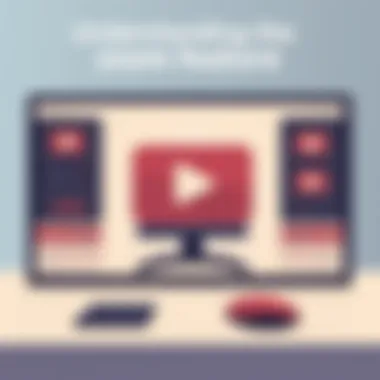
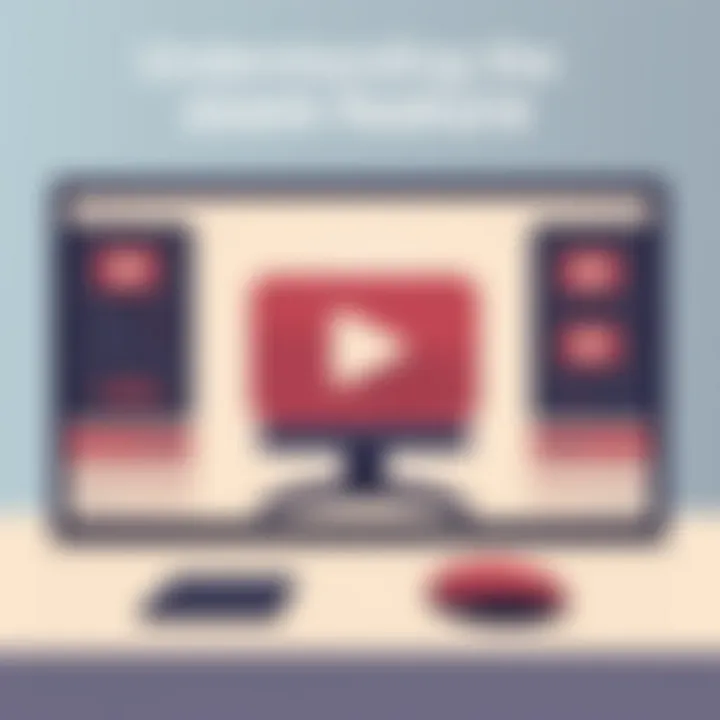
Intro
The importance of zooming cannot be understated. In educational or tutorial videos, for instance, a close-up of a demonstration can make all the difference in comprehension. The ability to zoom helps bridge the gap between the creator's intent and the viewer's understanding. Additionally, as trends evolve and audience expectations shift, content creators must adapt and find new ways to maintain viewer interest and engagement.
In this guide, we will delve into various aspects of YouTube’s zoom feature. We’ll start by examining its key functionalities, empowerment of creators, and practical techniques that can be implemented with ease. Each section aims to foster a clearer comprehension of how to effectively harness this feature for both personal channels and professional endeavors.
Preamble to Zooming in Video Content
In the digital era, video content has become a cornerstone for communication, education, and entertainment. Learning about zooming in video platforms, especially YouTube, feels less of a luxury and more of a necessity today. The reason for this is simple: understanding how to zoom effectively can drastically enhance the experience for both content creators and viewers alike.
The Importance of Zoom in Video Platforms
Zooming serves several purposes that are pivotal in various contexts. First off, it enables viewers to hone in on details that would otherwise fly right over their heads, particularly when it comes to intricate visuals or demonstrations. Imagine watching a cooking tutorial; without the ability to zoom in on the knife skills of a chef, key techniques could easily be missed. Similarly, educators utilize zoom to bring focus to graphs or other educational materials, providing a clearer understanding of complex subjects.
On the flip side, for content creators, the zoom feature isn't just about offering high-definition visuals. It’s a tool for ensuring that the audience stays engaged. If viewers can clearly see subtleties in facial expressions during a dialogue or product reviews, they are far more likely to form a connection with the content. Thus, the zoom function significantly contributes to audience retention.
Moreover, zooming is advantageous for accessibility. For viewers with impaired vision, the ability to magnify a specific part of the video can make or break their viewing experience. This reinforces the necessity for creators to develop content that considers all potential viewers.
Exploring YouTube's Interface
Navigating YouTube's interface can initially seem daunting, especially for those not well-versed in tech. However, understanding its features, including how to effectively utilize the zoom tool, is essential for optimizing your experience. The straightforward layout of YouTube provides a plethora of options ranging from standard playback to advanced settings that allow for important adjustments.
One notable aspect is the built-in player tools. When you hit the full-screen button, YouTube does more than just expand the video. It gives you the ability to focus on minute details. Furthermore, the interface offers controls that can modify how zoom integrates into your viewing experience, allowing you to adjust playback speed or even temporarily enable closed captions — features that can further enrich understanding.
In summary, recognizing the importance of zooming in video content and navigating the necessary tools is vital for anyone engaging with YouTube, be it as a creator or viewer. It’s a nuanced dance of detail that brings clarity and understanding to an otherwise sprawling digital landscape. For deeper insights on video content creation and how zoom impacts it, consider checking resources like Wikipedia and Britannica.
Methods for Zooming in on YouTube
Zooming in on video content has become a game changer, both for viewers and content creators. The ability to enhance specific areas can drastically improve engagement and comprehension, especially in complex subjects. Methods for zooming provide various approaches to elevate video experiences on YouTube. Let's explore these methods and discover their importance, advantages, and considerations, ensuring you make informed choices.
Using the Built-In YouTube Player Features
YouTube's player isn’t just a simple window to your video; it’s equipped with features designed to tailor your viewing experience. One of the most notable is the double-tap zoom functionality available on mobile devices. By tapping on the screen twice, users can zoom into the video while playing it — a curious feature that brings viewers closer to the action or detail without cumbersome pinch-to-zoom actions.
Tip: This feature comes in handy when trying to read small text or observe intricate details. It’s user-friendly and makes content consumption more fluid.
Another aspect is adjusting the playback settings to slow down the video speed. While this doesn’t directly zoom in, it allows viewers to dissect fast-paced content in more manageable segments. This is especially beneficial for tutorials or demonstrations where precision is vital.
Employing Browser Zoom Capabilities
Browser zoom functions are also a nifty trick that many overlook. Whether you're using Chrome, Firefox, or another browser, pressing and or and can zoom in or out on your entire webpage. Speficially for YouTubers, when zoomed in, every detail of the video on your screen magnifies, allowing a better focus on what’s important.
Consider using tools like Picture-in-Picture (PiP) mode while zooming. PiP allows you to watch the video in a smaller frame while still navigating other parts of the browser. If you're watching a lengthy tutorial, this can be a smart way to follow along while ensuring you aren’t missing critical nuances.
Adjusting Display Settings for Enhanced Visibility


Sometimes, zoom functionalities can feel a bit limiting based on device capabilities or browser preferences. If this is the case, tweaking your display settings can make a world of difference. One method is to increase your screen resolution if your device allows. Higher resolutions can provide finer details and enhance the overall viewing experience.
Increasing text size can also help if you're watching educational videos or presentations where written content is crucial. This way, viewers can capture every spec of information without straining their eyes.
Using accessibility tools on your device can further boost visibility. For instance, enabling high-contrast settings might also assist some viewers, lending clarity to what needs to be observed during playback.
Third-Party Solutions to Enhance Zooming
In the expansive landscape of digital content, relying solely on platform-specific tools for enhancing accessibility can sometimes feel like trying to row a boat with one paddle. Third-party solutions are emerging as vital assets for both content creators and viewers who seek to amplify their zooming capabilities on YouTube. These tools provide versatility and features that the default settings may not address. Understanding the options available can enhance user experience, allowing for better engagement with video content.
Browser Extensions for Improved Viewing
Browser extensions are fundamentally about enhancing functionality, almost like adding a filter to a picture—sometimes it brings more to the table than the original image ever could. Extensions such as Enhancer for YouTube or Magic Actions for YouTube enable users to manipulate video playback in ways that can significantly improve viewing comfort. They can enable zooming features that integrate seamlessly with YouTube's interface. For instance, the options to adjust video size, as well as better control over playback speed, offer tailored experiences that can make the high-velocity world of online content easier to digest.
When leveraging these extensions, users can also gain additional benefits such as:
- Ad-free viewing: Streamlining content by eliminating distractions tends to enhance focus.
- Customization settings: Options to change background colors or tweak interface elements make it more user-friendly.
- Picture-in-picture mode: This feature allows users to keep an eye on a video while multitasking.
These enhancements make it plausible for users to dive deep without the typical limitations that might come with only YouTube’s native tools.
Video Editing Tools for Pre-emptive Zooming
Utilizing video editing tools can take the zoom experience to the next level before anyone ever hits play. Programs like Adobe Premiere Pro or Final Cut Pro provide creators with the capacity to manipulate their footage meticulously. By employing these editing platforms, creators can pre-emptively zoom into the necessary parts of their videos, ensuring critical details are far more visible. This is beneficial not just for aesthetics; it can lead to better information retention for the audience.
When considering video editing pre-zoom techniques, one must pay careful attention to:
- Aspect ratio consistency: Maintaining a pleasing visual for viewers.
- Quality retention: Avoiding pixelation while zooming into specific segments.
- Engagement tactics: Strategically revealing information piece by piece can keep viewers engaged for longer.
Rather than merely reacting to audience behavior, creators can proactively structure their videos, allowing them to use zooming techniques as a storytelling device.
Screen Recording Software: A Comprehensive Approach
To complete the trifecta of third-party zooming solutions, one cannot overlook the role of screen recording software. Programs like OBS Studio (Open Broadcaster Software) or Camtasia offer added zoom capabilities that enable users to create tailored video presentations. If a viewer wants to foster an engaging tutorial on navigating YouTube’s interface, recording the screen with the option to zoom in on certain sections can illustrate specific actions more effectively than mere verbal explanations.
These tools can facilitate various features such as:
- Live annotations: Clicking, drawing, or highlighting during recording enhances communication.
- Customized overlays: Making content visually striking while providing extra context to the audience.
- Seamless integration with YouTube: Some software can be directly linked to upload, thereby simplifying the sharing process.
When it comes to screen recording, this provides an avenue not just for content creation but also for refining how information is delivered, which directly relates to the effectivity of zoom features.
Practical Applications of Zooming Features
Understanding the utility of zooming features on video platforms like YouTube can dramatically impact how content is engaged with and understood. In a world where attention spans are shorter than a flicker, zooming serves not only as a tool but also as an enhancement technique. For content creators and viewers alike, leveraging these capabilities can improve clarity and make intricate details much easier to digest. By honing in on specific content within a video, one can emphasize key points, ensuring they stick in the viewer's mind long after the playback is done.
Zooming for Educational Content
In the realm of educational videos, zooming becomes an absolute game changer. Whether it's a lecturer breaking down complex theories or a tutor elaborating on the nuances of mathematics, the ability to zoom in on a whiteboard or a presentation slide allows for better visibility. When educational content expresses detailed diagrams or written notes, traditional viewing may not do them justice. Zooming can also aid in demonstrating processes, especially in subjects like science or programming, where small code snippets or graphical representations are crucial.
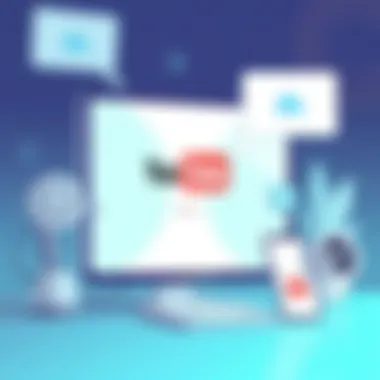
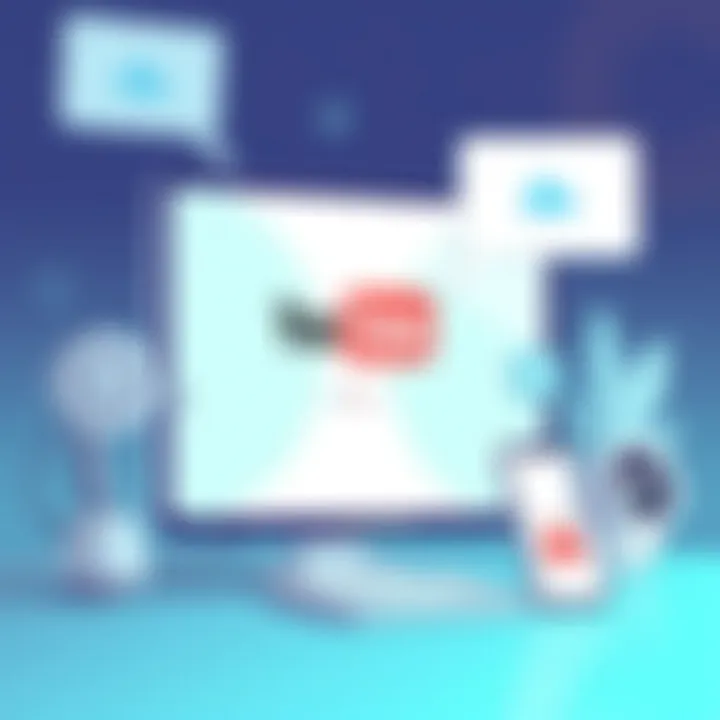
- Benefits:
- Facilitates comprehension of core concepts.
- Helps in retaining information better through focused attention.
- Encourages interactive learning where students can actively partake in discussions around zoomed-in content.
By integrating zoom features effectively, educators can create engaging, eye-catching content that not only informs but also captivates learners.
Enhancing Interviews and Live Streams
Interviews and live streams often cater to a diverse audience who may have varying levels of interest in what is being discussed. Zooming can elevate these sessions significantly. For instance, in a candid interview, the viewer’s focus might wane during prolonged discussions. However, a strategic zoom-in on the interviewee can bring a level of intimacy and connection to the audience, making them feel like they are part of an exclusive conversation. This effect can be particularly useful during segments where body language may convey as much as dialogue.
- Key points to consider:
- Strengthens viewer engagement through proximity.
- Allows for analysis of non-verbal cues which are key in interviews.
- Offers opportunities to highlight graphics or on-screen content during live discussions.
By incorporating zoom features in these formats, creators can cultivate a more immersive environment, making each viewer feel seen and heard.
Facilitating Product Reviews and Tutorials
When evaluating products or guiding users through tutorials, the importance of zooming cannot be overstated. Take, for instance, a tech review of a new smartphone. Zooming in on specific features, buttons, or visuals can provide a clarity that plain old far-away shots simply don’t deliver. Consumers have an innate desire to see what they are purchasing; thus, presenting a detailed view can assist them in making more informed decisions.
- Why this matters:
- Allows potential buyers to scrutinize finer details of a product, such as texture or indicator lights.
- Enhances the instructional quality of tutorials by making it easier to follow along with visual aids.
- Supports the creation of smooth, professional-looking videos that speak to the quality of the content being produced.
In essence, zooming features, when applied strategically, can turn a standard review into an engaging, informative, and persuasive presentation that supports the decision-making process for viewers.
Ultimately, maximizing the use of zoom features can propel content to new heights, molding the viewer's experience into something far more impactful than conventional methods permit.
In today’s fast-paced digital environment, perfecting the art of zooming can enhance how we consume and perceive content, making every video a more rewarding experience.
Challenges and Limitations of Zooming
Zooming on YouTube can be a double-edged sword. While it offers the ability to focus on details and improve viewer engagement, it also presents a set of challenges and limitations that necessitates careful consideration. This section explores the inherent pitfalls associated with zooming features, and highlights the importance of being aware of these limitations when creating or consuming video content.
Compression Artifacts from Zooming
One primary concern when zooming in on YouTube videos is the potential for compression artifacts. Most videos uploaded to YouTube undergo a process of compression to optimize streaming speeds and reduce bandwidth usage. This compression can lead to noticeable quality loss, particularly when zoomed in on specific areas of the frame.
When zooming in, viewers may encounter blurriness or pixelation, making it difficult to discern fine details that were originally clear at normal resolution. This phenomenon can detract from the overall viewing experience and may frustrate users looking to gain deep insights from the content. Therefore, it's crucial for creators to be mindful of video resolution and quality during the production phase, aiming for a higher resolution to mitigate these issues.
"The clearer the original, the closer you can get without losing quality. Always keep resolution in mind."
Maintaining Aspect Ratio in Zoomed Content
Another critical consideration with zooming is the maintenance of aspect ratio. Videos are usually created in a specific aspect ratio, such as 16:9 for widescreen format. However, when zooming, some platforms might crop or stretch the video in a way that distorts the original dimensions of the content.


This distortion can lead to an awkward presentation that makes it difficult for viewers to grasp the intended visual narrative. Maintaining the aspect ratio is essential to ensure the integrity of the visual elements. Content creators should consider how zooming might alter the viewer's perception and make adjustments to the framing and composition accordingly. A well-composed video will always look better, regardless of the zoom applied.
Addressing Accessibility Issues
Lastly, addressing accessibility issues is crucial when implementing zoom features in videos. Not all viewers have the same ability to perceive zoomed content, especially those with visual impairments. For instance, zoom functionality isn't always helpful if the content ends up less legible due to artifacts or aspect ratio issues. Creators must strike a balance between enhancing visibility and ensuring that their content remains inclusive.
Utilizing captions, audio descriptions, and maintaining separate accessibility standards can enhance user experience significantly. All viewers deserve to engage with content fully, regardless of their needs, making it essential for creators to prioritize inclusivity.
In summary, while zooming in on video content on YouTube can enhance detail and engagement, it is also fraught with challenges. Compression artifacts, aspect ratio distortion, and accessibility issues must all be acknowledged and addressed to create a meaningful viewer experience. As the landscape of video content continues to evolve, understanding these limitations will empower both creators and viewers to navigate the complexities of digital media more effectively.
Future Trends in Video Zooming Techniques
The landscape of video consumption is evolving at an astonishing rate. When considering the zoom feature on platforms like YouTube, it's essential to keep an eye on future trends that could redefine how we interact with visual media. As technology marches onward, we can anticipate several key elements that will enhance, if not revolutionize, the viewer's experience. The importance of understanding these trends lies in their potential to improve user engagement, accessibility, and overall content quality.
Virtual Reality and Enhanced Zoom Functions
Virtual reality (VR) has been gaining traction, offering immersive experiences that traditional video formats cannot match. Imagine viewing a tutorial on cooking where you can zoom in and out of the food preparation process just as if you were standing right there in the kitchen. This spatial interaction allows for a more detailed visual examination of content. In VR environments, zoom functions become three-dimensional interactions, letting users focus on what matters most to them.
Furthermore, as VR technology becomes more accessible, content creators will be tasked with tailoring their videos to maximize these advanced features. Users may prefer to zoom into a specific part of the video, such as an intricate painting technique in an art tutorial, enhancing their learning capability. Factors like practicality and user satisfaction will drive the development of more intuitive zoom functions in VR settings.
AI-Driven Zoom Capabilities
Artificial intelligence is already starting to play a pivotal role in content creation and analysis. AI-driven capabilities may soon allow users to zoom intelligently based on the content being viewed. Picture this: while watching a tech review, the AI notices your interest in a particular feature and automatically zooms in on areas of the video featuring that component. This capability not only saves time but also increases viewer satisfaction by providing a tailored experience.
Additionally, AI algorithms can analyze viewer engagement metrics to determine which parts of a video lead to higher zoom rates. This data could inform content creators about which sections to focus on in future videos, ensuring that they meet the audience's visual needs.
User-Centric Designs in Future YouTube Interfaces
In the realm of user interface design, there's a growing trend towards customization. Future YouTube interfaces may allow users to easily tailor their viewing experience through advanced zoom tools. Current designs limit users to rudimentary controls, but as technology develops, we could see interfaces that empower users to determine how they want to view content. This user-centric approach can include options for adjusting zoom presets, setting visual preferences, and even selecting zoom styles that suit individual needs.
With such user-friendly features, creators can deliver their content more effectively, ensuring that the most relevant details are highlighted. As platforms move toward these enhanced designs, the viewer's interaction with video could become more dynamic and enjoyable.
The future of zooming techniques in video content is set to redefine viewer engagement, ensuring that users are not just passive observers but active participants in their viewing journey.
In summary, the convergence of technologies like VR, AI, and user-focused design will shape the future of zooming on platforms such as YouTube. Staying ahead of these trends is crucial for both content creators and viewers who want to optimize their video consumption experience. Understanding these developments can enable them to utilize these advancements effectively, making their content more engaging and informative.
Concluding Thoughts
In wrapping up our in-depth dive into YouTube's zoom feature, it’s important to grasp the crux of the discussion. Zooming capabilities are not just for enhancing clarity but also serve as a dynamic tool for creators and viewers alike, who wish to maximize their visual experience.
Recapitulating Key Insights
Reflecting on the various methods and tools explored in this article, a few key insights stand out:
- Importance of Clarity: Whether for educational purposes or creative expressions, zooming facilitates a clearer presentation of details. It allows viewers to engage more effectively with content, picking up intricate nuances that may otherwise go unnoticed.
- Diverse Methods: From built-in YouTube player features to leveraging browser capabilities and third-party software, there are a multitude of options available. Each method holds its own unique advantages and is suited to different user needs.
- Challenges Ahead: Despite the benefits, challenges such as compression artifacts or maintaining aspect ratios cannot be overlooked. Awareness of these aspects ensures users employ zoom features wisely, avoiding potential pitfalls in their video content.
- Future Directions: Emerging technologies, such as AI-driven capabilities and virtual reality, promise to refine how we experience zooming in video content even further, shaping user interactions moving forward.
Encouraging Effective Utilization of Zoom Features
To truly harness the power of zoom, both creators and viewers must consider effective utilization strategies:
- Familiarize with Features: Understanding both YouTube's built-in tools and potential third-party extensions can significantly enhance how one interacts with video content. Spend time exploring settings before diving into the wide world of videos.
- Practical Application: Use zooming thoughtfully—making sure it serves a purpose. In educational videos, zoom can clarify concepts; in interviews, it can emphasize expressions, creating a richer experience. Every time you engage with a video, think about how zoom can improve your understanding.
- Optimize Viewing Settings: Adjust your display settings for maximum comfort. Sometimes, just changing the screen contrast or size can magnify your viewing experience without needing the zoom feature.
- Stay Informed: As trends evolve, keeping abreast of new functionalities, tools, and best practices is imperative. Participating in communities, such as forums on Reddit, can provide fresh insights on techniques and experiences shared by fellow users.
Adopting a proactive approach towards understanding and utilizing zoom features not only amplifies content richness but also enhances the overall viewing experience. Taking these considerations into account, you can ensure that when you zoom in, you're doing it thoughtfully, enhancing rather than hindering your engagement.



